Connecting multi channel audio components, Connecting an external power amplifier, Advanced connections – Marantz SR5004 User Manual
Page 22: English
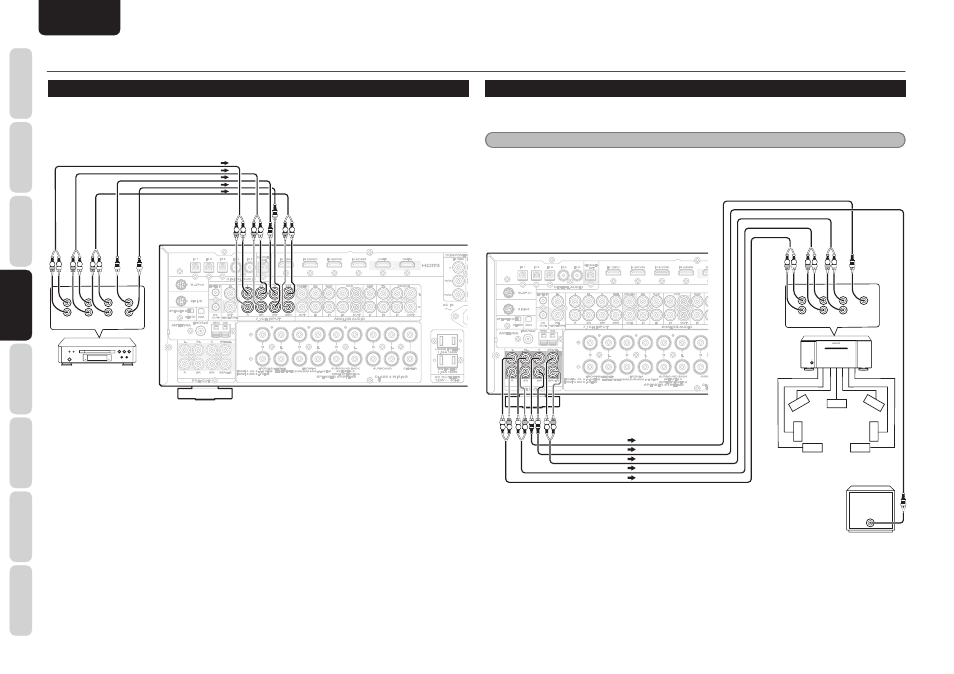
NAMES AND
FUNCTIONS
20
BASIC
CONNECTIONS
BASIC
OPERA
TION
ADV
ANCED
CONNECTIONS
SETUP
ADV
ANCED
OPERA
TION
TROUBLESHOOTING
OTHERS
ADV
ANCED
CONNECTIONS
ENGLISH
ADVANCED CONNECTIONS
CONNECTING MULTI CHANNEL AUDIO COMPONENTS
The 7.1CH INPUT jacks are for multichannel audio source such as the Super Audio CD multichannel player,
DVD audio player or external decoder.
If you use these jacks, switch on the 7.1CH INPUT and set the 7.1CH INPUT level by using the SETUP MAIN
MENU. See page 26.
7.1CH INPUT
7.1CH INPUT
SBL
SBL
SL
SL
C
C
SBR
SBR
SR
SR
SW
SW
L
L
R
R
L
L
R
R
L
R
L
R
L
R
FRONT
SURR.
SURR.
BACK
SUB
WOOFER
CENTER
R L
R L
R L
L
R
DVD Audio player
or
Super Audio CD
Multi channel player
CONNECTING AN EXTERNAL POWER AMPLIFIER
The PREOUT jacks are for connecting external power amplifi er.
Be sure to connect each speaker to the corresponding external power amplifi er.
Note
The unit's SBL/HL terminal and SBR/HR terminal serve as terminals for surround back speakers, front height
speakers and ZONE speaker A.
The sound from either of the three kinds of speakers mentioned above will be output through these terminals.
PRE OUT
PRE OUT
SL
SL
C
C
L
L
R
R
SR
SR
SW
SW
SBL/HL
SBL/HL
SBR/HR
SBR/HR
L
R
FRONT
SURR.
SURR.
BACK
CENTER
R
L
R L
R L
R L
R
L
R
L
8CH POWER AMPLIFIER MM8003
8CH POWER AMPLIFIER MM8003
POWER ON/OFF
POWER ON/OFF
STANDBY
STANDBY
Power
Amplifer
Center
Front Left
Front Right
Surround
Left
Surround
Right
Surround
Back Left
Surround
Back Right
Powered
Subwoofer
