Error messages, Setup, English – Marantz SR5004 User Manual
Page 32
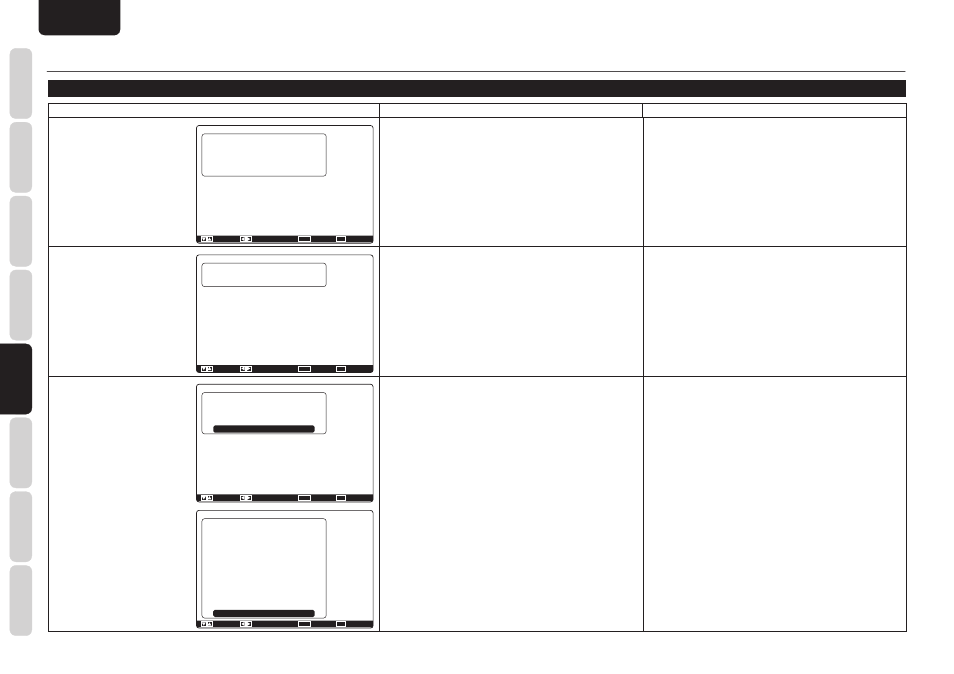
NAMES AND
FUNCTIONS
30
BASIC
CONNECTIONS
BASIC
OPERA
TION
ADV
ANCED
CONNECTIONS
SETUP
ADV
ANCED
OPERA
TION
TROUBLESHOOTING
OTHERS
SETUP
ENGLISH
SETUP
ERROR MESSAGES
Displayed Error
Cause
How to Remedy
Mic Setup Error!!
Audyssey MultEQ Setup
Start
Front Height
Surround Back
Return
Mic Setup Error
Check Microphone
:
:
Enter :
Exit : Exit
: Yes
: 2ch
• The microphone is not properly connected.
• Connect the included microphone.
• Check the microphone connection.
Noise Error!!
Audyssey MultEQ Setup
Speaker Check : * *
Noise Error!!
:
:
Enter :
Exit : Exit
• There is too much noise in the listening room to measure
properly.
• Volume from the speakers is low.
• During measurement, turn off devices that make noise such
as air conditioners.
• Measure at a time when the surrounding area is quiet.
Analyze Error!!
* Under Analyze Error, select
“Result” with the
3 /4
cursor buttons and press
the ENTER button. A detail
screen like the following
appears on the display.
Audyssey MultEQ Setup
Result
Return
Speaker Check : * *
Analyze Error!!
: Up / Down
:
Enter : Return
Exit : Exit
Speakers Configuration
Check Speaker Results
Front Left
Front Height Left
Center
Front Height Right
Front Right
Surround Right
Surround Back Right
Surround Back Left
Surround Left
Subwoofer
Return
:
:
Enter : Return
Exit : Exit
: Yes Rev
: No
: No
: No
: Yes Rev
: No
: Yes Err
: Yes Err
: No
: Yes
• The speakers required for suitable playback were not
detected.
• Speaker polarity is connected backwards.
In the examples at left, the following trouble is detected.
• The polarity of the left and right channels of the front
speakers is backwards ([Rev] appears on the display.)
• The surround speaker is not connected ([No] is displayed),
but the surround back speaker is connected
An error is indicated in addition to the above if the speakers are
connected as follows.
• When using just one surround back speaker, but it is
connected to the surround back R-channel
(To use just one surround back speaker, connect it to the
L-channel.)
• Power off the unit and check the speakers that are indicated
as reversed polarity.
([Rev] may appear with some speakers even if properly
connected. If you are certain the wiring is correct, ignore the
error indication and continue.)
• Check speaker direction and layout
