Huawei Mate 8 User Manual
Page 74
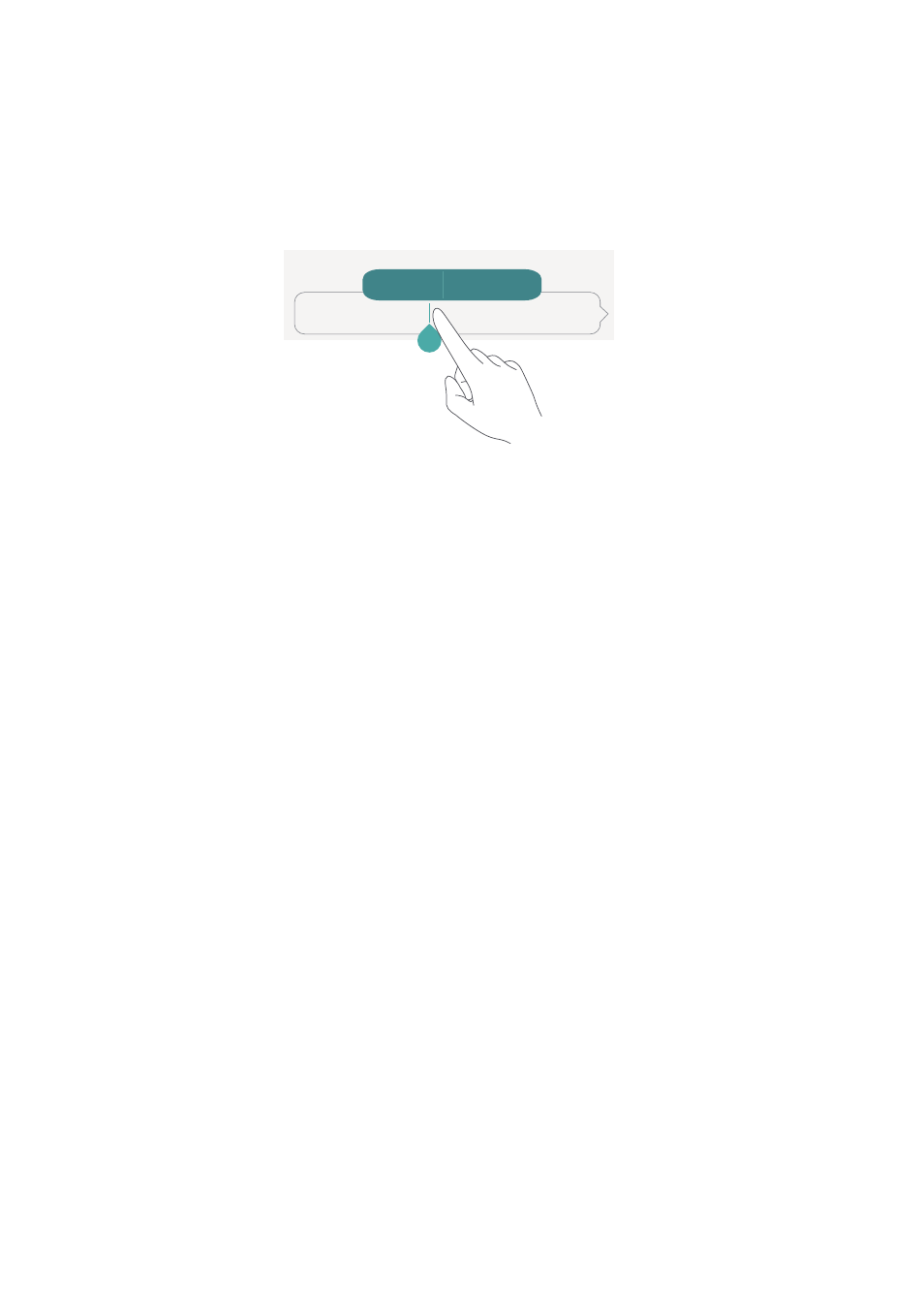
Getting to know your phone
67
•
Copy text: Select text and touch Copy.
•
Cut text: Select text and touch Cut.
•
Paste text: Touch and hold where you want to insert the text, and then touch Paste.
•
Share text: Select text, and then touch Share to select a sharing method.
4IBMMXFHPTPNFXIFSFBUUIFXFFLFOE
6GYZK
9KRKIZGRR
