Camera and gallery, Accessing the viewfinder, Taking a photo – Huawei Mate 8 User Manual
Page 114
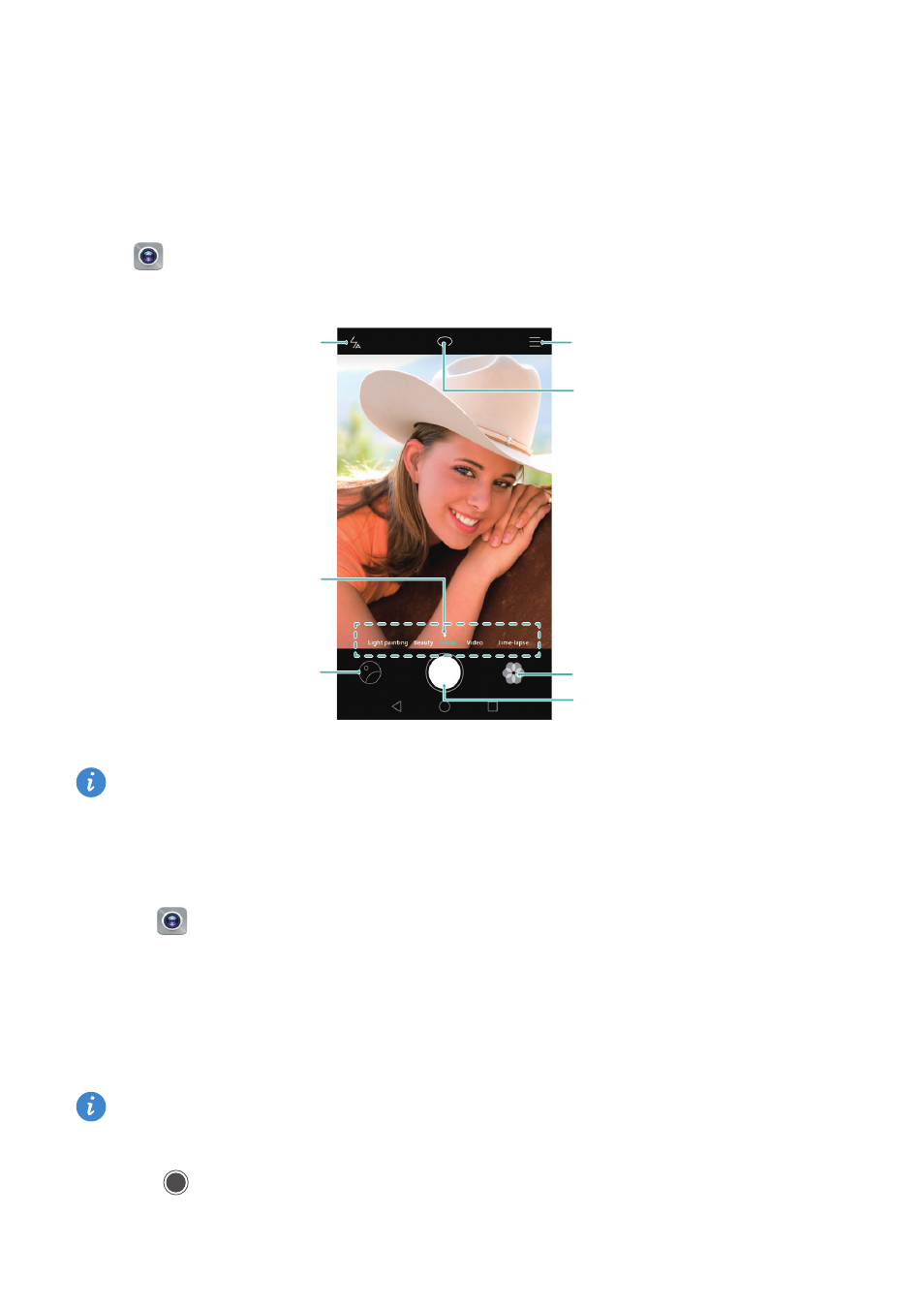
107
Camera and Gallery
Accessing the viewfinder
Open
Camera to access the viewfinder.
For more information on the camera settings, refer to
Taking a photo
1
Open
Camera.
2
Select the desired shooting mode.
3
Frame the scene you want to capture. Your phone will focus automatically. You can
also select a point on the screen as a focal point.
To adjust the focal length, pinch two fingers together or spread them apart on the
viewfinder.
4
Touch
to take a photo.
Switch flash modes
View images or videos
Swipe left or right to change
capture mode
Apply filter effects
Take a photo
Switch between rear and front cameras
More options
