Huawei Mate 8 User Manual
Page 147
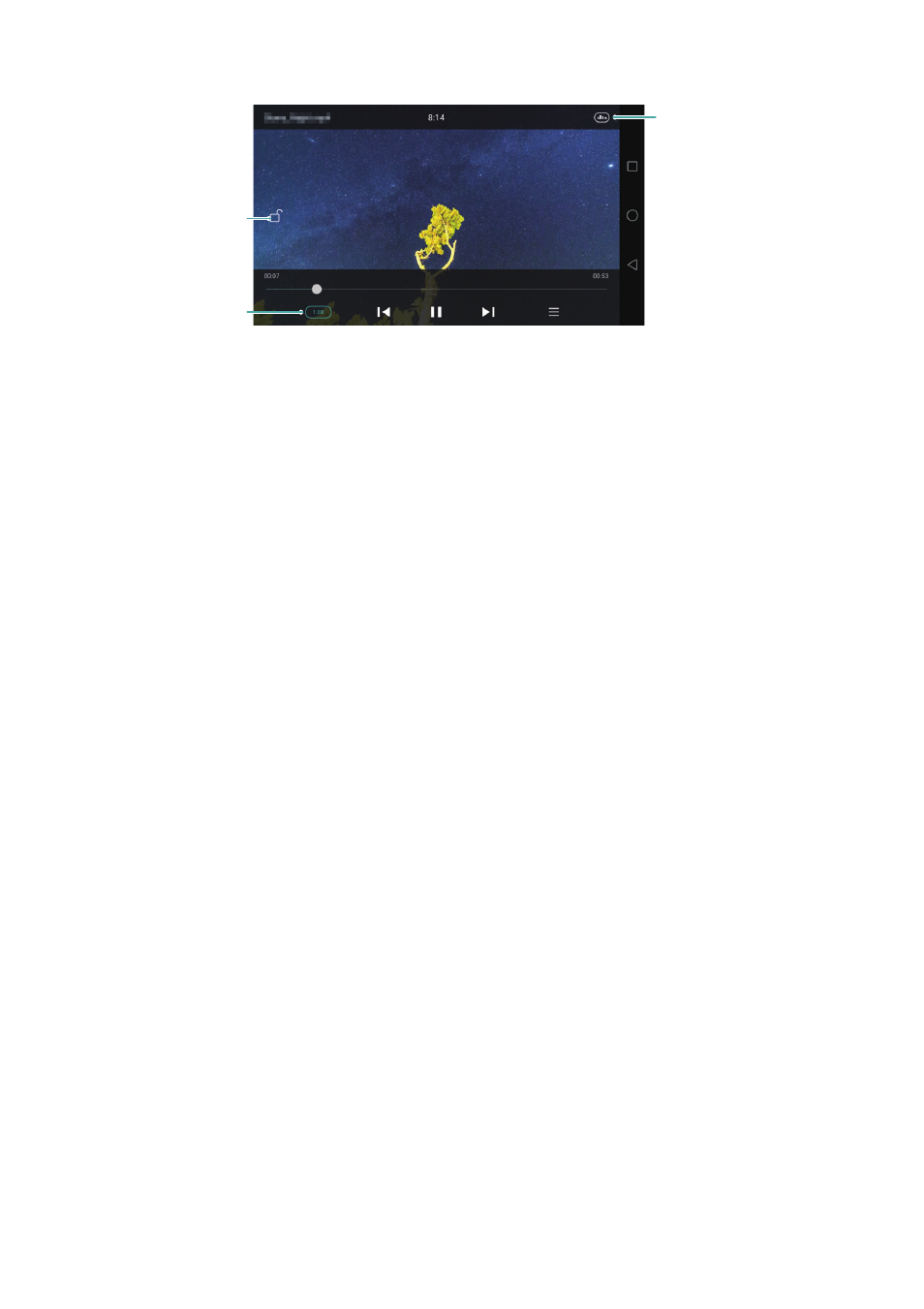
Music and video
140
On the video playback screen, you can:
•
Swipe left or right to rewind or fast-forward the video.
•
Swipe up or down on the left side of the screen to adjust the screen brightness.
•
Swipe up or down on the right side of the screen to adjust the volume.
Lock the screen
Adjust playback speed
Enable DTS effects for
headset
