Using the screenshot shortcut switch, Using your knuckle to take a screenshot – Huawei Mate 8 User Manual
Page 59
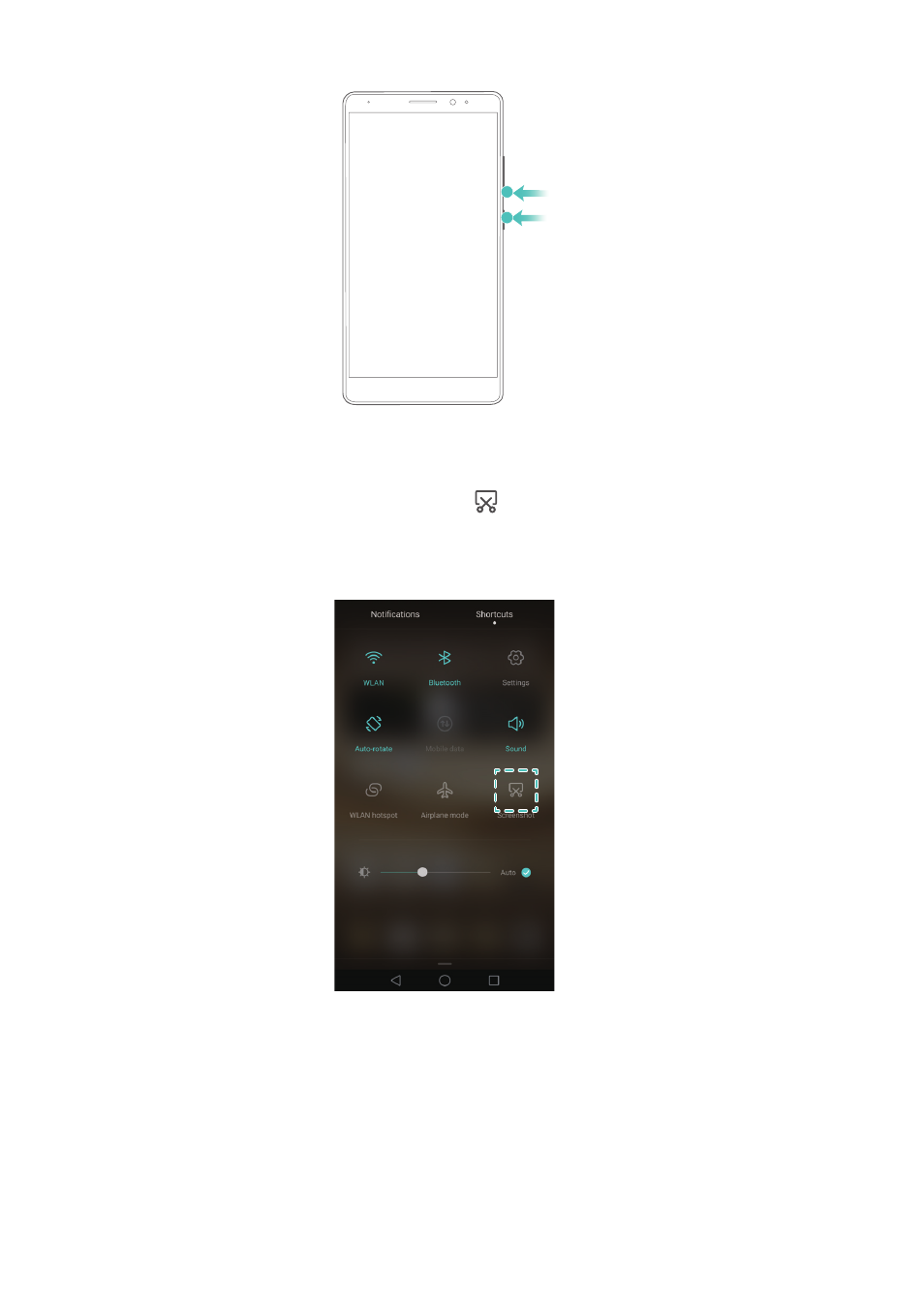
Getting to know your phone
52
Using the screenshot shortcut switch
Open the notification panel, and then touch
in the Shortcuts tab to take a
screenshot.
Using your knuckle to take a screenshot
You can use your knuckle to take a screenshot of the whole screen, or part of it. For more
information, refer to
.
Touch Share when viewing a screenshot to share it with your friends.
