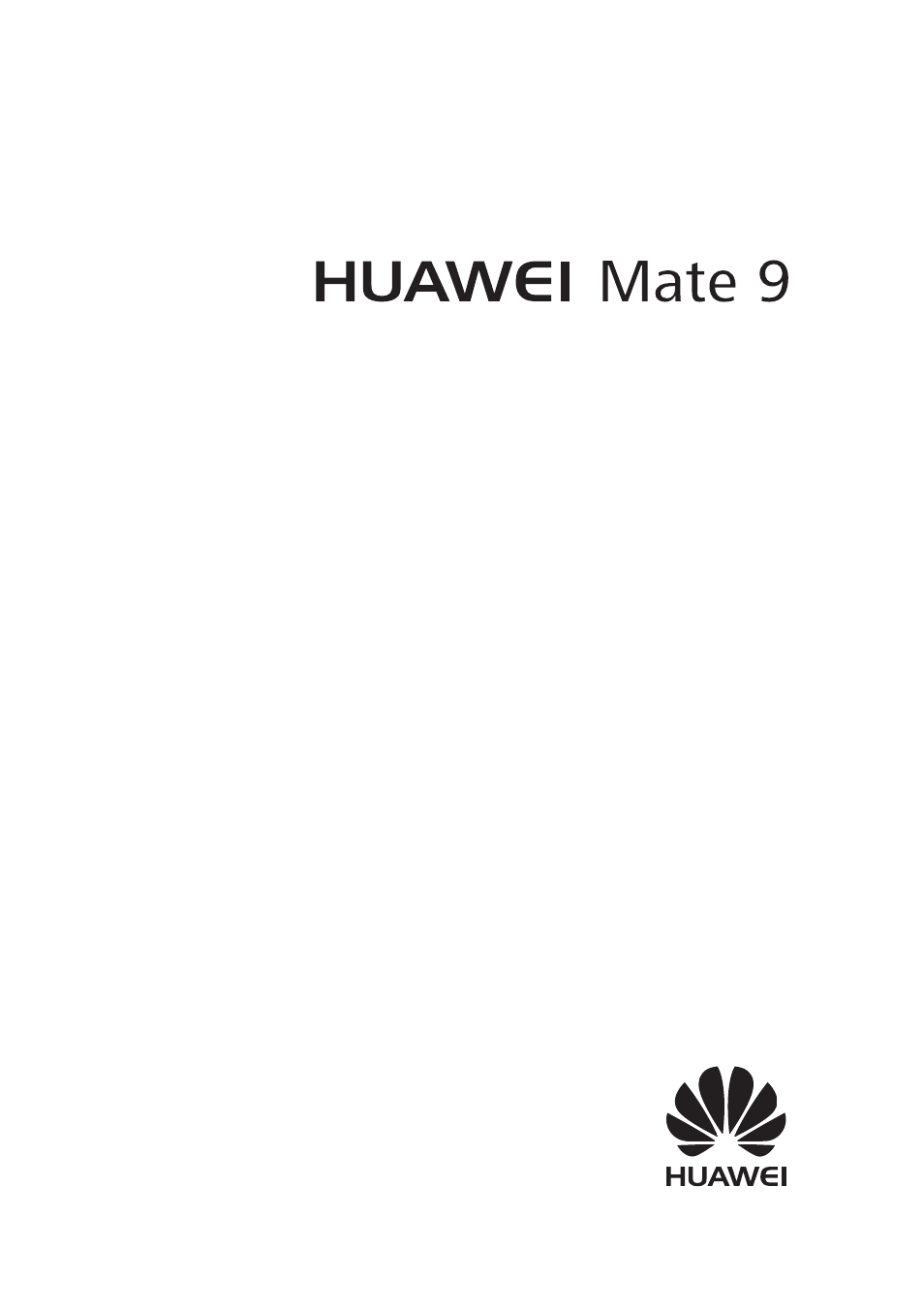Huawei Mate 9 User Manual
Huawei Mobile Phones
This manual is related to the following products:
Table of contents
Document Outline
- Contents
- Foreword
- Unboxing your Phone
- Getting Started
- Screen and Display
- Home screen
- About the home screen
- Basic screen gestures
- Enabling the Drawer home screen
- Switching to simple home screen
- Displaying or hiding notification badges
- Setting the home screen wallpaper
- Configuring the home screen transition effects
- Managing home screen icons
- Managing home screens
- Managing home screen widgets
- Managing home screen folders
- Locking and unlocking the screen
- Notification panel and status bar
- Navigation bar
- Themes
- Floating dock
- Global search
- Screenshot
- Screen recording
- Split-screen mode
- Using motion gestures
- Eye comfort mode
- Display settings
- Home screen
- Network and Sharing
- Mobile Internet
- Wi-Fi
- Bluetooth
- NFC
- Multi-screen
- VPNs
- HiSuite
- Using Huawei Share to transfer files between two Huawei devices
- Using a USB port to transfer data
- Security and Backup
- Calls and Contacts
- Making calls
- Answering calls
- Making a conference call
- In-call options
- Managing call logs
- Call settings
- Creating a contact card
- Creating a new contact
- Importing and exporting contacts
- Importing contacts from a storage device
- Exporting contacts to a storage device
- Importing contacts from a SIM card
- Exporting contacts to a SIM card
- Importing contacts using Bluetooth
- Importing contacts using Wi-Fi Direct
- Using the Huawei Backup app to import contacts
- Using the Huawei Backup app to back up your contacts
- Managing contacts
- Searchingfor contacts
- Sharingcontacts
- Adding a contact to your favorites
- Changing contact photos
- Viewing call records for individual contacts
- Assigning a ringtone to a contact
- Contact groups
- Messaging and Email
- Sending a message
- Replying to a message
- Using RCS instant messaging
- Searching for messages
- Deleting message threads
- Managing messages
- Returning to the top of the message list
- Pinning messages to the top of the list
- Marking messages as read
- Blocking spam messages
- Adding a message signature
- Configuring the message ringtone
- Identifying malicious URLs in text messages
- Receiving delivery reports
- Adding an email account
- Sending emails
- Replying to emails
- Managing emails
- Searching emails
- Viewing email folders
- Managing VIP contacts
- Managing email accounts
- Configuring Mail
- Calendar and Notepad
- Camera and Gallery
- Camera options
- Photos and video recordings
- Object recognition and Pro camera mode
- Wide aperture mode
- Monochrome mode
- Beauty mode
- Perfect Selfie mode
- HDR mode
- Taking panoramic shots
- Super Night mode
- Light Painting mode
- Slow motion recording
- Time-lapse mode
- Adding watermarks to photos
- Audio notes
- Document correction
- Managing shooting modes
- Configuring the camera settings
- Viewing photos and videos
- Organizing albums
- Sharing photos and videos
- Editing a photo
- Editing Videos
- Configuring Gallery
- Music and Video
- Phone Manager
- Tools
- System Features and Settings
- Power on and off timer
- Restarting your phone
- Changing the system language
- Using the Google input method
- Input method settings
- Editing text
- Airplane mode
- Updating your carrier settings
- Configuring the sound settings
- One-hand mode
- Gloves mode
- Do not disturb
- Setting up an account
- Viewing memory and storage information
- Setting the date and time
- Enabling location access
- Restoring system settings
- Restoring the network settings
- Restoring factory settings
- OTA updates
- Viewing product information
- Accessibility features
- About TalkBack
- Enabling TalkBack
- Using TalkBack to control your phone
- Configuring the TalkBack settings
- Captions
- Magnification gestures
- Using the power button to end a call
- Audible password prompts
- Text To Speech (TTS) output
- Configuring the touch and hold delay
- Color correction
- Enabling shortcuts for accessibility features
- Accessories
- Obtaining help
- Personal Information and Data Security
- List of safety features
- Legal Notice