First use and initial setup, First use – Huawei Mate 8 User Manual
Page 27
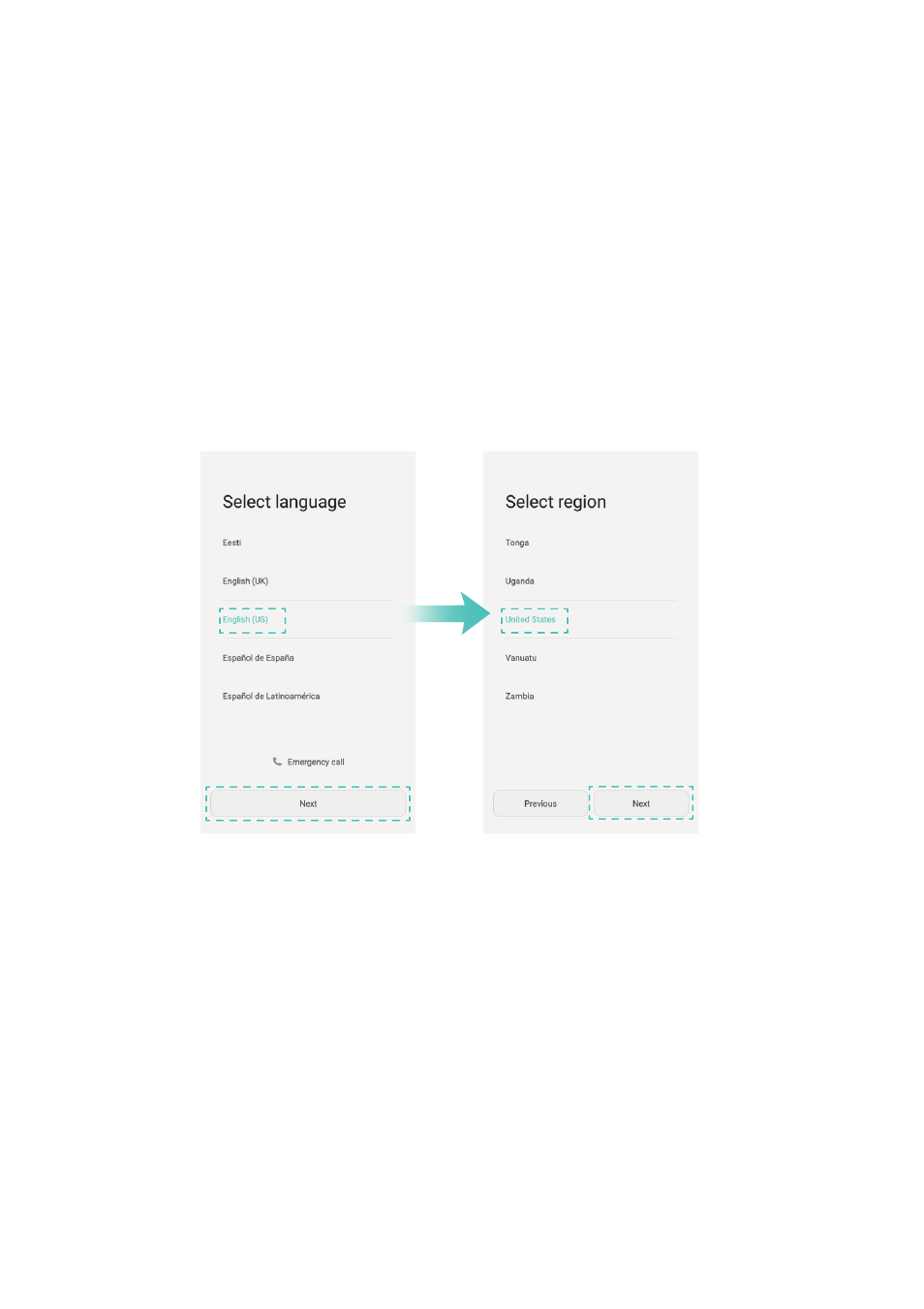
20
First use and initial setup
First use
Before using your phone, read the quick start guide that came with the phone and check
that the SIM card is inserted correctly. After you turn on your phone, the system will
guide you through the initial setup. Follow the onscreen setup instructions to start using
your new phone.
1
Select your language and region, and then touch Next.
2
Proceed to the Wi-Fi settings screen. Your phone will automatically detect free Wi-Fi
hotspots if there are any nearby. Select the network you want to connect to and then
enter the password to access the Internet.
