Huawei Mate 8 User Manual
Page 40
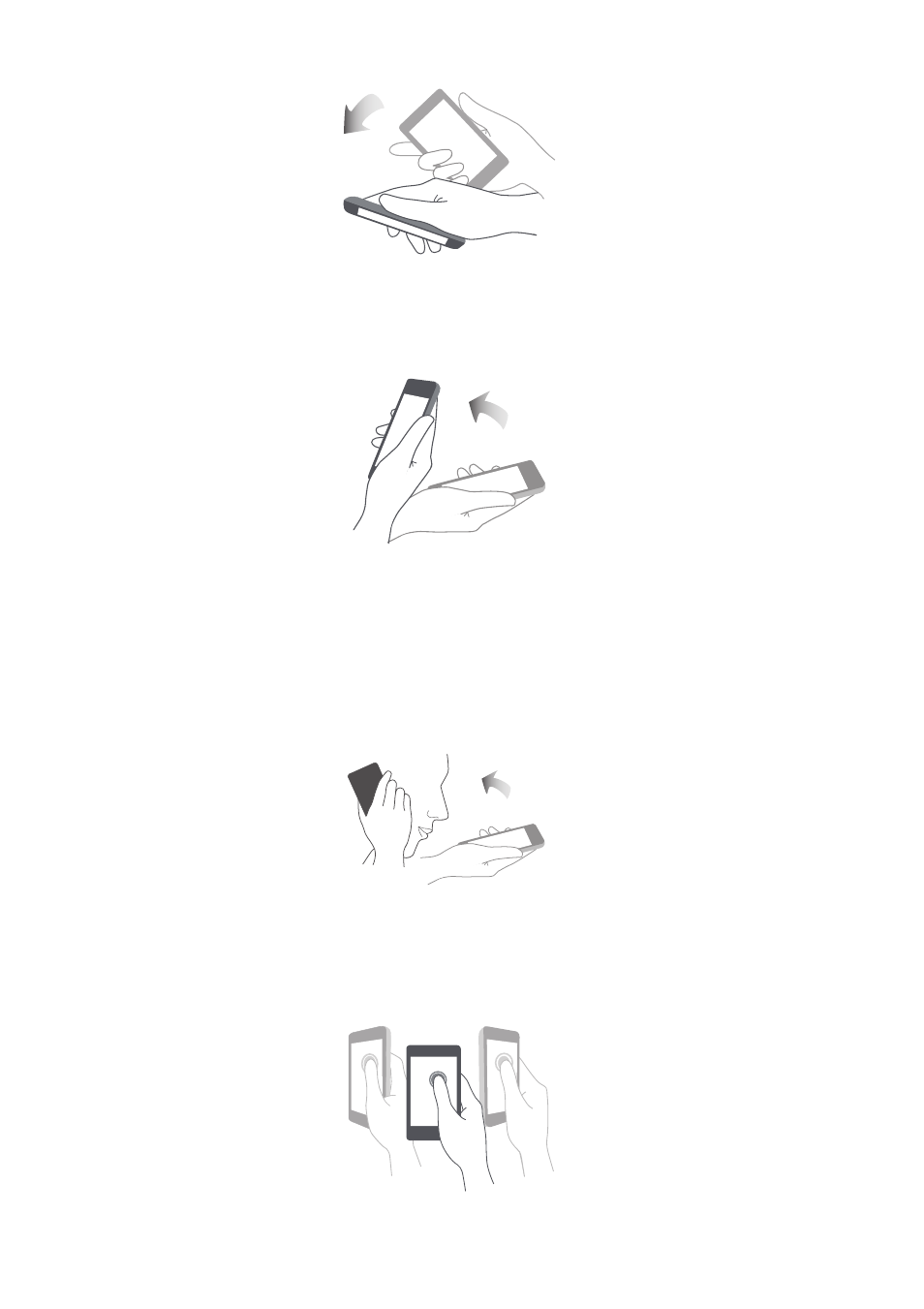
First use and initial setup
33
•
Pick up: Pick up the phone to reduce the ringtone volume for incoming calls, alarms,
and timers.
•
Raise to ear: When there is an incoming call, hold the phone to your ear to answer. You
can also hold the phone to your ear when viewing call log details or contact details to
call someone. When calling in handsfree mode or with a Bluetooth headset, you can
raise the phone to your ear to switch to earpiece mode.
•
Tilt: In home screen editing mode, touch and hold an icon or widget and tilt your
phone to the left or right to move the icon to the next screen.
