Viewing photos by location, Playing a slideshow, Viewing photos and videos by album – Huawei Mate 8 User Manual
Page 137
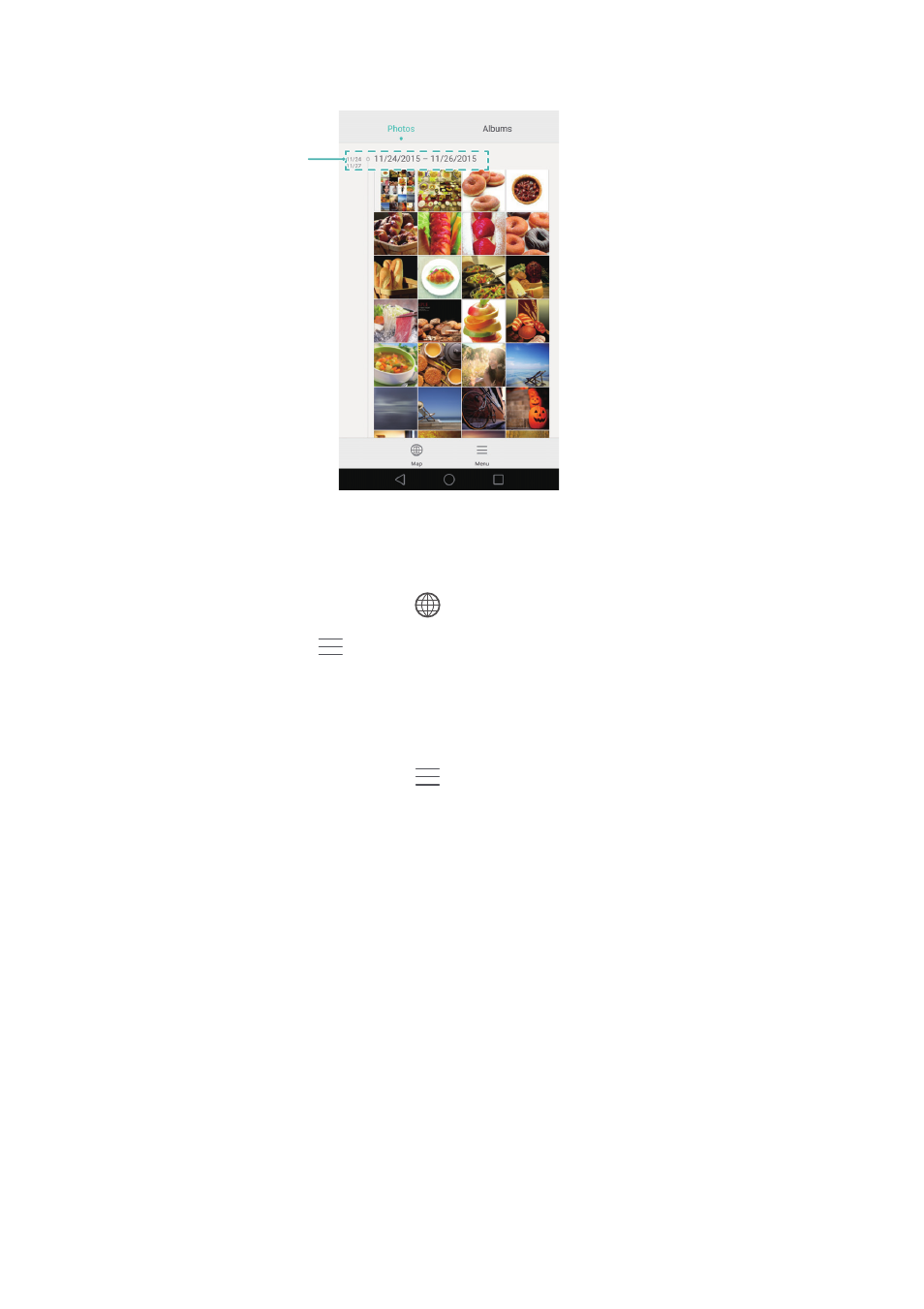
Camera and Gallery
130
Viewing photos by location
Go to the Photos tab, and then touch
. Photos with location information will be
displayed on a map. Touch
>
Settings, and then turn on the Show location switch to
display the location where the shot was taken.
Playing a slideshow
Go to the Photos tab, and then touch
>
Slideshow. Touch the screen to stop the
slideshow.
Viewing photos and videos by album
Go to the Albums tab. Photos and videos are automatically added to the default folders.
For example, videos that you shoot using the camera are automatically added to the
Camera videos folder, and screenshots are added to the Screenshots folder.
Date taken
