File management, Viewing files, Viewing files by category – Huawei Mate 8 User Manual
Page 164: Finding files quickly
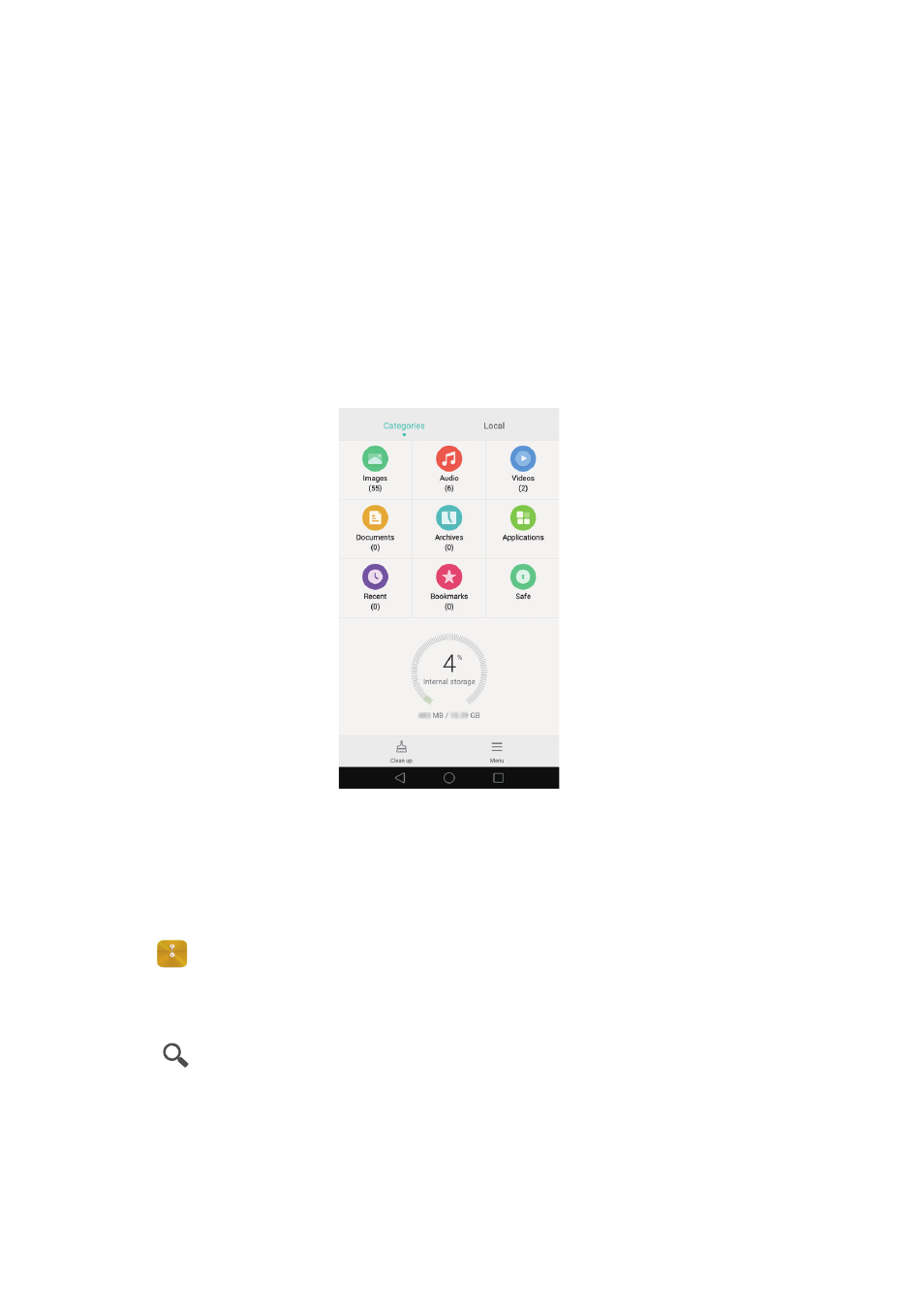
157
File management
Viewing files
Viewing files by category
If you like to keep your files organized, you can open the Files tab in Categories. Your
files are automatically sorted into different categories.
Finding files quickly
If files are cluttered, use the search feature to quickly locate what you are looking for.
1
Open
Files.
2
In the Local tab, touch Internal storage or SD card.
3
Touch
, and then enter the file name or keywords. Search results will be displayed
below the search bar.
