Setting up an account, Adding an account, Deleting an account – Huawei Mate 8 User Manual
Page 199
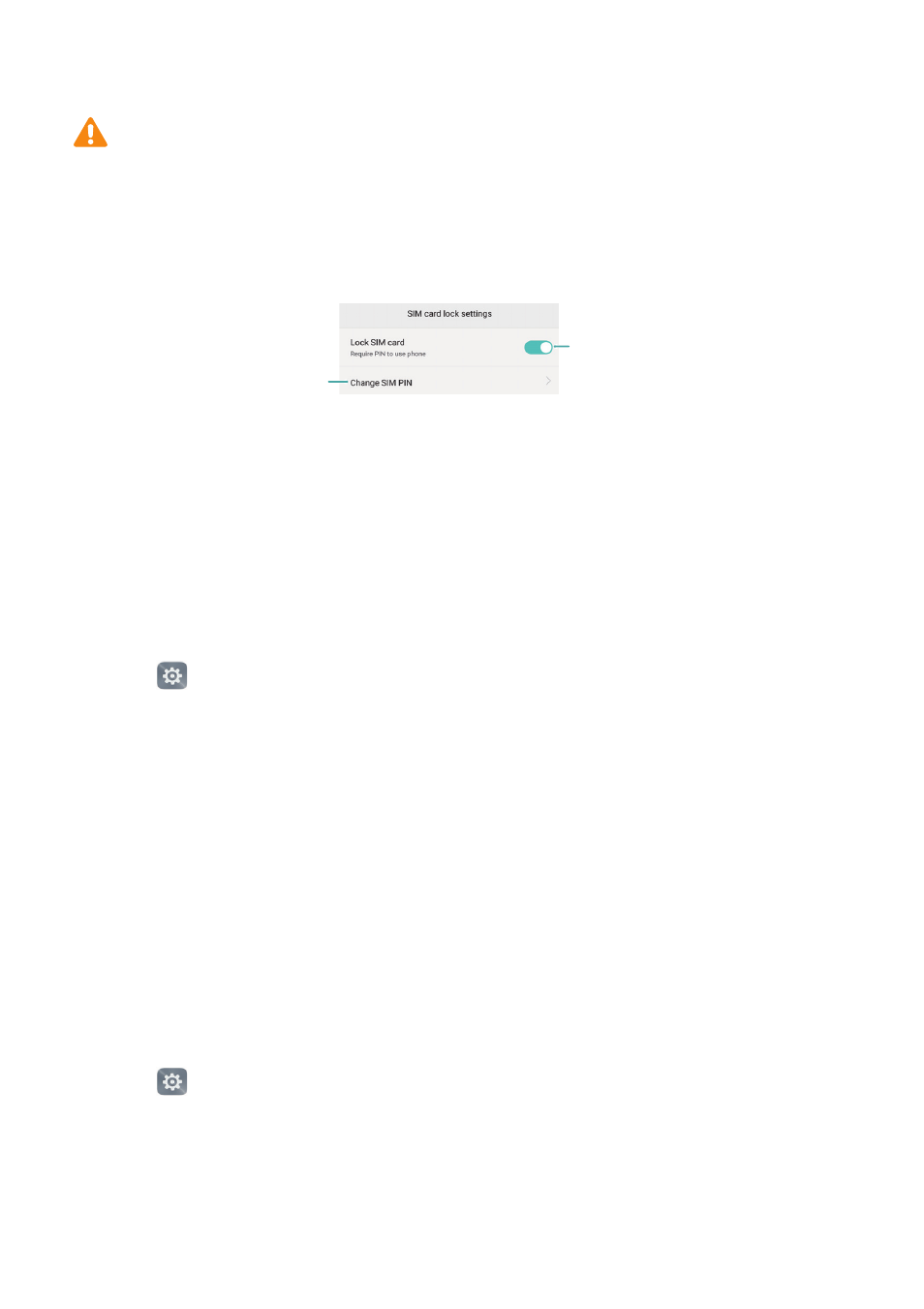
Settings
192
4
Enter your PIN, and then touch OK. Touch Change SIM PIN to change your PIN.
•
You will be prompted to enter the PIN unblocking key (PUK) if you exceed the
maximum number of incorrect PIN attempts. Your SIM card will become unusable
if you incorrectly enter the PUK code too many times.
•
Contact your network operator for details about these PIN and PUK code limits.
Setting up an account
Adding an account
Many apps and online services require you to create an account in order to access the
full range of features.
1
Open
Settings.
2
Touch Accounts
>
Add account.
3
Select an account type, and then follow the onscreen instructions to enter your
account information.
•
You must install the corresponding app before you can add an account for a third-
party app.
•
To add a company account, refer to
•
To add an email account, refer to
Adding a POP3 or IMAP email account
Deleting an account
1
Open
Settings.
2
Touch Accounts, and then select the account type.
3
Select the account that you want to delete, and then follow the onscreen instructions
to delete it.
Change the PIN code for this SIM card
Enable SIM card lock
