Configuring account settings, Changing email accounts, Removing an email account – Huawei Mate 8 User Manual
Page 112
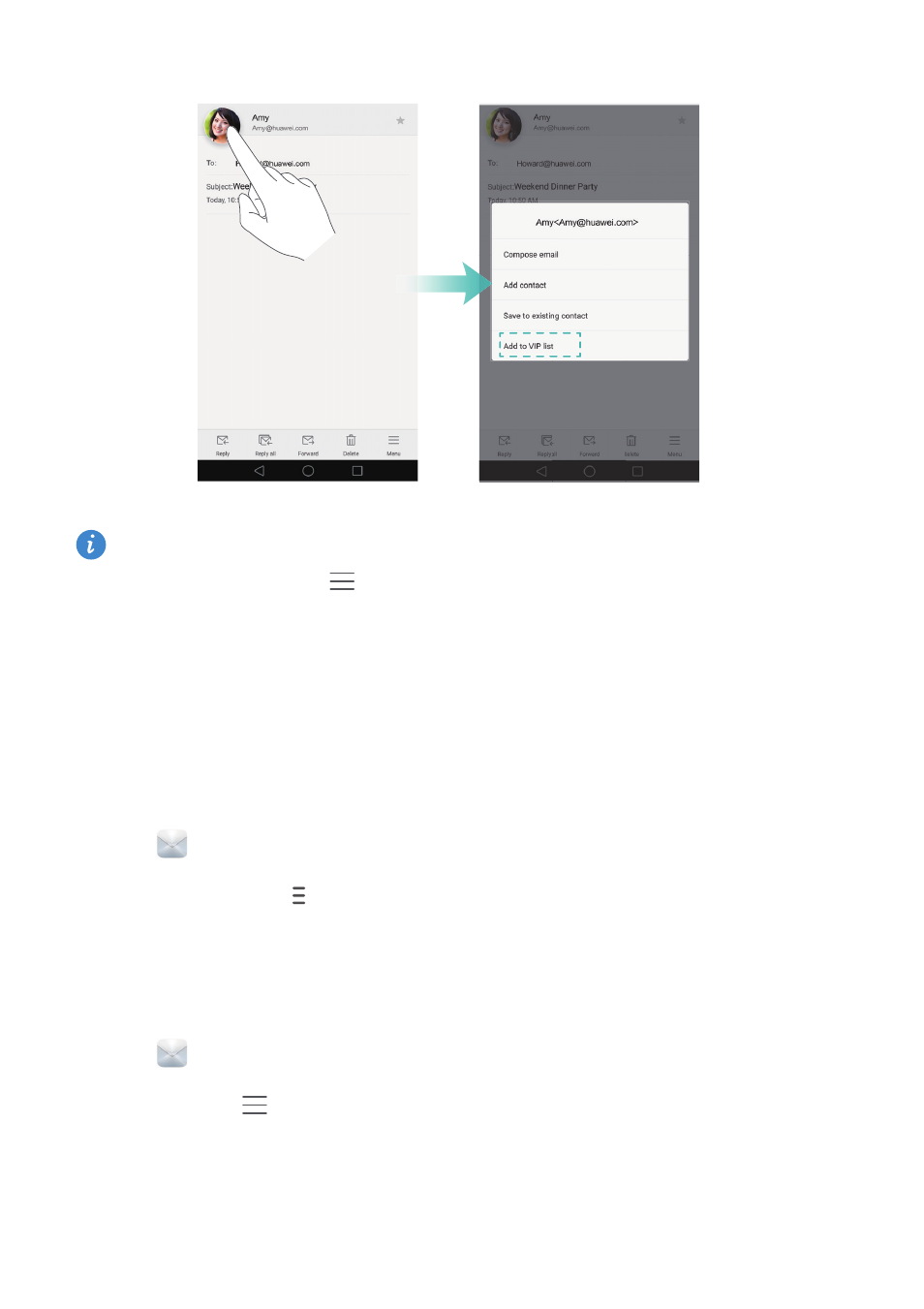
Messaging and email
105
To change the notification settings and ringtones for your VIP contacts, go to the
Inbox screen and touch
>
Settings
>
VIP notifications.
Configuring account settings
Changing email accounts
If you have added multiple email accounts on your phone, ensure you switch to the right
account before viewing or sending emails.
1
Open
Email.
2
In your Inbox, touch
in the upper left corner to open the account list.
3
Select the email account you want to use.
Removing an email account
1
Open
Email.
2
In Inbox, touch
>
Settings.
3
Select the account you want to remove.
4
Touch Remove account
>
OK.
8FIBEBHSFBUUJNFMBTUXFFLFOE5IFTFBSF
UIFQIPUPTXFUPPLUPHFUIFS*NTVSFZPVBMM
FOKPZFEZPVSTFMWFT*EMJLFUPJOWJUFZPVUPNZ
QMBDFUIJTXFFLFOE:PVNVTUDPNF
