1 where to connect hard drives – Kanguru Mini Clone User Manual
Page 9
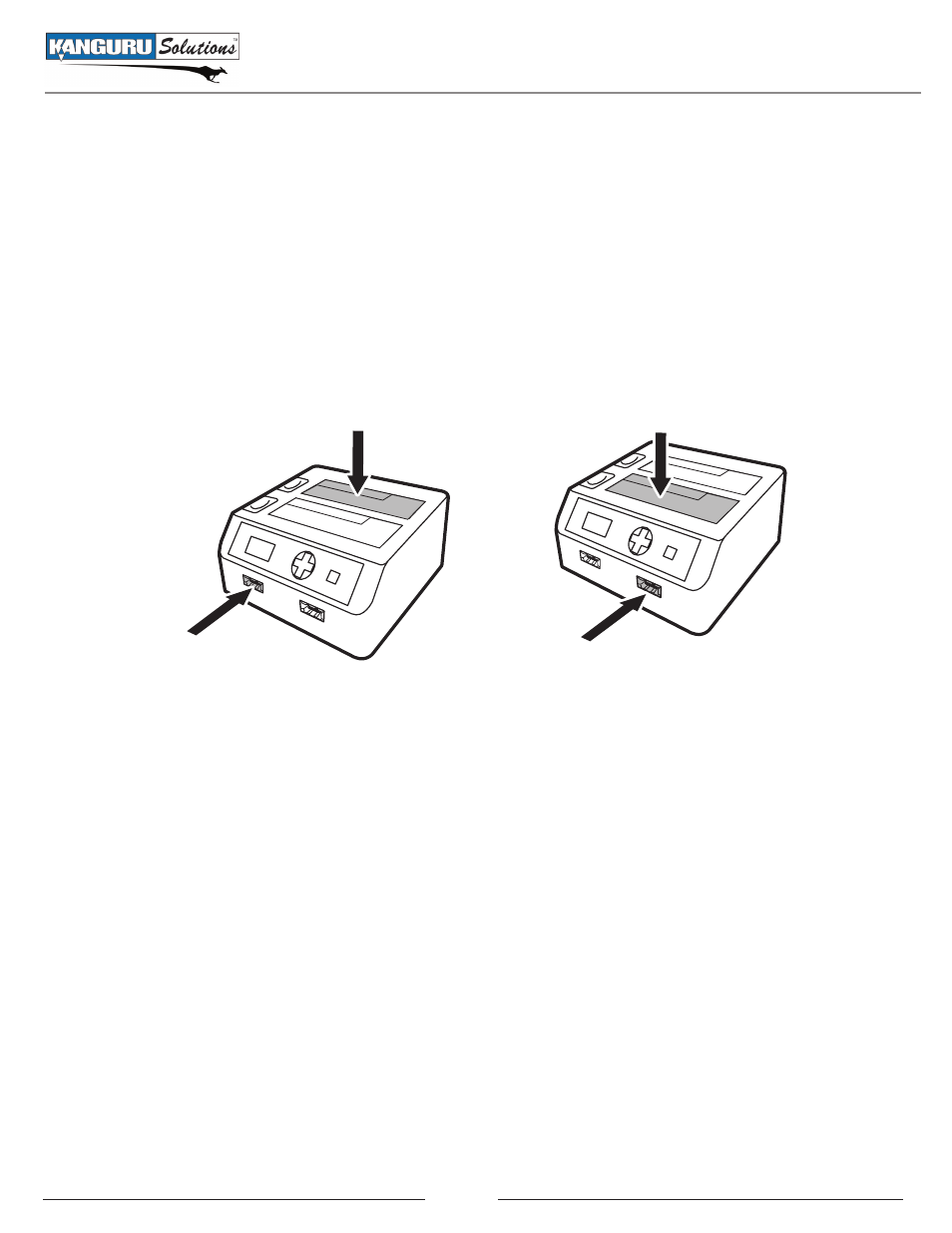
9
3.1 Where to Connect Hard Drives
It is important when connecting a hard drive that you are aware which position you are connecting your
hard drive to (Disk 1 / Disk 3 or Disk 2 / Disk 4). Disk 1 and Disk 3 are generally reserved for read
functions. Disk 2 and Disk 4 are generally reserved for write functions. Certain functions require you to
connect your hard drive to a specific Disk position.
Note: The Disk 1 and Disk 2 connection ports are only for SATA HDDs. HDDs based on other standard
such as IDE (PATA) HDD, SCSI HDD or SAS HDD cannot be connected.
Disk 1
Disk 3
Disk 2
Disk 4
COPY MODE
• Disk 1, Disk 3 - Source hard drive
• Disk 2, Disk 4 - Target hard drive
ERASE MODE
• Disk 2 or Disk 4
CHECK MODE
• HDD can be verified from any position, but when HDD is connected to Disk 1 or Disk 3, Verify &
Repairing function and Seek Test functions are not available.
CHECK MODE
• Disk 2 or Disk 4
Where to Connect Hard Drives
- Common Criteria Evaluated v1.21 (36 pages)
- RocIT Virtual Defender (2 pages)
- RocIT Defender Quick Start (2 pages)
- Defender Pro (22 pages)
- RocIT Defender (21 pages)
- Defender Basic+ (30 pages)
- Defender AES Encrypted Drives (2 pages)
- Defender Basic+ (33 pages)
- Defender SSD (40 pages)
- Bio Slider II (20 pages)
- Defender Line (2 pages)
- Bio AES (22 pages)
- Defender SSD Quick Start (2 pages)
- DualTrust (25 pages)
- USB3.0 PCIe Host Controller (1 page)
- ExpressCard (9 pages)
- Wireless presenters Mouse (12 pages)
- Wireless Mouse with Mini Keyboard 2.4 GHz (2 pages)
- 10-Port USB2.0 Hub (1 page)
- 7-port USB3.0 Hub (1 page)
- Flashblu2 (12 pages)
- Flash Blu3 (12 pages)
- SATA adaptor (1 page)
- e-Flash (22 pages)
- Clone 12HD (19 pages)
- KCLONE-14HD-SATA (2 pages)
- USB3.0 Copy Dock SATA (16 pages)
- Mobile Clone 1HD Duplicator (34 pages)
- KCLONE-35ADAPTERS-15 (1 page)
- KCLONE-35ADAPTERS-6 (1 page)
- 12HD SATA (57 pages)
- KCLONE-LIGHT (1 page)
- QS2 DVDRW Quick Start (2 pages)
- QS2 DVDRW (10 pages)
- QS Slim DVDRW (2 pages)
- 11HD Tower Duplicator (31 pages)
- 14HD-SATA (44 pages)
- QS Slim DVDRW Quick Start (13 pages)
- BRRW USB2.0 Bluray Burner v2 (10 pages)
- BRRW USB2.0 Bluray Burner Quick Start v1 (2 pages)
- External USB2.0 (2 pages)
- BRRW USB2.0 Bluray Burner Quick Start v2 (2 pages)
- Cloud Provisioning (5 pages)
- Exchange Pro (19 pages)
