3 process errors, Disk copy disk1 disk2, Return – Kanguru Mini Clone User Manual
Page 43: Err:read erro
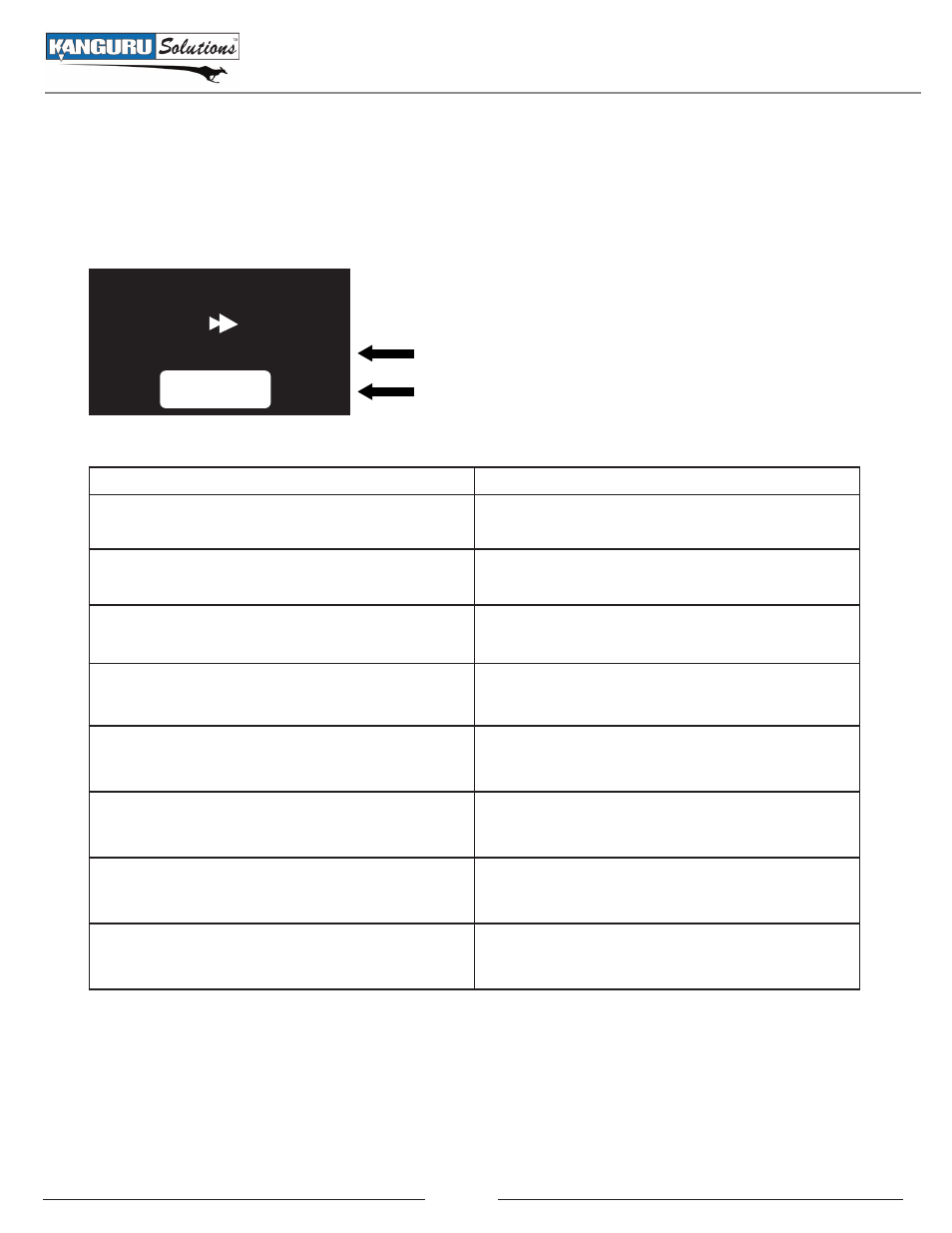
43
6.3 Process Errors
If an error occurs during a process, the error will be displayed as follows and the process will be
stopped:
The error message will be displayed on the first line
Any possible actions will be displayed on the second line
Disk Copy
Disk1
Disk2
ERR:Read erro
Return
Error Message
Definition
ERR : Diskx was disconnected
Disk x was removed during the process.
ERR : Read error in Diskx (status,
LBA=xxxxxxxx)
Error while reading data from Disk x.
ERR : Write error in Diskx (status,
LBA=xxxxxxxx)
Error while writing data to Disk x.
ERR : Read error in Diskx (status, GPT)
Error while reading the partition information
of Disk x.
ERR : Write error in Diskx (status, GPT)
Error while writing the partition information
to Disk x.
ERR : Verify error in Diskx (status,
LBA=xxxxxxxx)
Error while verifying the data of Disk x.
(during Check Mode)
ERR : Seek error in Diskx (status,
LBA=xxxxxxxx)
Error while seeking Disk x. (during Seek
Test)
ERR : Compare error (status,
LBA=xxxxxxxx)
The data on the disks are not the same
(during Compare Mode)
If an error occurs, please select an action by pressing the Up or Down directional button and then press
the ENTER button. If only “Return” is displayed when the error occurs, then it is not possible for the
process to continue.
If an error was skipped, the process may not successfully complete. For example, if error occurs during
a copy, and an error was skipped, the data on the Destination Disk may not be the same as the data on
the Source Disk.
Processing Errors
