Pump cartridge removal, Important information, Caution – Gasboy Blackmer GDP User Manual
Page 12
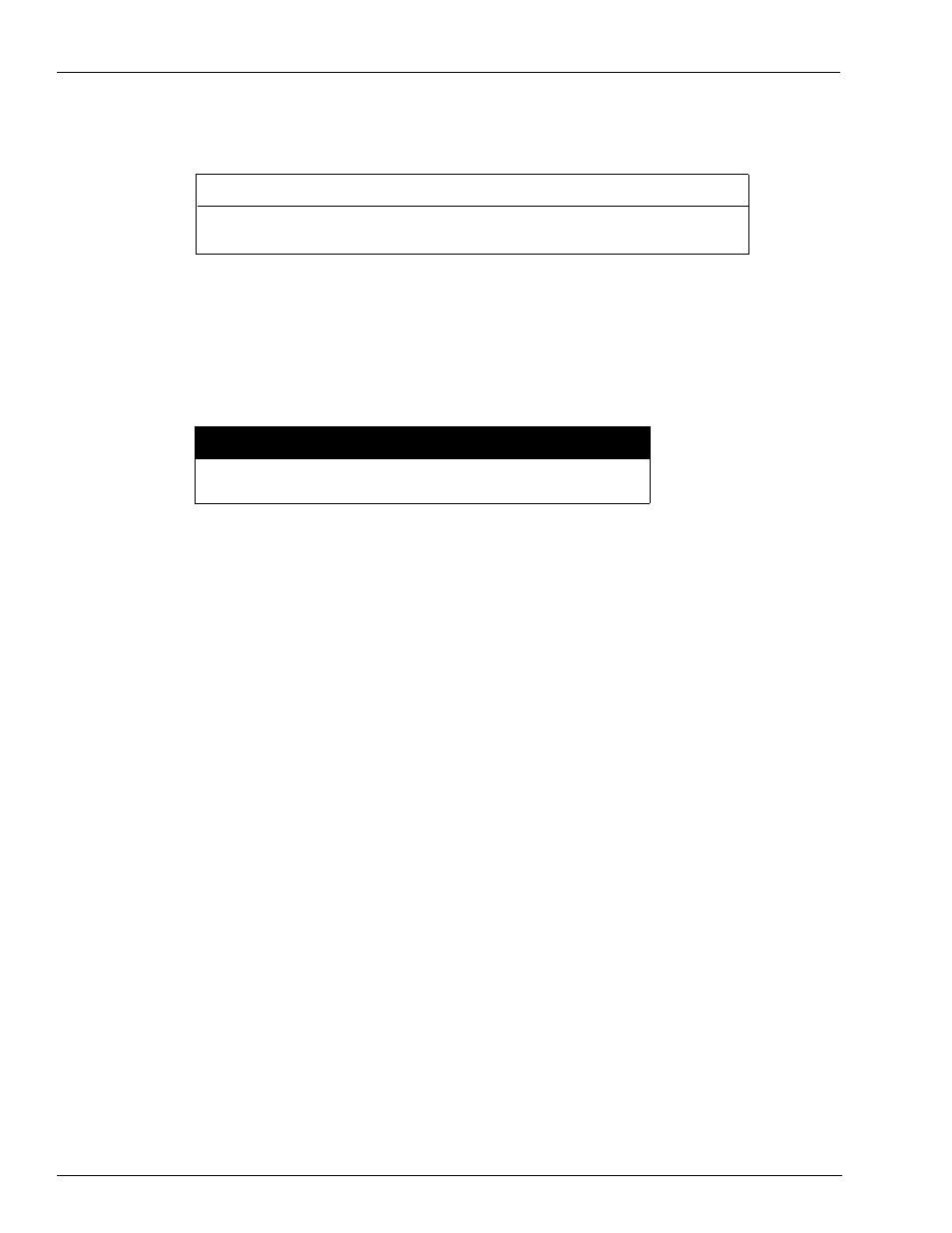
Page 12
MDE-4096C Blackmer® Global Dispenser Pump Operation, Maintenance and Kit Installation Manual · April 2008
Maintenance
3
Apply a light application of grease on the cover of the O-Ring (14) to prevent the O-Ring from
being damaged during installation.
Modification of PCV or failure to correctly install all components of the PCV will void
any regulating agency recognition applicable to this pump.
IMPORTANT INFORMATION
4
When the pump is operating at full speed, the discharge pressure must not exceed 50 psi (3.5
bar) with any discharge restriction (fully open to fully close discharge). If the pressure exceeds
50 psi (3.5 bar), refer to
on
Pump Cartridge Removal
Damage or excessive wear to pump cartridge can cause low suction,
low flow, lock-up or excessive noise.
CAUTION
Note: Avoid introducing contamination into the unit during disassembly or installation of the
cartridge. Keep Parts clean.
To remove the pump cartridge, proceed as follows:
Note: Refer to the appropriate exploded view of pump and see
on
1
Drain the pump following the procedure provided in the section
2
Remove belt and pulley.
3
Remove strainer, check valve, and PCV. Refer to
“Strainer/Check Valve Removal”
on
for disassembly instructions.
4
Remove the 10 head capscrews (5).
5
Slightly rotate the head (9) counterclockwise (CCW) around pump cartridge to provide
exposed edges to grasp.
6
Remove head (9) from pump casing.
7
If the pump cartridge (7) comes off with head, remove by rotating and pulling the cartridge
from the head bore (see
8
If the cartridge remains in the pump casing, grasp the shaft and/or liner and pull while slightly
turning back and forth. If necessary, gently tap around the circumference with a rubber mallet
to loosen the cartridge assembly. Ensure that you keep it coaxial with the bore.
