4 facility managers – Evoko Room Manager System Administrators Guide User Manual
Page 71
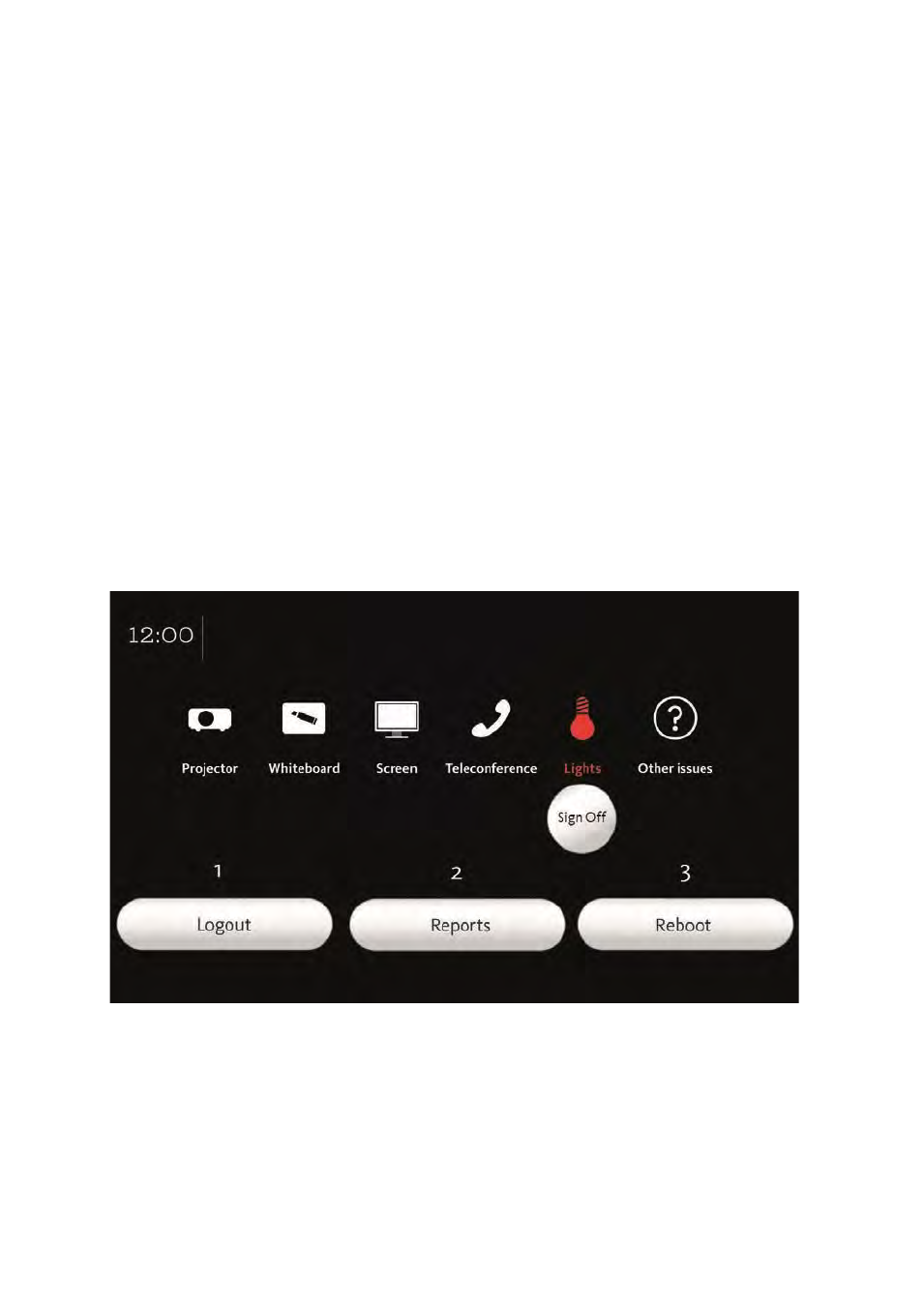
Ver 8.0 – 2014-03-31
71
8.4 Facility Managers
The Facility Manager’s role is defined being responsible for maintaining the equipment in
the conference rooms. When a user reports a problem, such as a broken light, this will be
shown on the home screen with a red icon and an automatically generated e-mail will be
sent to both the Facility Manager E-mail addresses. These e-mail addresses are defined in
the settings made in the Evoko Control Panel.
The main function in the Facility Manager section is to check up on equipment issues that
users have reported in the Evoko Room Manager such as broken light bulbs, missing pens
for the whiteboard, malfunctioning projectors or video conference equipment etc. This is
shown as a big red red sign indicating the reported problem. When the Facility Manager
has resolved the problem, he or she signs-off on the reported issue and the icon on the
home screen turns white again.
8.4.1 Facility manager menu
1. When the Facility Manager is ready, press this button to log out from this menu
section.
2. The Facility Manager has the means to view a list of all the reports and all the
meetings that have been created, extended and ended for this conference room.
