Evoko Room Manager System Administrators Guide User Manual
Page 61
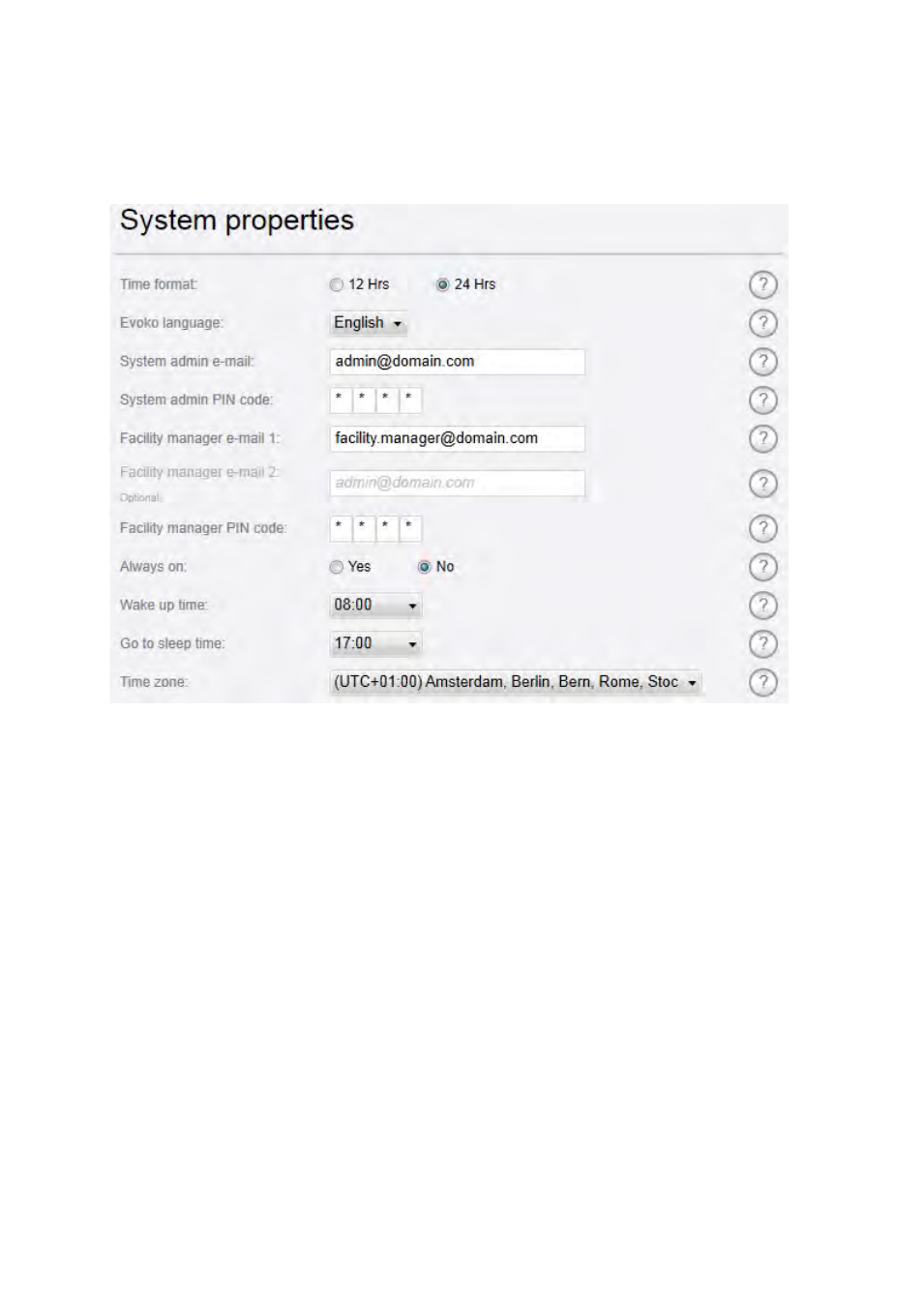
Ver 8.0 – 2014-03-31
61
System properties
Time format: Select 12 or 24 hour clock. Default is 12. Evoko Room Manager will display
time as per the selected format.
Evoko language: The Evoko Room Manager has different languages pre-installed. Please
choose which of the languages in the list you would like to use in the Evoko Room
Manager.
System admin e-mail: Enter an email address of an account that will receive any error
messages collected by the application.
System admin PIN code: Enter a 4-digit code for the admin area of the Evoko Room
Manager. The code cannot be the same as the Facility Manager PIN code below. Make
sure you keep your PIN code in a safe place as it is not possible to login to sys admin or
facility manager levels without this PIN code.
