Evoko Room Manager System Administrators Guide User Manual
Page 38
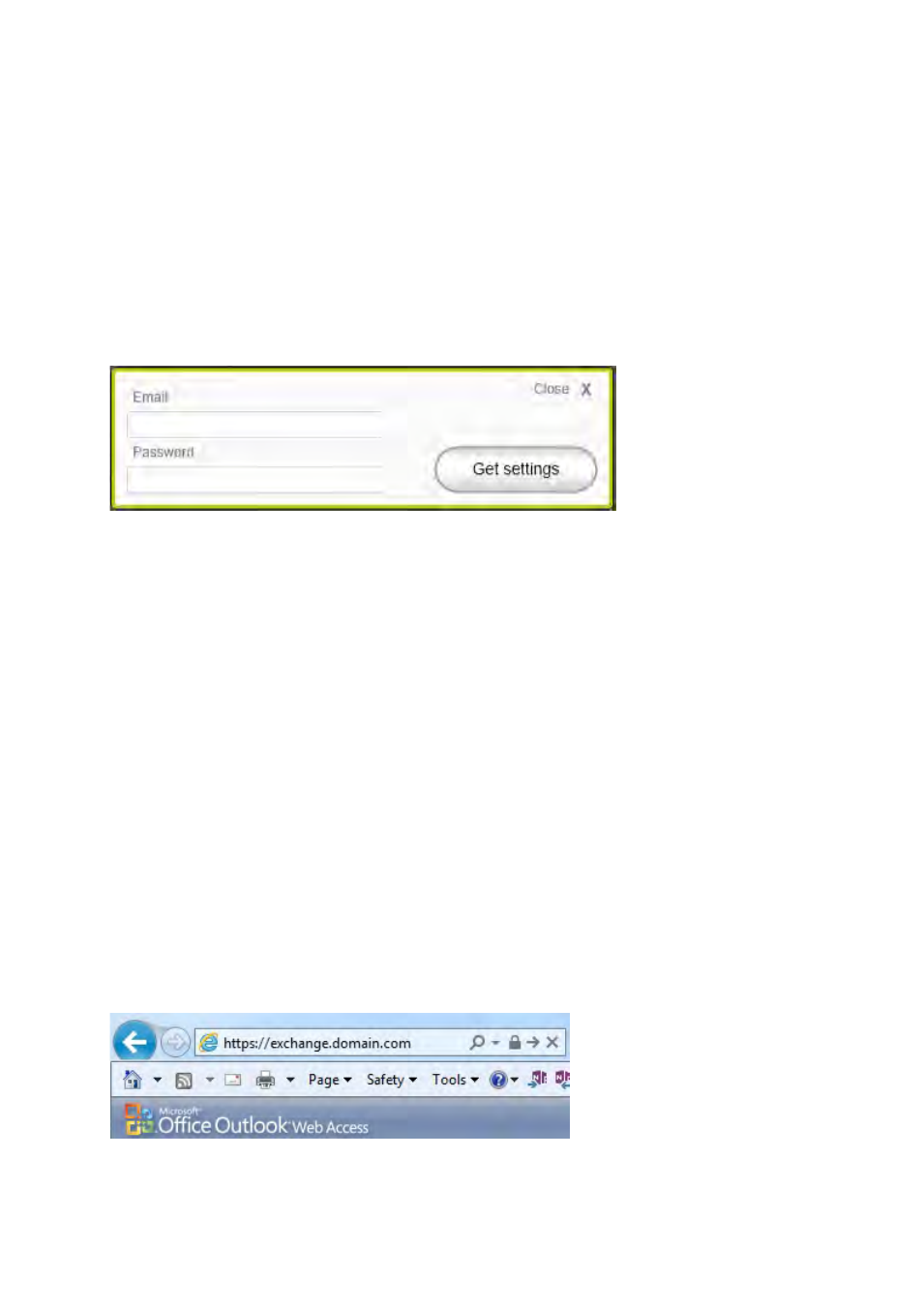
Ver 8.0 – 2014-03-31
38
Autodiscover
In Office 365, you can use Autodiscover to find settings, in case of Exchange 2007, 2010
and 2013 you can also use Autodiscover if you have configured Autodiscover service
properly on the server end.
Just click on “Yes” radio button, enter credentials and press ”Get settings”.
After finding settings using Autodiscover services we suggest you test these using valid
credentials just below the server setting pane.
N.B.!
In case of office 365 if settings retrieved from Autodiscover do not pass the test then
please enter Office 365 server name value manually retrieved from Office 365 web access.
To get it follow steps:
Login to your Office 365 account> click “Outlook” (top-center) > click “(?)” (top-right) >
select “About” > use the value against “External POP setting” in popup window”.
Enter settings manually
Manually you can fill the values as shown in screen below. Manually you need to select
correct “Protocol” and “Server name” for your MS Exchange server or Office 365.
Normally you can find this information in the URL you use to connect to your MS
Exchange server.
