11 evoko room manager, Functionality – Evoko Room Manager System Administrators Guide User Manual
Page 52
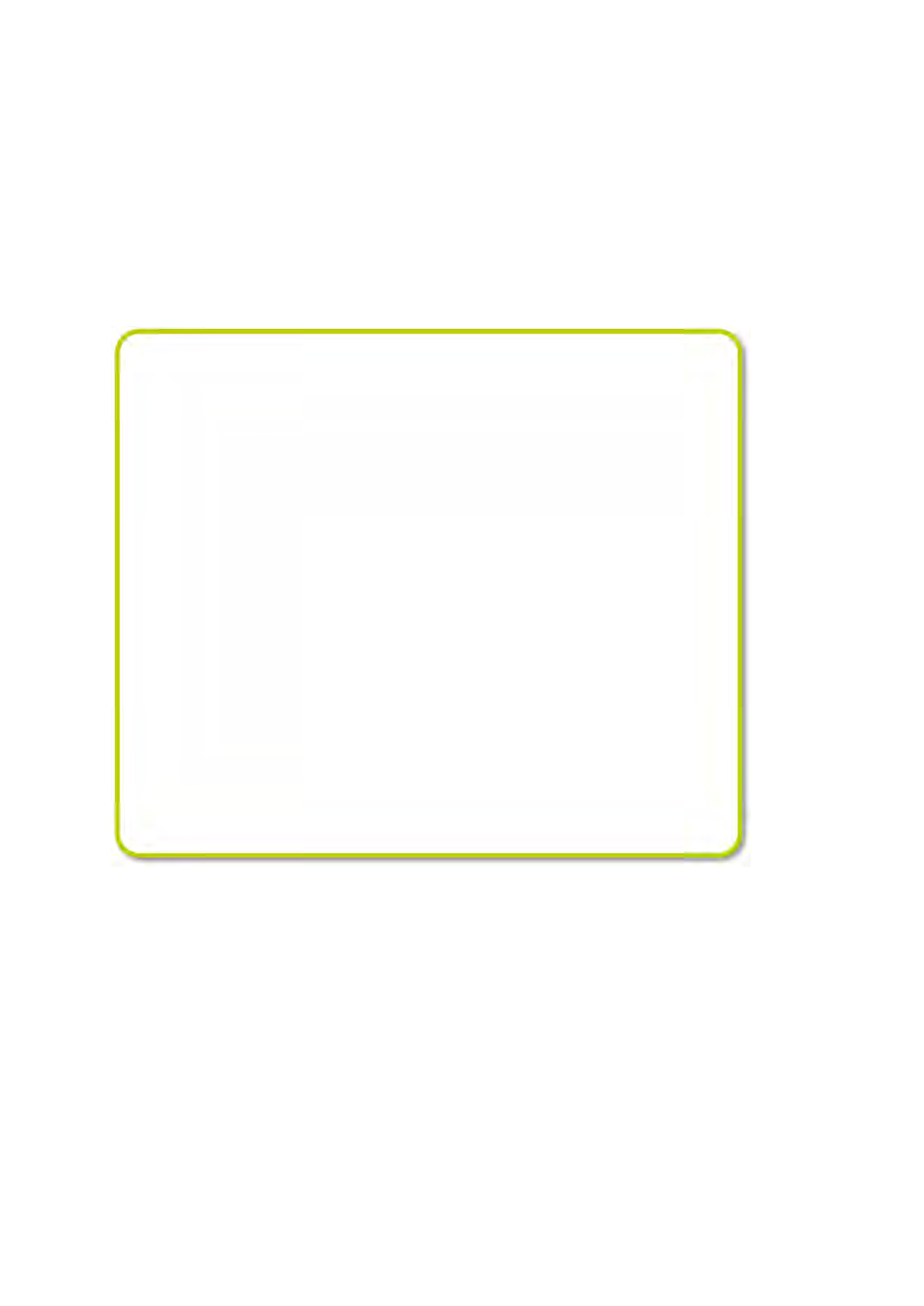
Ver 8.0 – 2014-03-31
52
6.11
Evoko Room Manager
EVO
Functionality
For the
EVO
supported platforms we provide a few additional features that will improve
the everyday life for the administrators in charge of the Evoko Room Manager at larger
installations.
Remote upgrade
The main feature is allows administrators to push out new releases and
configuration updates directly from the Evoko Control Panel without
having to go around with a USB-stick and do it manually.
Monitoring
In a large installation it may be difficult to know if there are any unknown
issues with a particular screen. Now you don’t have to rely on end user
reports anymore. The remote monitoring feature will let you know if any
of your devices are not responding as expected.
Statistics
With
EVO
we are improving the available data from the Evoko Room
Manager system. We store all the relevant statistical data and let you
export it from the Evoko Control panel in a convenient format that will let
you dig as deep as you like into the data to extract the most valuable
business intelligence that applies to your specific conditions.
