Function table – DNF Controls 4000CL-N User Manual
Page 21
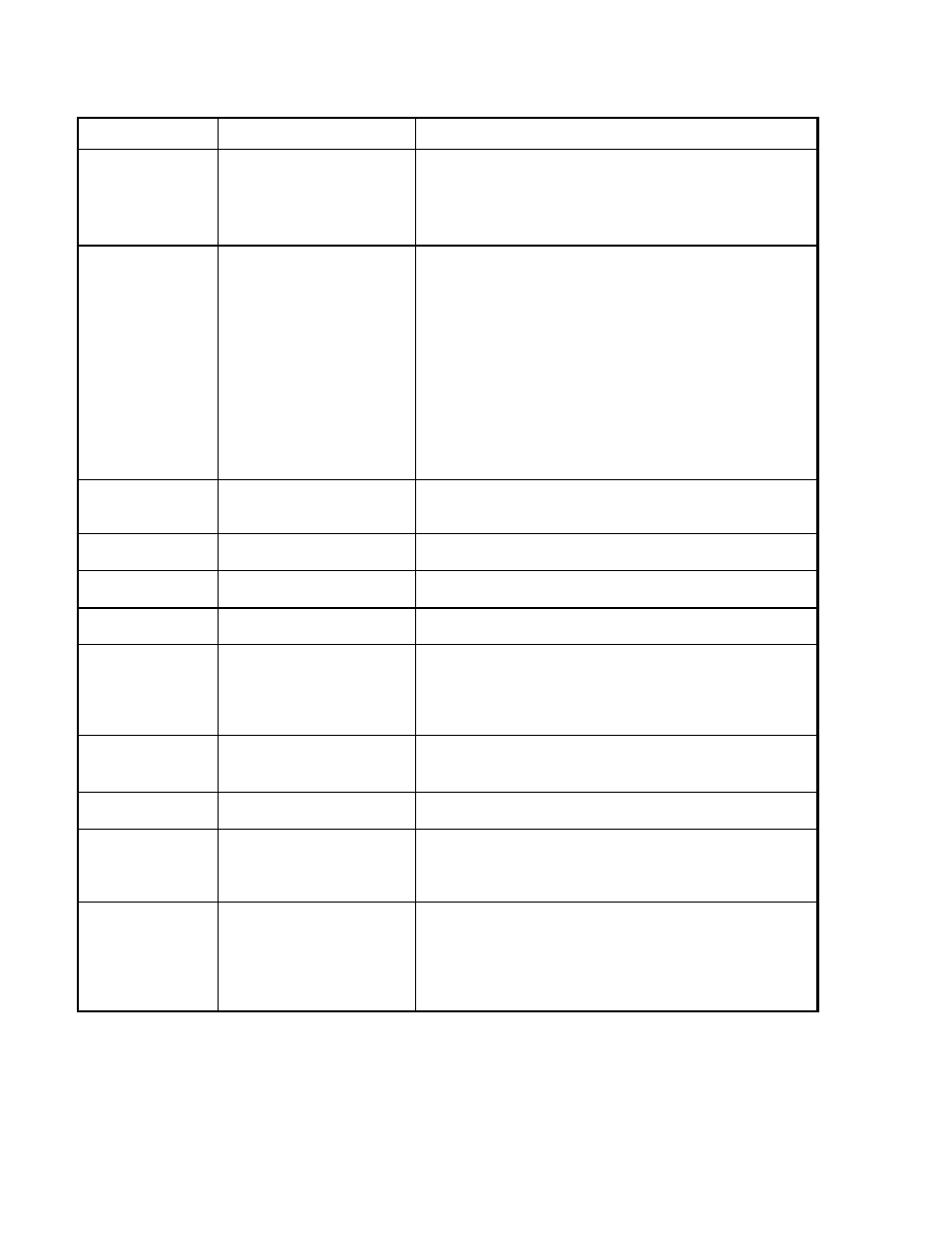
21 4000CL-N, NATIVE Protocol
18. FUNCTION
TABLE
Function Key
Press
Description
GOTO ENTERED
TIME
[SHIFT] + [RECUE]
Search the VTR to the manually entered time.
Use the ST300 numeric keypad. Press [ENTER] or
[RECUE].
GANG [SHIFT] + [VTR #1]
OR
[SHIFT] + [VTR #2]
OR
[SHIFT] + [VTR #3]
OR
[SHIFT] + [VTR #4]
One at a time, press the VTR keys to be included in the gang.
The LED above the key will turn on.
Press the VTR key again to remove from gang, the LED
above the key will turn off.
Press [ESC] to exit and save the gang.
The VTR LEDs that are on show the gang.
The flashing LED shows which VTR is currently selected
(and is monitoring Time Code on the display).
FFWD
[FFWD]
Press and HOLD to shuttle. Release key to stop. Set WIND
Speed in MENU.
JOG
[JOG]
Select JOG mode and enable Wheel.
LAST CUE
[LAST CUE]
Step to the previous Cue Point Location.
NEXT CUE
[NEXT CUE]
Step to the next Cue Point Location.
RECORD [REC]
Places VTR into the Record mode selected by RECORD
MODE in the SETUP MENU. Press [RECORD] or
[RECORD] + [PLAY].
REWIND
[RWD]
Press and HOLD to shuttle. Release key to stop.
Set WIND Speed in MENU.
SHUTTLE
[SHUTTLE]
Select SHUTTLE mode and enable Wheel.
DISPLAY
CURRENT
DIRECTORY
[SHIFT] + [CLIPLIST]
Displays current directory.
DISPLAY
DIRECTORY
CURRENT CUE
POINT IS SAVED
IN
[SHIFT] +
[NEXT CUE]
OR
[SHIFT] +
[LAST CUE]
Displays the directory of the clips that the CURRENT Cue
Point is saved in.
