DNF Controls 2034CL-N User Manual
Page 21
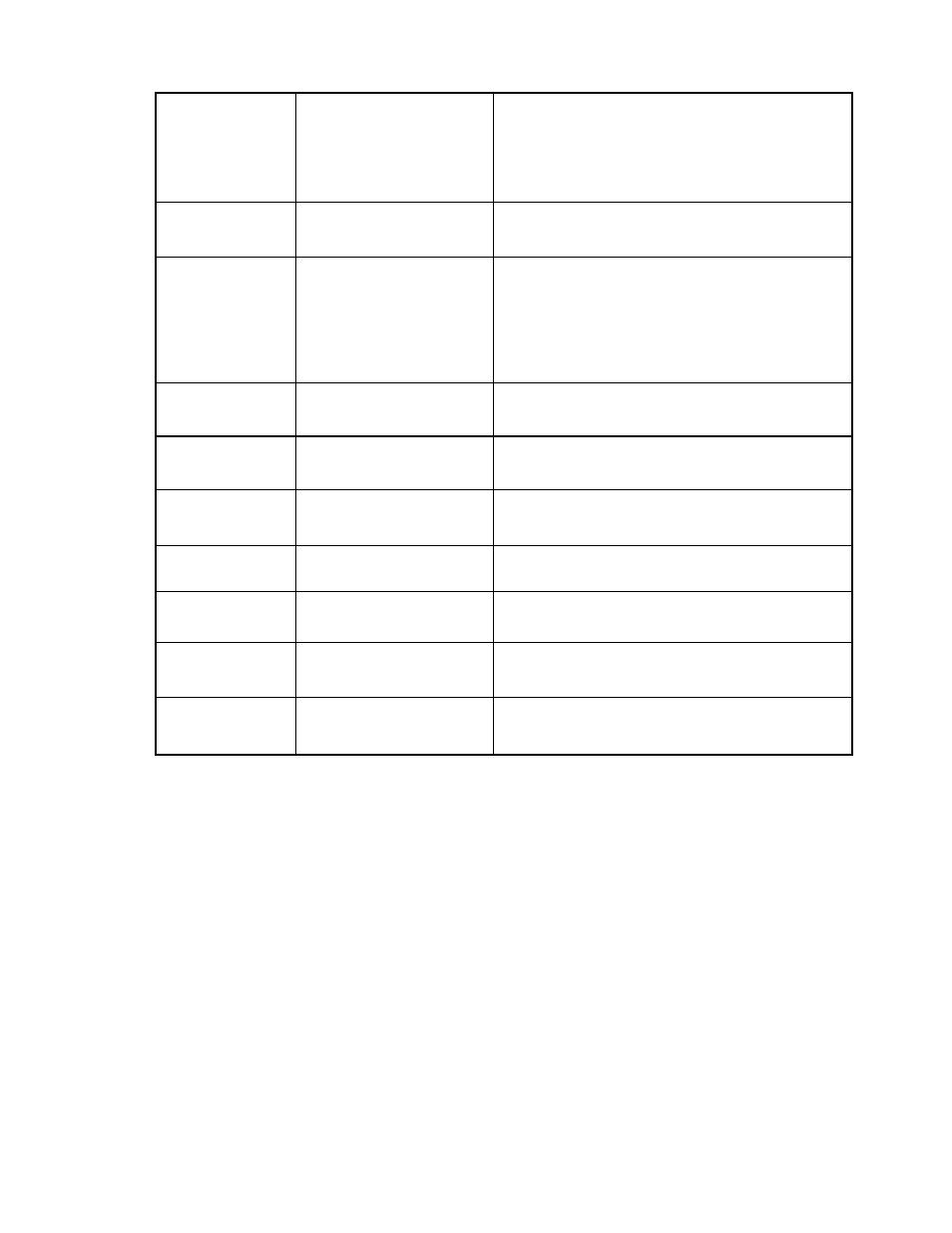
21 2034CL-N, 300 Clip Instant Access System, Profile, NATIVE Protocol
DISPLAY
DURATION OF
CLIP and
WHICH CLIP IS
LOADED
[SHIFT] + [LOAD]
Display duration of currently loaded clip and which
clip is loaded.
PRESET SLOMO
SPEED
[SHIFT] + [SLOMO]
Turn Wheel to preset slo-mo speed.
SLOMO
[SLOMO] Press
[SLOMO] to slo-mo the VTR.
Turn the Wheel (or move the T-Bar if available) to
change the play speed.
Press [SLOMO] to STILL frame
OR press any transport key to exit SLOMO.
STOP [STOP]
Press once to STILL frame VTR.
Press again to put VTR into STOP mode.
PLAYBACK
RESOLUTION
[SHIFT] + [STOP] Toggles
between
interlaced video and line doubled.
PLAY TO LOOP
[SHIFT] +
[LOOP ENABLE]
Loops From the IN point to the OUT point of a clip
continuously.
LOOP ENABLE
[SHIFT] + [PLAY]
Plays clip from beginning to end then repeats.
GOTO end of
CLIP
[SHIFT] + [FFWD]
Position to last frame of clip.
GOTO beginning
of CLIP
[SHIFT] + [REW]
Position to first frame of clip.
TIME MODE
SELECT
[TIME MODE]
Press to toggle between Timecode (TC), VITC (VT)
or Tape Timer (TM) display modes.
