DNF Controls 2034CL-N User Manual
Page 18
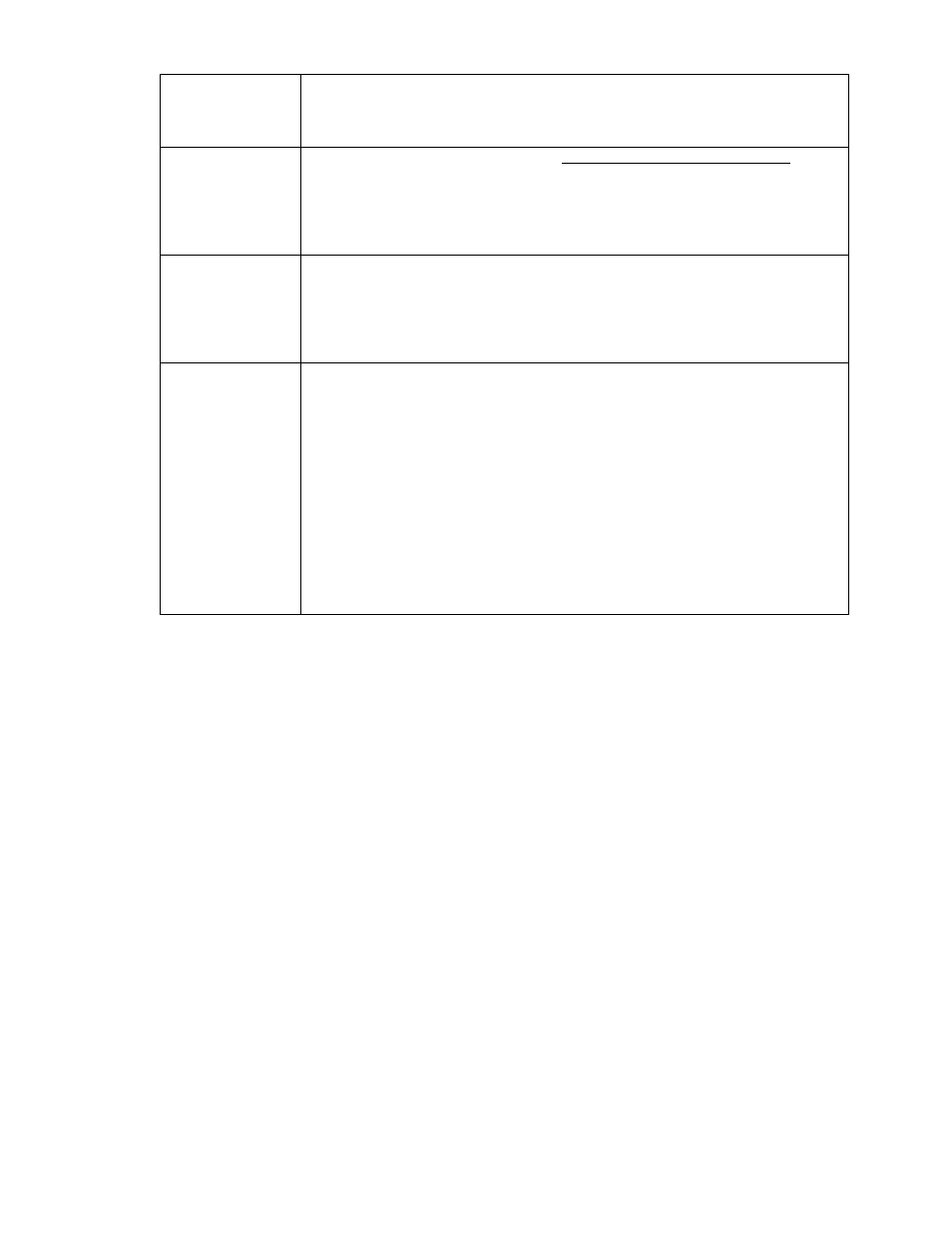
18 2034CL-N, 300 Clip Instant Access System, Profile, NATIVE Protocol
UNASSIGNED
PORT OPTION
Recovers Profile resources which have been opened by another device.
Press any key to allow the ST300 to report any unassigned resources.
When prompted, “Press any key for unassigned resources.”
AUTO
ALIGNMENT
Option will automatically realign slaves which are not on the same connector as the
master. This automatic realignment will occur after pressing stop or after one second
has elapsed while still. The second, delayed realignment will occur only in Shuttle,
Slomo and Jog.
(Supported ONLY in units with –a option.)
ST300 SETUP
Press Softkey beneath ClearMem to clear all Cue Points to 00:00:00:00.
Press Softkey [YES] when asked “Are You Sure?”
Press Softkey beneath SetDefault to set ST300 to default settings.
Press Softkey [YES] to save.
ST300 CONFIG
Press Softkey [DRIVE] then press Softkeys to save the default drive or turn the
Wheel to change the drive.
Press Softkey [ENTER] to return to the ST300 CONFIG screen.
Press Softkey [DIRECTORY] to save the default directory or turn the Wheel to
change the directory.
Press Softkey [ENTER] to save the selected directory and return to the ST300
CONFIG screen.
NOTE: Choose DEFAULT when first setting up the system or when eproms are
upgraded.
