Rs422 surge suppressor, Ethernet surge card, Rs422 surge suppressor -11 – Daktronics AF-3197-89-RGB User Manual
Page 55: Figure 44: surge suppressor, Figure 45: ethernet surge card
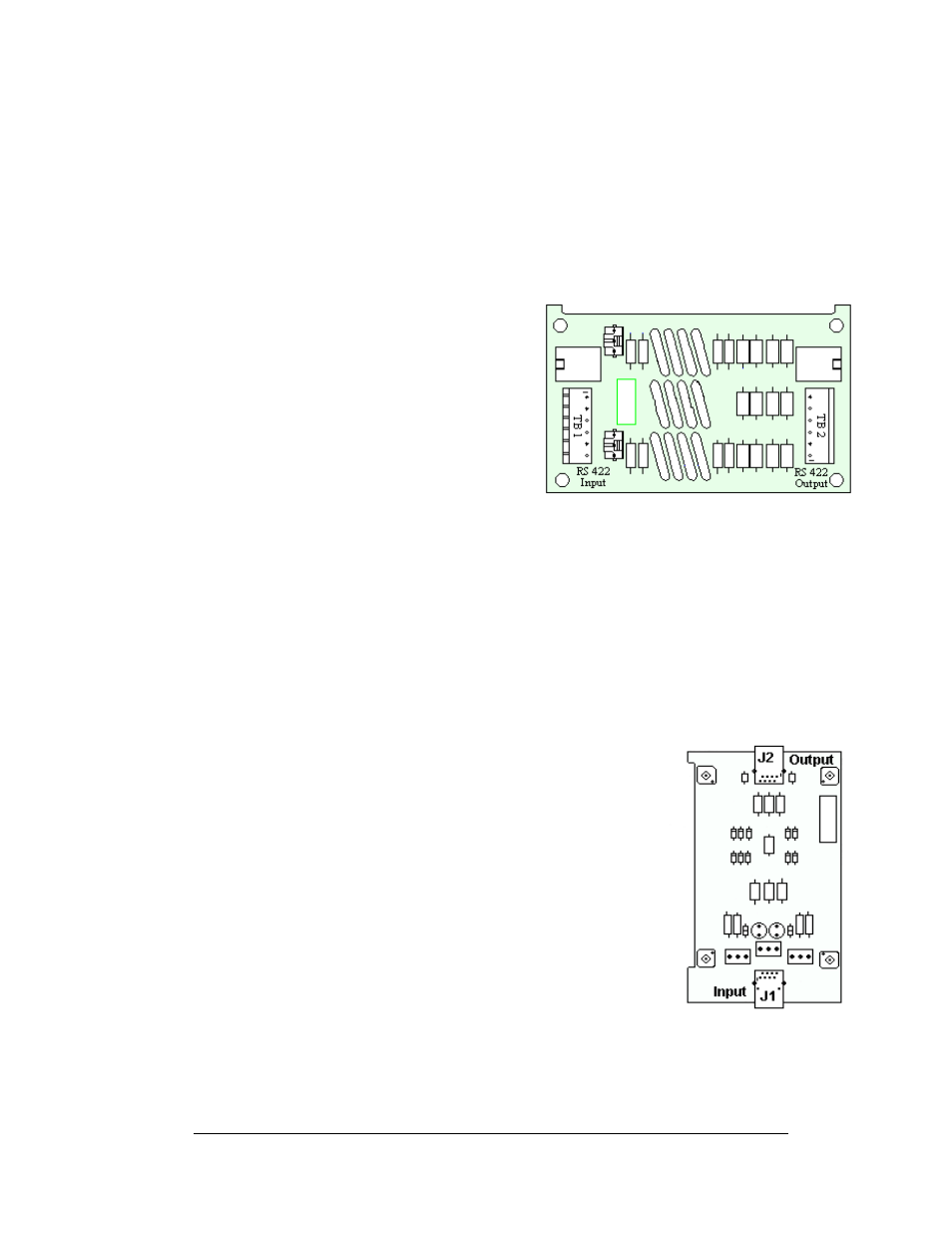
4. J2 and J3 could be used as output jacks to a fiber optic board in another
primary display.
5. J1 is not used in this application.
RS422 Surge Suppressor
Reference Drawings:
Enclosure Controller M2; RS232/422 .......................... Drawing A-177905
1. Disconnect the signal connections
Maintenance and Troubleshooting
4-11
2. The surge suppressor is held in
place with four screws. Carefully
remove them.
3. Install the new surge suppressor,
replace the screws, and reconnect
the signal cables.
The surge suppressor is an inline device
that is used to filter the RS422 data line. It
suppresses surges down to a low voltage in
order to protect the display controller's
RS422 input. The surge suppressor must be
firmly connected to the display’s chassis in
order to be effective. The mounting hardware used to secure the surge suppressor is
sufficient if it is fastened properly.
Ethernet Surge Card
Reference Drawings:
Enclosure Controller M2; Ethernet (0013) ................... Drawing A-229387
If an Ethernet surge board was included with the display, it is
located inside the display next to the controller board. Refer to
Drawing A-229387 for surge card location.
Figure 44: Surge Suppressor
Figure 45: Ethernet Surge Card
1. To replace the Ethernet surge board, first disconnect
the power and signal connections (refer to
2. The Ethernet surge card is held in place with four
screws. Carefully remove them using a 3/16” nut
driver.
3. Install the new Ethernet surge card, replace the screws
and reconnect power and signal cables.
The surge suppressor is an inline device that is used to filter the
RS422 data line. It suppresses surges down to a low voltage in
order to protect the display controller's RS422 input. The surge
suppressor must be firmly connected to the display’s chassis in
order to be effective. The mounting hardware used to secure
the surge suppressor is sufficient if it is fastened properly.
