Power summary, Display access, Power summary -3 – Daktronics AF-3197-89-RGB User Manual
Page 47: Display access -3, Figure 38: opening display, 4 power summary, 5 display access
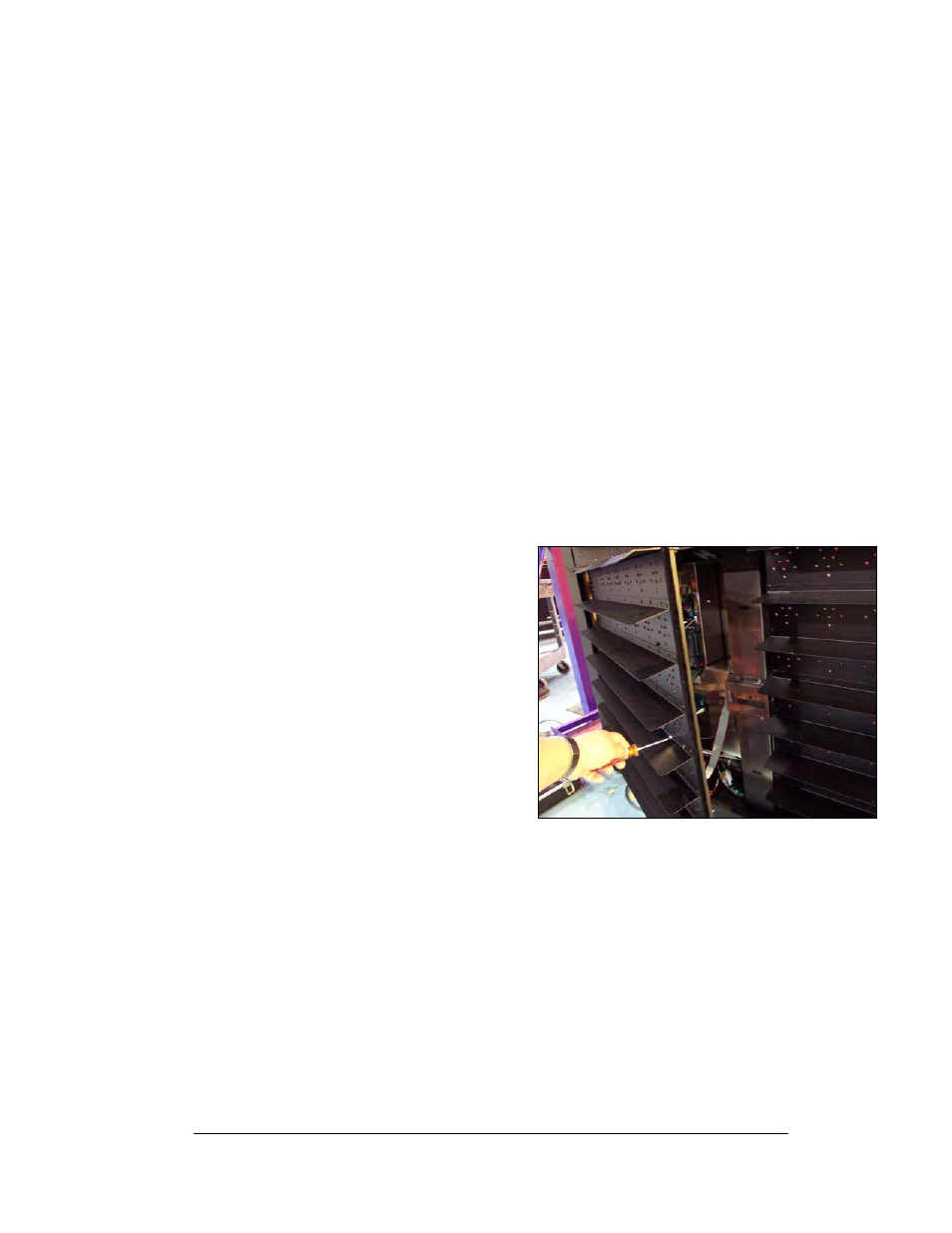
4.4 Power
Summary
Reference Drawings:
Schematic, AF-3197-8-48x32x***-89, RGB ................. Drawing A-184111
Schematic; Power Supply Configurations, RGB.......... Drawing A-184245
The following describes the internal display power routing:
1. Incoming power terminates at the panel board.
2. 120 VAC power is then relayed to the power supplies in the display, which
convert the power to DC voltage.
3. +14.7VDC power supplies power the modules in an RGB display. Refer to
Drawings A-184111 or A-184245 for power supply wiring information.
4. Power is also sent to the fans which cool the display and the transformer
that provides power to the controller and some additional communication
boards (modem, fiber, radio, or fiber Ethernet).
4.5 Display
Access
Display access for all 89mm displays is normally from the front. To open the sign:
1. Locate the latch access fastener
on the module. It is centered on
the right side of the module.
Figure 38: Opening Display
2. With a 7/32" nutdriver, apply
pressure to latch and turn it a
quarter-turn counter-clockwise.
The module door will swing open
to the left.
3. Interior display components may
be accessed and the pixel strips
may be removed.
When closing a display, reverse the
previous steps and take note of the
following points:
•
The weather-stripping on the back edge of the module is intact and in good
condition for preventing water from seeping into the sign.
•
The module latches are fully engaged to create a water resistant seal around
the edge of the module. The module must be firmly seated against the sign
when the latches are fully engaged.
Maintenance and Troubleshooting
4-3
