Mechanical installation, Mechanical installation overview, Support structure design – Daktronics AF-3197-89-RGB User Manual
Page 17: Section 2, Mechanical installation -1, Mechanical installation overview -1, Support structure design -1, 1 mechanical installation overview, 2 support structure design
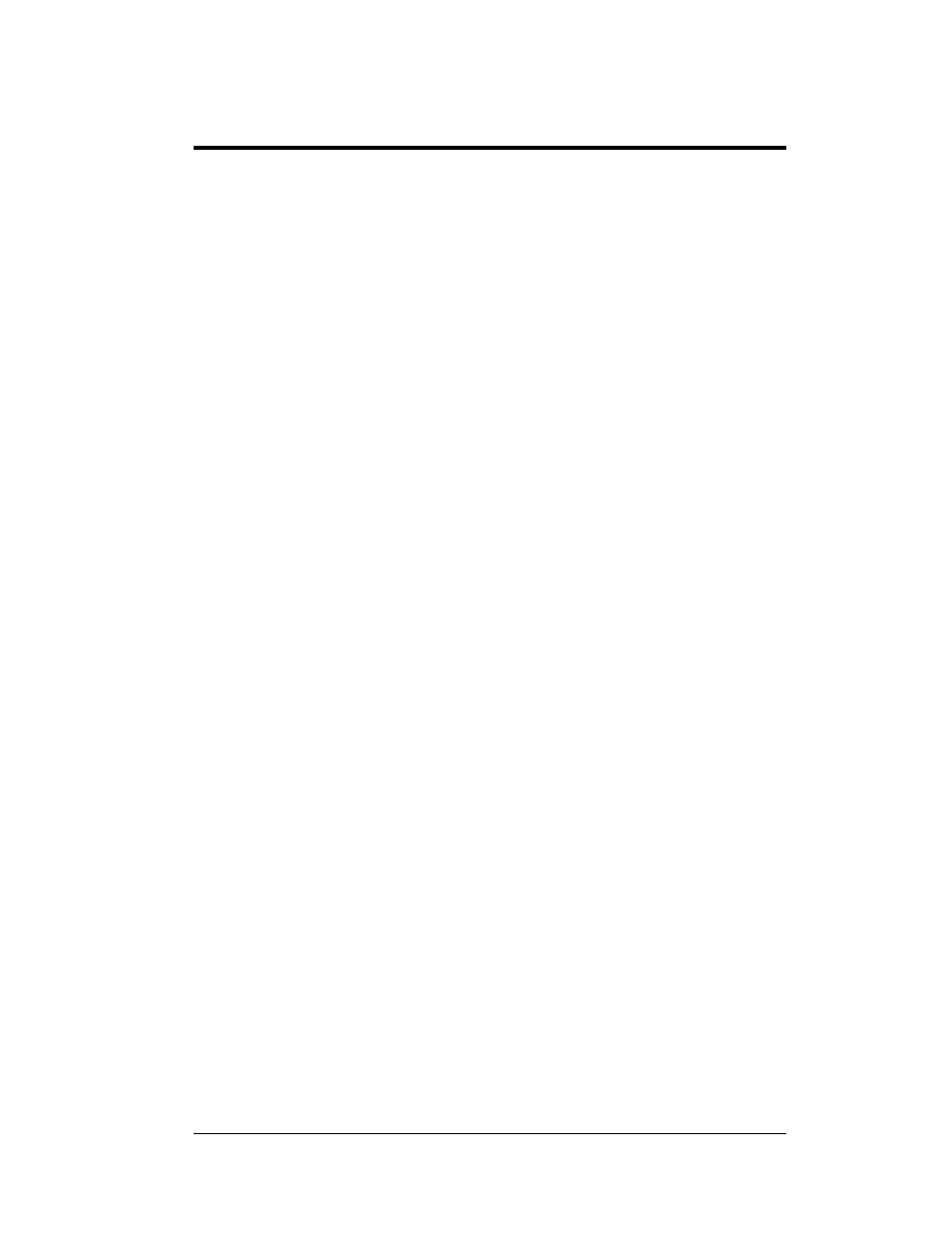
Electrical Installation
2-1
Section 2: Mechanical Installation
Note: Daktronics does not guarantee the warranty in situations where the display is not
constantly in a stable environment.
Daktronics engineering staff must approve any changes that may affect the weather-tightness
of the display. If you make any modifications, you must submit detailed drawings of the
changes to Daktronics for evaluation and approval, or you may void the warranty.
Daktronics is not responsible for installations or the structural integrity of support
structures done by others. The customer is responsible to ensure a qualified structural
engineer approves the structure and any additional hardware.
2.1 Mechanical Installation Overview
Because every installation site is unique, Daktronics has no single procedure for
mounting Galaxy
®
displays. This section contains general information only and may
or may not be appropriate for your particular installation.
A qualified installer must make all decisions regarding the mounting of this
display.
Read both the mechanical and electrical installation sections of this manual
before beginning any installation procedures.
2.2 Support Structure Design
Support structure design depends on the mounting methods, display size, and weight.
Since the structure design is critical, only a qualified individual should mount the
display. Display height and wind loading are also critical factors. It is the customer’s
responsibility to ensure that the structure and mounting hardware are adequate.
Daktronics is not responsible for the installations or the structural integrity of
support structures done by others.
The installer is responsible to ensure the mounting structure and hardware are
capable of supporting the display and agrees with local codes.
Before beginning the installation process, verify the following:
•
The mounting structure provides a straight and square frame for the display.
•
The mounting structure supports the display without yielding at any
unsupported points after mounting.
•
Clearance: 3" of unobstructed space is available below the display for
ventilation. 1¼" of unobstructed space is available above the top of the
display.
Correct any deficiencies before installation.
