Ventilation requirements, Lifting the display, Ventilation requirements -2 – Daktronics AF-3197-89-RGB User Manual
Page 18: Lifting the sign -2, 3 ventilation requirements, 4 lifting the display
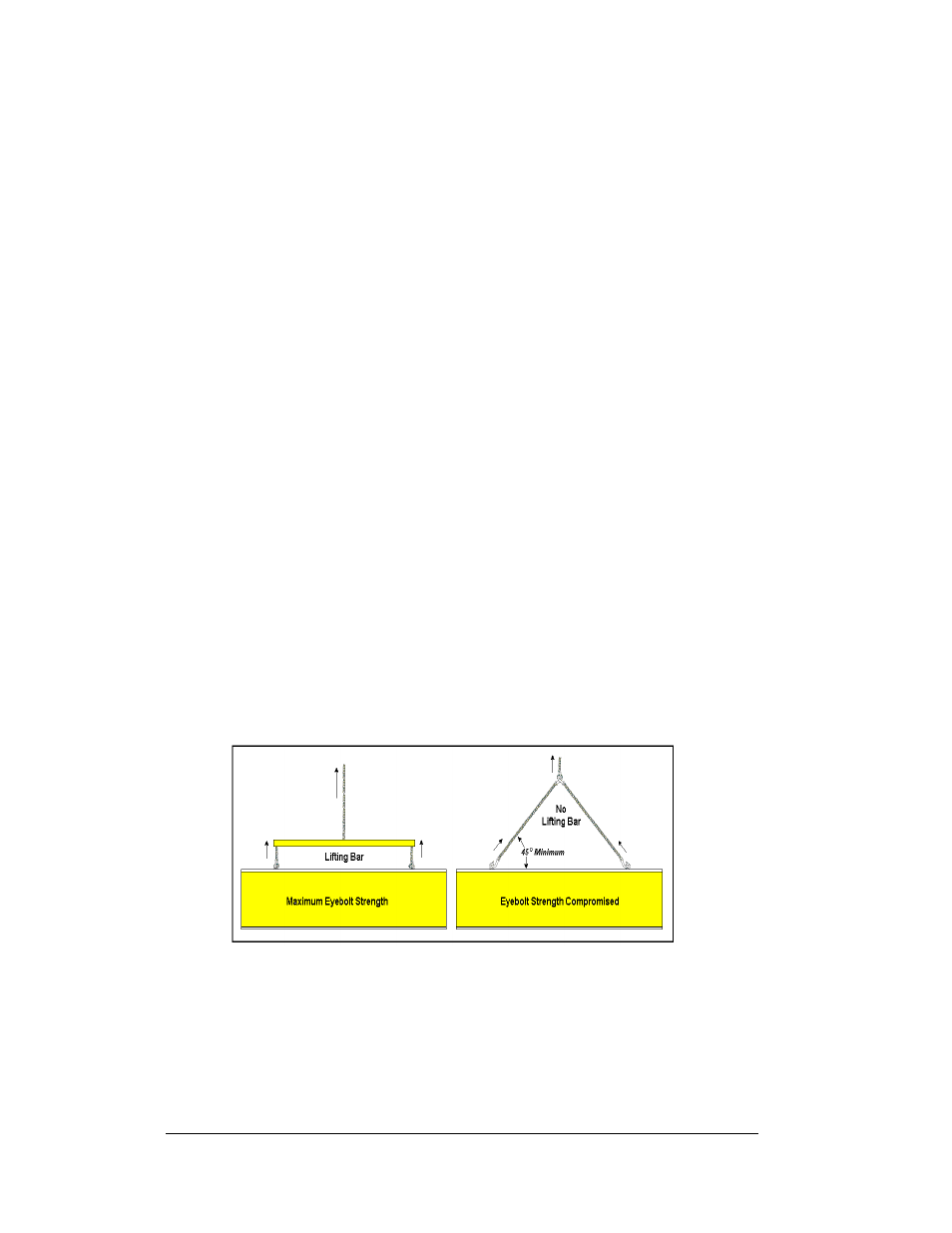
2.3 Ventilation
Requirements
Reference Drawings:
Shop Drawings .........................................................Refer to Appendix A
Fans mounted in the backsheets toward the top of the display allow for ventilation.
Maintain a minimum distance of 3" (7.62 cm) below the display to maintain proper
airflow. Refer to the appropriate Shop Drawing for additional information.
If the display cabinet is completely enclosed:
•
Provide 6 square inches of unobstructed opening per module to ensure
adequate cooling.
•
Make allowances to compensate for the percentage of material covering the
openings in the structure.
•
For adequate cooling, the cabinet may require forced ventilation. If the
enclosed cabinet must use forced ventilation, it must ventilate at a rate of 10
cubic feet per minute per module (28" x 28" active area).
Failure to comply with these requirements voids the Galaxy
®
display warranty.
2.4 Lifting the Display
The top of the display has eyebolts to lift the unit. Do not exceed the rated load of
the eyebolts. Refer to the information at the end of this section labeled Eyebolts to
determine the allowable load of the eyebolts shipped with the display.
illustrates both the correct (left example) and the incorrect (right example)
method of lifting a display. Lift the display as shown on the left, with the lifting bar.
Use every lifting point provided.
Do not attempt to permanently support the display by the eyebolts.
If you remove the eyebolts, adequately seal the holes using 13 bolts and sealing
washers, ½ inch in size. Silicone along the threads to ensure water does not enter the
display.
Figure 8: Lifting the Displays (left; correct) and (right; incorrect)
Electrical Installation
2-2
