Stdma hub statistics, Stdma hub statistics -27 – Comtech EF Data SLM-5650A Vipersat User Manual
Page 67
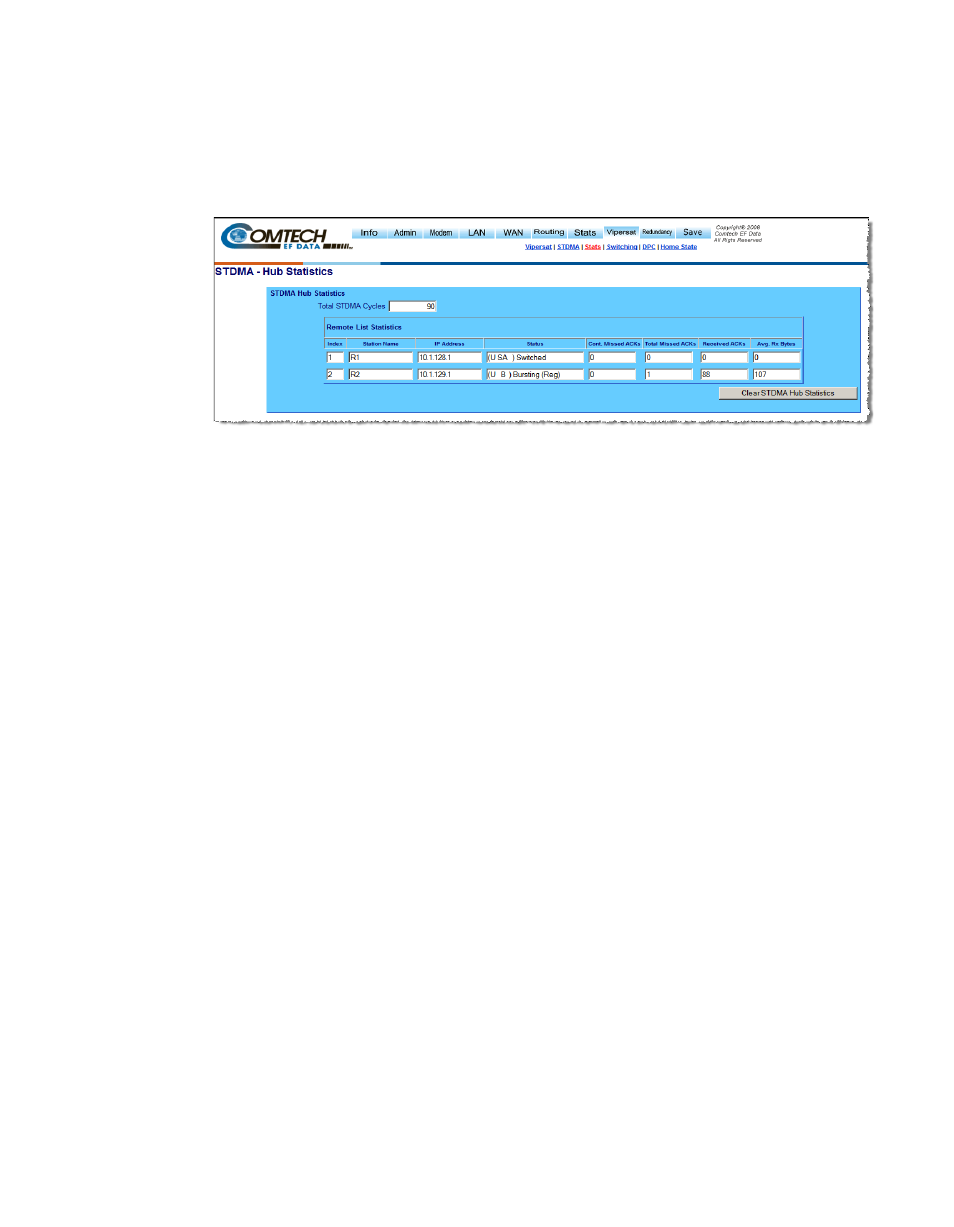
Chapter 3 - Using the Web Server Interface (WSI)
3-27
Vipersat Configuration
STDMA Hub Statistics
The STDMA-Hub Statistics page (figure 3-30) provides information on burst
cycle intervals, number of missed and received ACK’s per Remote, and the
receive byte counts per burst.
Figure 3-30 STDMA Hub Statistics Page
Statistics in the received ACK from each Remote are monitored by the Burst
Controller. These statistics report the fill status of the burst data slot for each
Remote. The Burst Controller builds a table of the group and calculates the rela-
tive data byte count for each Remote. It then calculates the length of the data
slot for each Remote based on the Minimum Slot Length plus a percentage of
the Available Bandwidth. Idle Remotes receive a data slot equal to the Mini-
mum Slot Length.
The dynamic range of STDMA is a function of the difference between the
Nominal Data Length and the Minimum Data Length parameters. These param-
eters are operator selectable. The speed with which STDMA reacts to changes
in dynamic load is a function of the Cycles per Burst Map parameter, which is
also operator selectable.
An informative indicator on the STDMA Hub Statistics page is the Status of the
Remotes that appears in the first column to the right of the IP Address column.
The Remote status is displayed using one or multiple of the following:
• U = Used – This Remote is being used in the burst map.
Once a remote has been added to the STDMA group, this status will
always be displayed.
• B = Burstmap – This Remote is currently in the burst map.
This status will be displayed unless the remote has been removed (R),
disabled (D), or switched (S) out of the STDMA burst map.
• R = Removed – This Remote is currently removed from the burst map.
When displayed, this status indicates that the Hub has removed this remote
from the burst map due to a communications fault.
