B.7 ip copy, B.8 quality of service (qos) – Comtech EF Data CMR-8500 Manual User Manual
Page 84
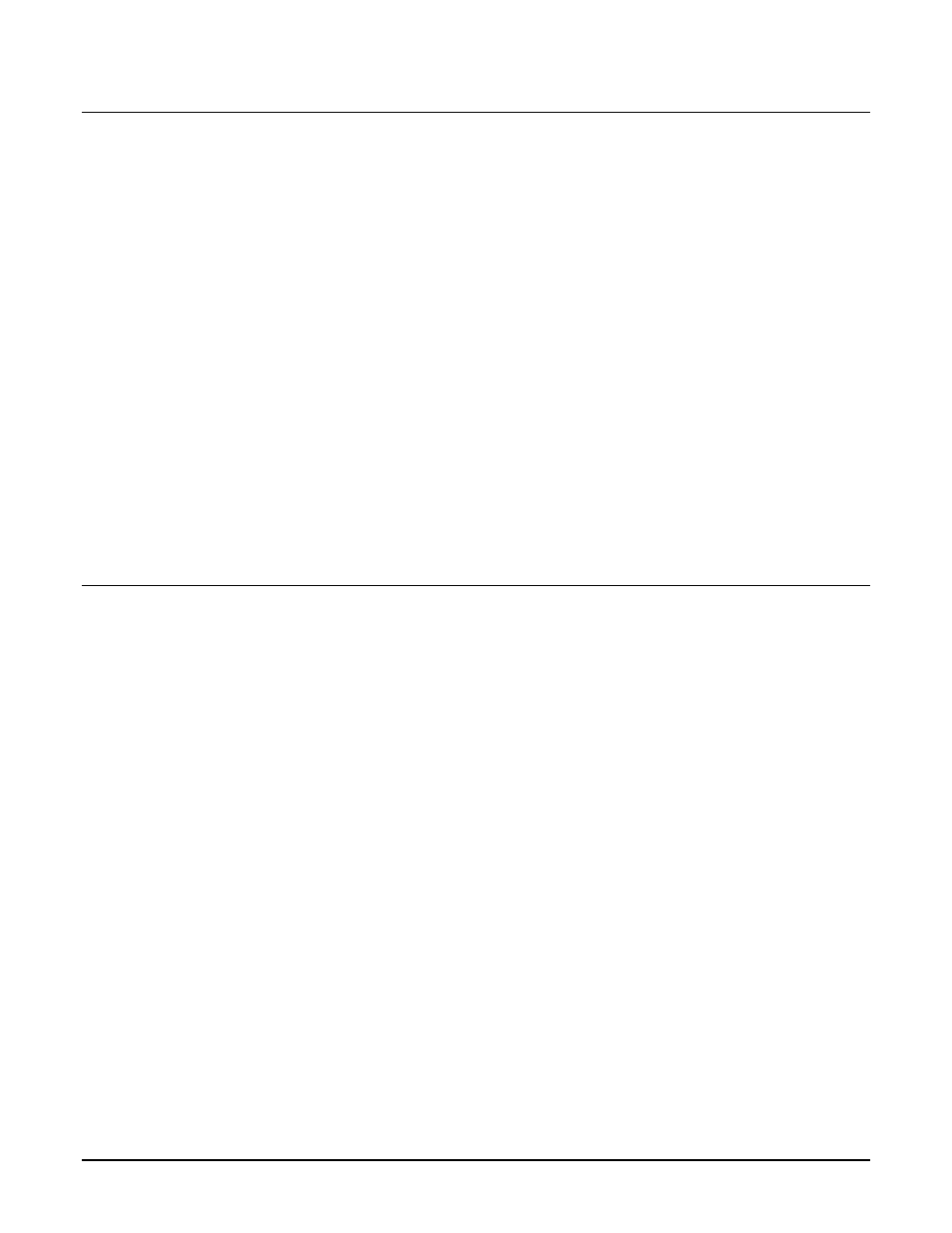
CMR-8500 DVB IP ENCAPSULATOR
Revision 2
Appendix B. IP Routing Support
MN-CMR8500
B–6
B.7
IP Copy
IP Copy is another technique for more efficiently mapping incoming IP packets to Encapsulator routes by
means of a defined rule associated with a given route. Typically, IP Copy is used for Unicast traffic. The
rules instruct the CMR-8500 how to assign the MAC addresses, used in the encapsulation process, based
on the incoming IP address of the packets. The rules appear as follows:
• IP Copy Range = 10.10.10.X
•
Mask = 255.255.255.0
The rule states the last byte of the IP address “X” becomes the last byte of the destined MAC address:
•
MAC Address = 0x00 50 C2 25 00 00 – 0x00 50 C2 25 00 FF
The IP Copy rules provide automatic MAC address assignment based on the incoming IP address.
Therefore, a single route running IP Copy can support multiple remotes. In this example, the rule will
support up to 1,024 remotes on a single route.
IP Copy Example:
Incoming IP Address – 10.10.10.5 assigned MAC Address – 0x00 50 C2 25 00 05
Incoming IP Address – 10.10.10.100 assigned MAC Address – 0x00 50 C2 25 00 64
B.8
Quality of Service (QoS)
Each route defined can be configured to provide a determined bandwidth. Note that all QoS rates are for
the MPEG transport stream and are based on MPEG payloads. Therefore, IP data rates may be slightly
less due to the transport overhead of the MPEG and MPE. Additionally, running section packing will
provide more IP data throughput, but consumes an equal amount of usage over the MPEG transport
stream. The bandwidth attributes that may be set are as follows:
• Minimum: The guaranteed amount of bandwidth the CMR-8500 will provide for this route. The
total number of routes with guaranteed bandwidth must always be less than the rate of the egress
port.
• Maximum: The maximum amount of bandwidth a route will be allowed to have. Once the traffic
for this route exceeds this level, packets will be silently discarded to ensure that the maximum is
not exceeded
•
No Setting: If neither the Guaranteed nor the Maximum values are set, the route will be allowed to
use as much bandwidth as possible and possibly attempt to exceed the egress bandwidth, which will
result in lost data. Conversely, if there is not guaranteed bandwidth for the route, another route may
utilize all available bandwidth.
