5 terminal interface, Terminal interface -29, 8 save – Comtech EF Data CMR-8500 Manual User Manual
Page 61
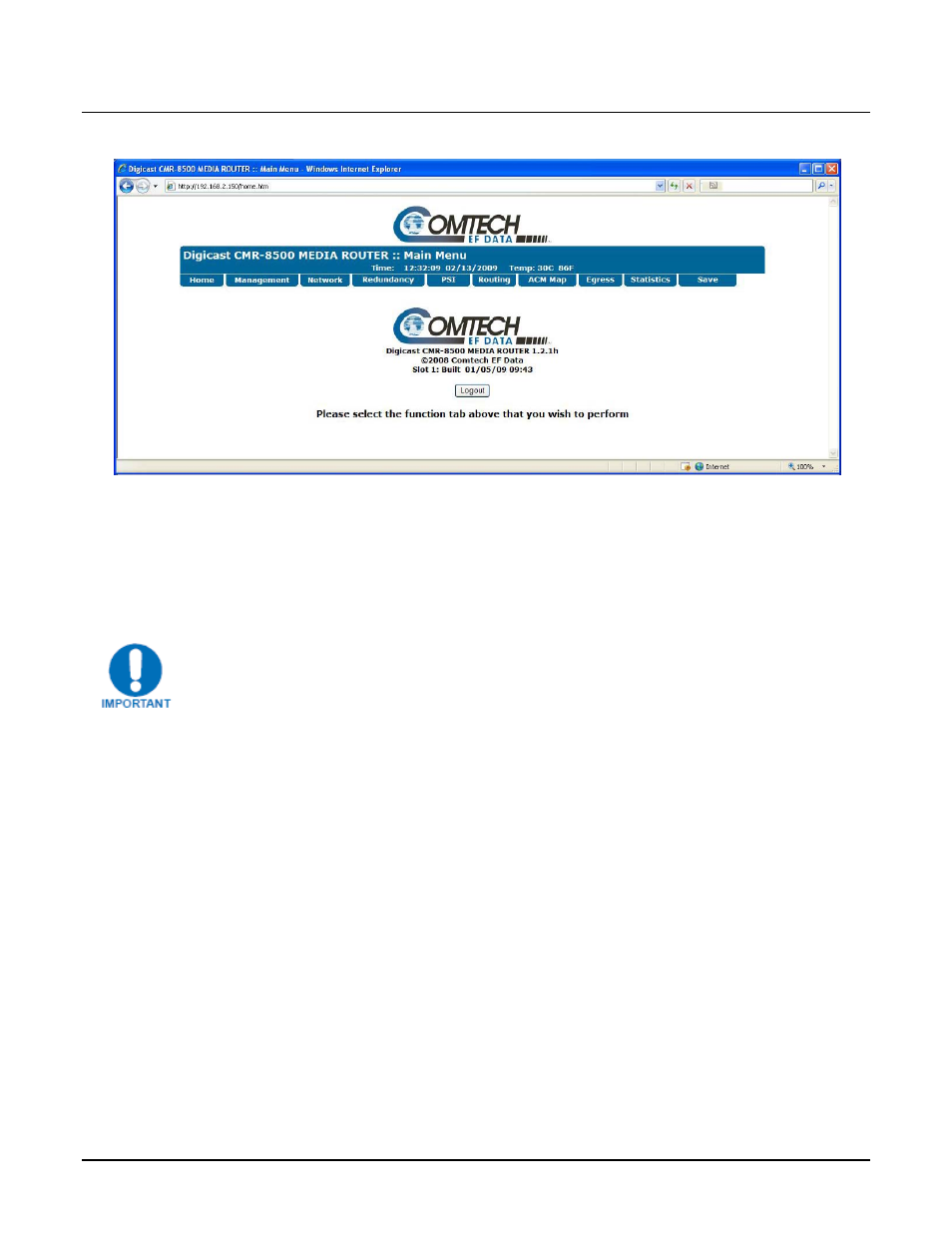
CMR-8500 DVB IP Encapsulator
Revision 2
Chapter 4. Device Management via User Interfaces
4.2.4.8 Save
Figure 4-20. CMR-8500 Web Interface Save Tab
Whenever changes are made to the configuration through the Web interface, the user must click on the
“Submit” button for the page for the changes to take effect. In order for the changes to be saved upon a
reboot of the system, the user must click on the “Save” tab on the upper right of the web interface.
Permanent changes to the CMR-8500’s configuration require two steps:
Click “Submit” on the Web Page where the changes were made.
Click “Save” (upper right tab).
4.2.5 Terminal Interface
The Terminal Interface provides a textual configuration dialog for configuring some of the basic settings.
It is recommended that the web interface be utilized for all configurations made to the CMR-8500. This
method of configuration can be used for initial configuration of the unit; i.e., configuring the network
parameters for the unit but not for normal operation. The Web (HTTP) Interface is recommended for
operational management.
The Terminal Interface allows can only be used while a serial connection is present between the CMR-
8500 and a PC. The screens shown in this section are displayed via a serial connection to a Windows PC.
The screens, menu options, and functionality are the same whether connected via a serial connection or by
a network connection via Telnet.
The user must authenticate (login) before being able to access the application. After a period of inactivity,
the user’s session will time out, and must log in again to resume.
4-29
