M:n operation, 3 m:n operation – Comtech EF Data SMS-458B User Manual
Page 91
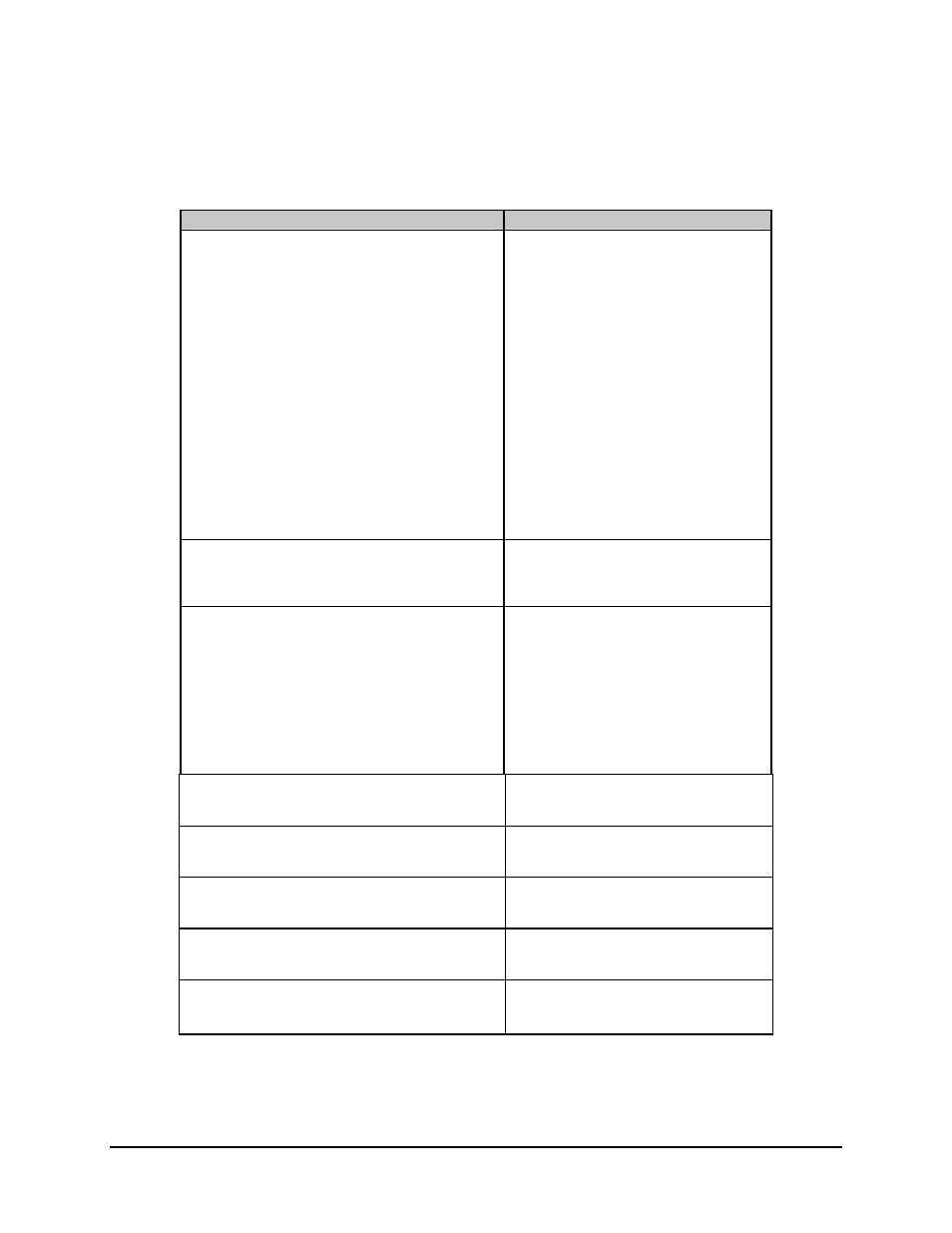
SMS-458B Modem Protection Switch
Revision2
Maintenance
MN/SMS458B.IOM
5–5
5.2.3 M:N
Operation
Faults
Procedures
MODEM (B)X COMM FAILURE
(COM_FLT_(B)x)
Verify that the modem baud rate is set
to 9600.
Verify that the modem interface type is
RS-485.
Verify that the modem parity is even.
Verify that the modem address is
correctly entered in the switch system
configuration.
Verify that the modem control interface
cable between the switch and modems
is connected to the correct connectors.
Verify that the M&C in the switch is set
to RS-232.
CONFIG VERIFY ERROR M (or D) (B)X
(MOD_CONFIG_FLT_(B)x)
(DMD_CONFIG_FLT_(B)x)
Check the configuration of the indicated
modem: if modem configuration has
been changed, update configuration
data in switch memory.
PRIME (or BK-UP) M (or D) X NOT
COMPATIBLE
(MOD_COMPAT_FLT_(B)x)
(DMD_COMPAT_FLT_(B)x)
Check the Data Rate/Code Rate of the
indicated modem and verify that the
utility menu data in the switch
corresponds to the modem setting. If
not, update the utility menu.
Check the selected modem. Verify that
the interface type selected in the
modem setup menu is compatible with
the backup (or prime) modem.
NO ADDRESS FOR PRIME (or BK-UP) X
(NO_ADX_(B)x)
Enter the address for the indicated
modem in the system setup menu of the
switch.
NO ADDRESS FOR PRIME (or BK-UP) C/U X
(NO_ADX_C/U_(B)X)
Enter the address for the indicated
channel unit in the system setup menu of
the switch.
NO INTERFACE FOR PRIME (or BK-UP) X
(NO_INTFC_(B)x)
Enter the interface type for the indicated
modem in the modem setup menu of the
switch.
NO D/L FOR DMD X
(NO_DL_x)
Enter the downlink assignment for the
indicated demodulator in the modem
setup menu.
NO CONFIG FOR PRIME (or BK-UP) M (or D) X
(NO_MOD_CONFIG_(B)x)
(NO_DMD_CONFIG_(B)x)
Load the configuration for the indicated
modem in the configuration menu.
