Modem setup, 8 prime channel unit menu, 9 backup channel unit menu – Comtech EF Data SMS-458B User Manual
Page 46: 3 modem setup
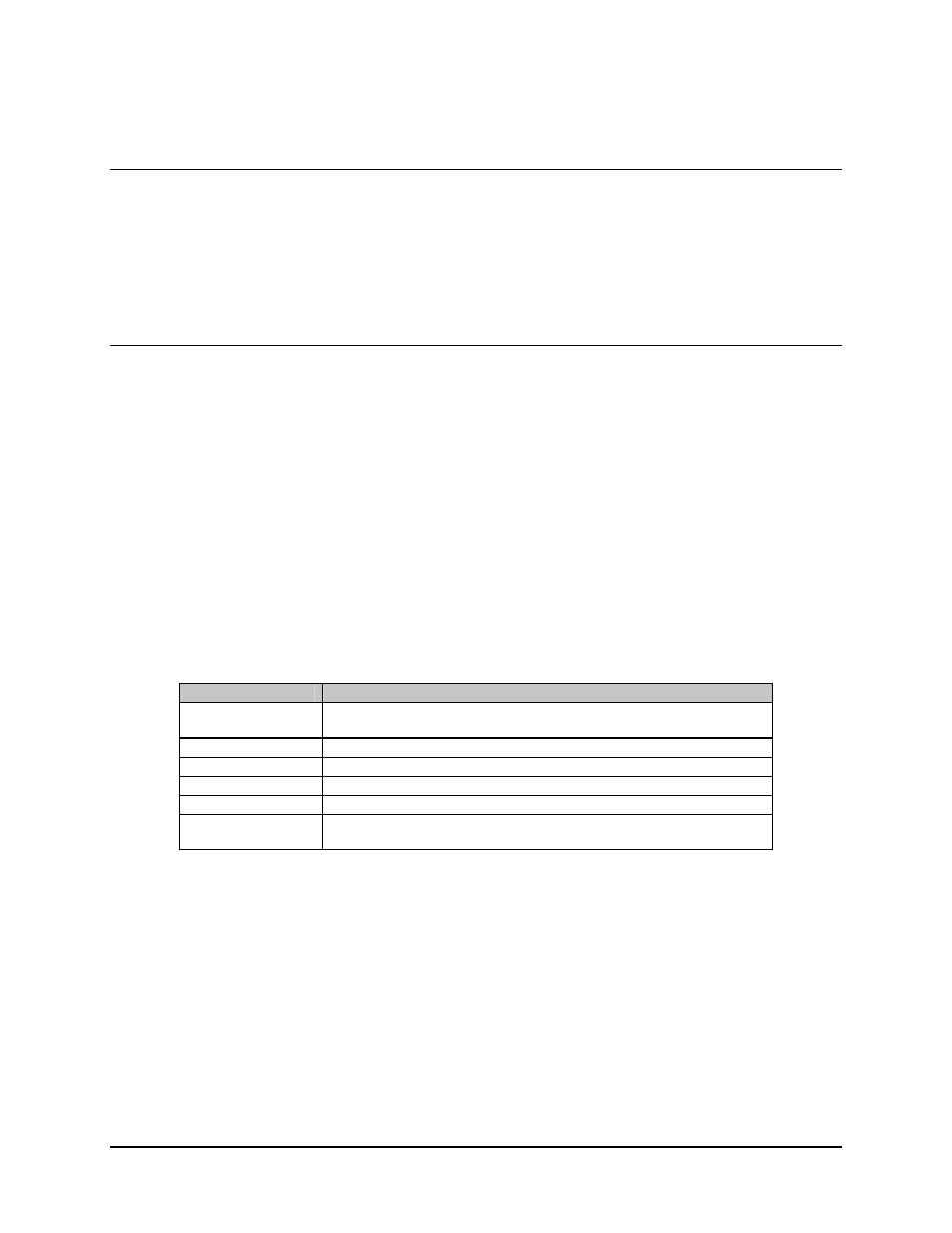
SMS-458B Modem Protection Switch
Revision 2
Operation
MN/SMS458B.IOM
3–10
3.4.2.8
Prime Channel Unit Menu
This menu displays the current addresses of active prime channel units (Version 2.02 or
greater). Addresses of 1 through 255 are valid.
1. Enter a new address and press [ENT] to load the address into memory.
2. If no address is entered for an active channel unit, an M:N fault results.
3.4.2.9
Backup Channel Unit Menu
This menu displays the current addresses of active backup channel unit (Version 2.02 or
greater). Addresses of 1 through 255 are valid.
1. Enter a new address and press [ENT]to load the address into memory.
2. If no address is entered for an active channel unit, an M:N fault results.
Note: To avoid corrupting the configurations of the prime modems, do not use the global
address “0”.
3.4.3 Modem
Setup
To enter, change, or view the modem setup configuration, enter the MODEM SETUP
menu. The MODEM SETUP functions are as follows:
Function
Description
DOWNLINK
Downlink assignment (1 through 4) is selected and displayed for
demodulators.
MOD PRIORITY
The prime modulator priorities are selected and displayed
DEMOD PRIORITY
The prime demodulator priorities are selected and displayed.
DEMOD DELAY
The prime demodulator online delay is selected and displayed.
MOD DELAY
The prime modulator online delay is selected and displayed.
SELECT C/U
The presence of an external channel unit or buffer is selected and
displayed.
1. Press [F1] or [F2] to select prime or backup modems.
2. View the parameters by using the [NEXT] and [PREV] keys.
3. A flashing cursor will be displayed over the selected parameter.
To enter data or change a parameter, the keypad is used to enter the data. When all data
or changes for that parameter are correct, press the [ENT] key to load the information
into memory.
