B.13operational commands, B.13, Operational commands – Comtech EF Data SMS-458B User Manual
Page 117
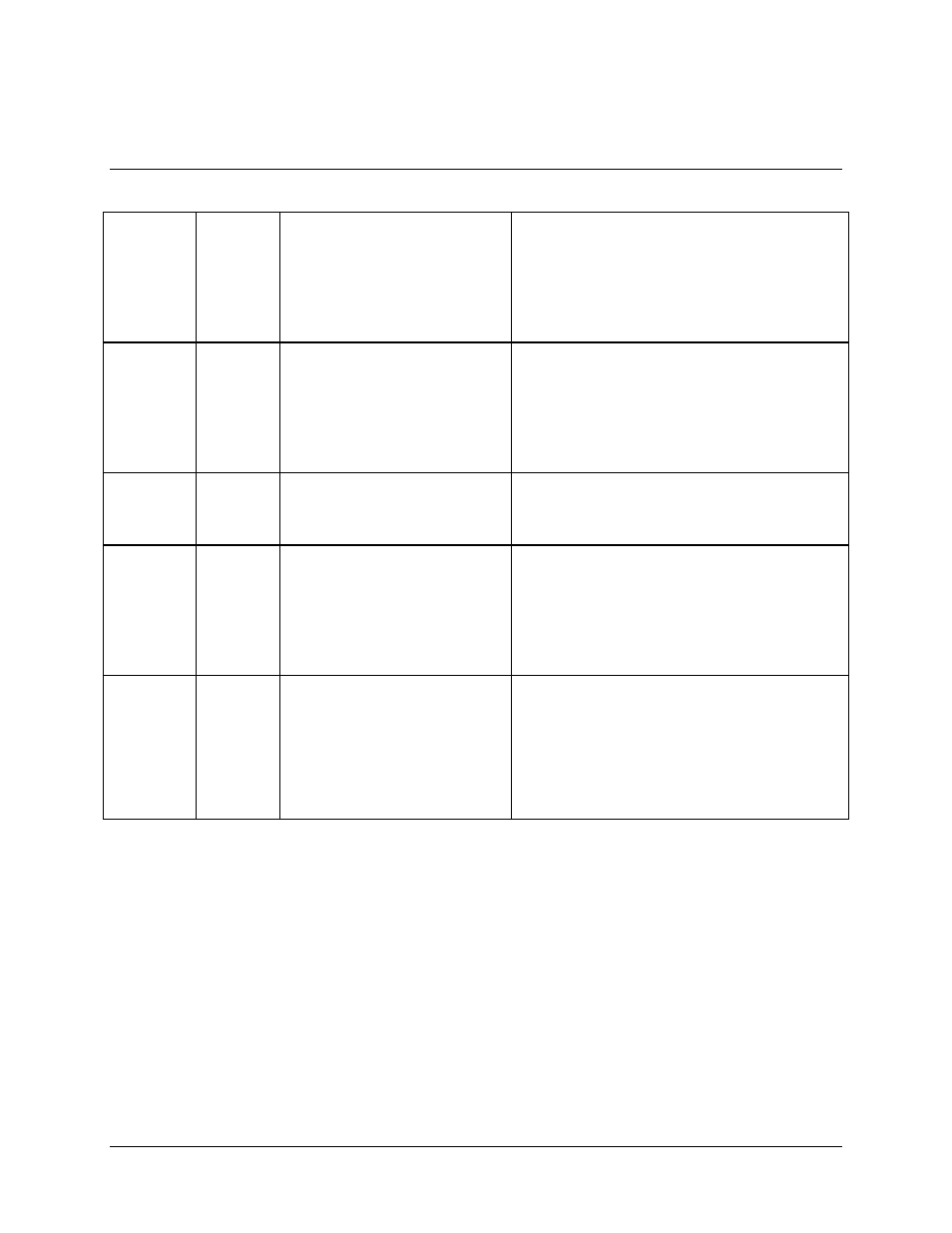
SMS-458B Modem Protection Switch
Revision 2
Remote Control Specification
MN/SMS458B.IOM
B–9
B.13
Operational Commands
Time of Day
Command:
Response:
Status:
Response:
Where:
hh = hour
m = minute
yy = AM or PM
Example: Set switch 67 time to 10:45PM
Command:
<67/TIME_10:45PM’cr’
Response:
>67/TME_10:45PM’’cr’lf]
Date Command
Response:
Status:
Response:
Where:
mm = month
dd = day
yy=
year
Example: Set switch 235 date to 10/19/99.
Command:
<235/DATE_10/19/99’cr’
Response:
>235/DATE_10/19/99’cr’’lf’]
Mode
Command
Command
Response:
Status:
Response:
Where:
yyyyyy = REMOTE. LOCAL, AUTO, or
BYPASS
This MODE command directs the switch to enter the
specified mode.
Set Backup
Modulator
Online/Offline
Command
Response:
Status:
Response:
Where:
y = 1 or 2 (backup modulator number)
x = 0 to 4 (prime modulator number)
The modulator online command puts the specified backup
modulator on line for the specified prime modulator.
Note: If “0” is used as the prime modulator argument “x”,
the specificed backup modulator is offline or will be taken
off line.
Set Backup
Demodulator
Online/Offline
Command
Response:
Status:
Response:
Where:
y = 1 or 2 (backup demodulator number)
x = 0 to 4 (prime demodulator number)
The demodulator online command puts the specified
backup demodulator on line for the specified prime
demodulator.
Note: If “0” is used as the prime demodulator argument
“x”, the specificed backup demodulator is offline or will be
taken off line.
