Comtech EF Data SMS-458B User Manual
Page 116
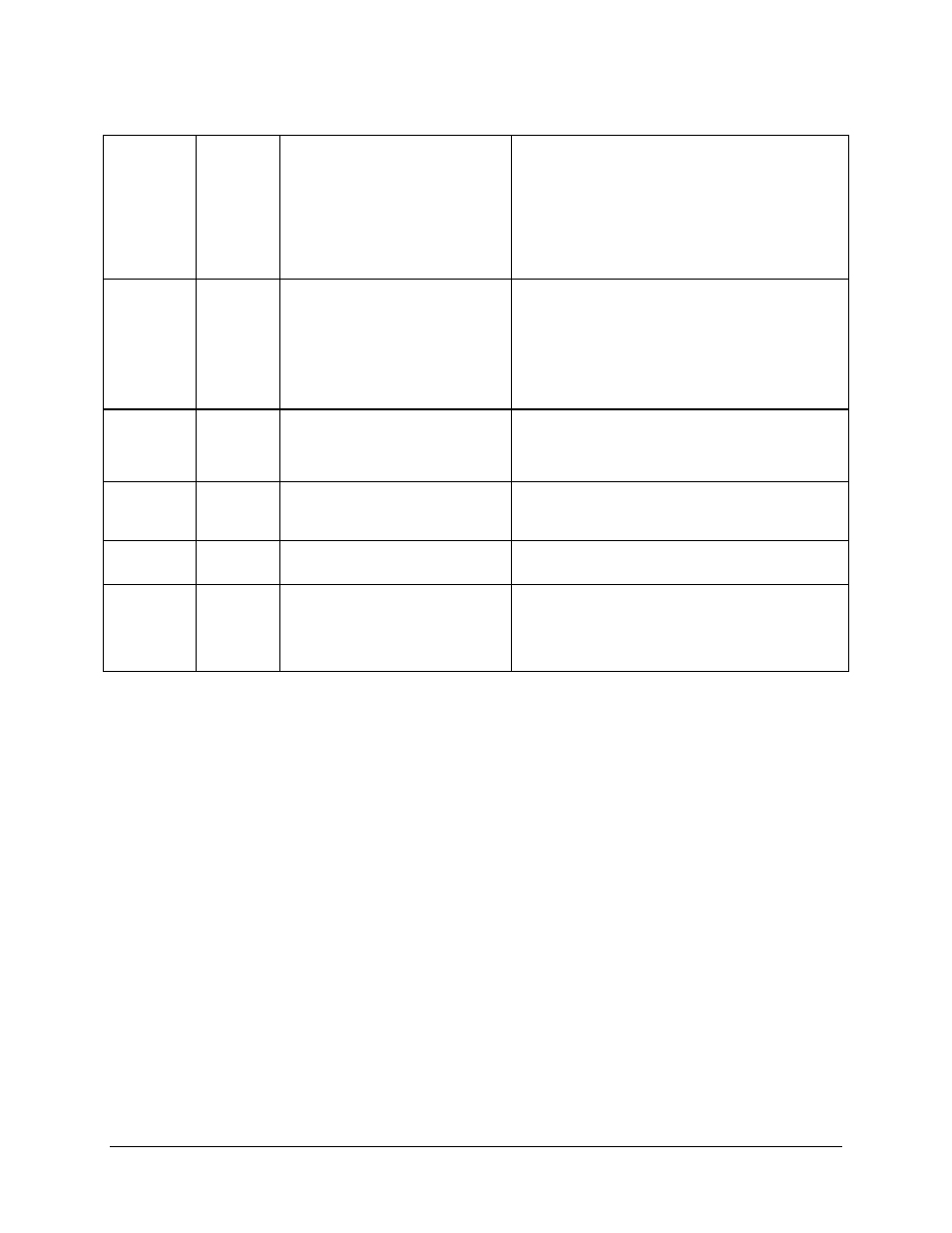
SMS-458B Modem Protection Switch
Revision 2
Remote Control Specification
MN/SMS458B.IOM
B–8
Modem
Status
Command:
Response:
MOD_1_yyy’cr’
MOD_2_yyy’cr’
MOD_3_yyy’cr’
MOD_4_yyy’cr’
MOD_B1_yyy’cr’
MOD_B2_yyy’cr’’lf’]
Where: yyy = OK or FLT
The modulator status is returned as a block of data, which
provides status information of all ‘active’ modulators. B1
and B2 are the backup modulators.
Demodulator
Status
Command:
Response:
DMD_1_yyy’cr’
DMD_2_yyy’cr’
DMD_3_yyy’cr’
DMD_4_yyy’cr’
DMD_B1_yyy’cr’
DMD_B2_yyy’cr’’lf’]
Where:
yyy = OK or FLT
The demodulator status is returned as a block of data,
which provides status information of all ‘active’
modulators. B1 and B2 are the backup demodulators
Prime
Modem Fault
Status
Command:
Response:
MOD_xxx’cr’
DMD_xxx’cr’’lf’]
Where:
x = 1, 2, 3, or 4 (prime modem status)
Mod Status (OK/FLT)
Demod Status (OK/FLT)
Backup
Modem Fault
Status
Command:
Response:
MOD_yyy’cr’
DMD_yyy’cr’’lf’]
Where: x = 1 or 2 (backup modem number)
MOD Status (OK/FLT)
DEMOD Status (OK/FLT)
Firmware
Version
Status
Command:
Response:
Where: x.xxx = Firmware version number.
Equipment
Type
Command:
Response:
Where:
xxx = Equipment Type
yyy = Software Version
This command returns the equipment type polled and the
software version.
