Comtech EF Data SMS-458B User Manual
Page 48
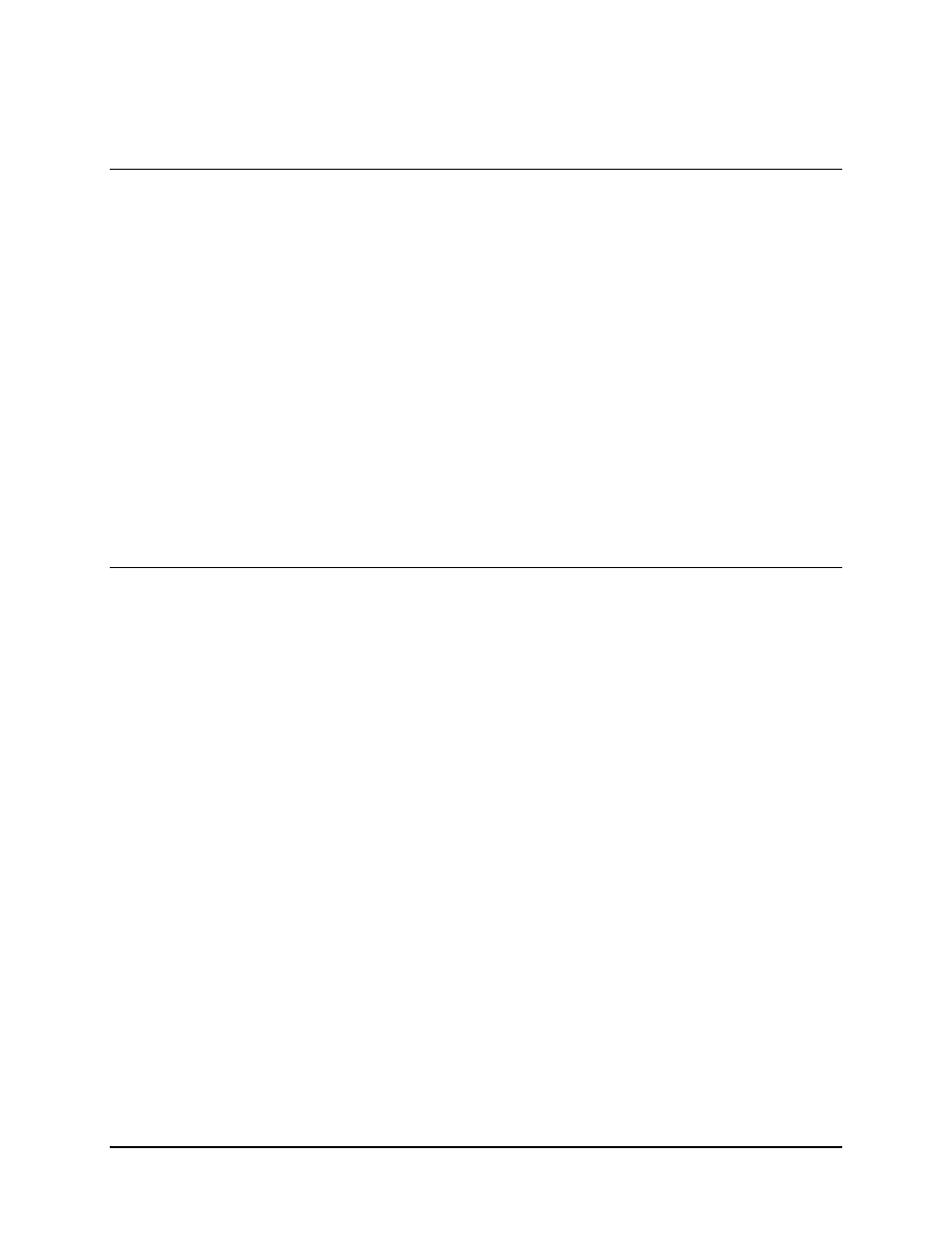
SMS-458B Modem Protection Switch
Revision 2
Operation
MN/SMS458B.IOM
3–12
3.4.3.4 Demodulator
Delay
This menu displays the current demodulator online delay for each prime demodulator,
and allows the user to enter a new parameter. The DEMOD DELAY is the time allowed
for the prime demodulator to clear its faulted state. At the end of this delay, if the prime is
no longer faulted, it will be restored to online status. If the prime is still faulted, the
backup demodulator is committed to that channel and will be unavailable for any other
faulted prime having the same or lower priority. The user selects “1”, “2”, or “3”:
• “1” = no time delay
• “2” = manual
• “3” = automatic delay selection (2 times the sweep period)
1. Enter DEMOD DELAY # and press [ENT] (loads the information into memory).
2. Enter “2” and press [ENT] (enters a delay from 0 to 127.0 seconds, in 0.5 second
increments).
3. Press [ENT] (the delay data loads into memory).
4. If nothing is entered, the switch automatically defaults to “3” (automatic).
3.4.3.5 Modulator
Delay
Note: In “modem switch” applications, the MOD/DEMOD DELAY and PRIORITY
settings are replaced by MODEM DELAY and PRIORITY settings.
The Modulator Delay menu displays the current modulator online delay for each prime
modulator, and allows the user to enter a new parameter. The MOD DELAY is the time
allowed for the prime modulator to clear its faulted state. At the end of this delay, if the
prime is no longer faulted, it is restored to online status. If the prime is still faulted, the
backup modulator is committed to that channel and will be unavailable for any other
faulted prime having the same or lower priority. The user selects “1” or “2”:
• “1” = no time delay
• “2” = manual
1. Enter MOD DELAY # and press [ENT] (loads the information into memory).
2. Enter “2” and press [ENT] (enters a MOD DELAY from 0 to 127.0 seconds, in
0.5 second increments).
3. Press [ENT], the delay data loads into memory.
4. If nothing is entered, the switch defaults to “1” (None).
