8 installing the unit in a rack, Installing the unit in a rack -21, Rackmount brackets -21 – Comtech EF Data SDM-9220 User Manual
Page 63: Optional) installing the unit in a rack
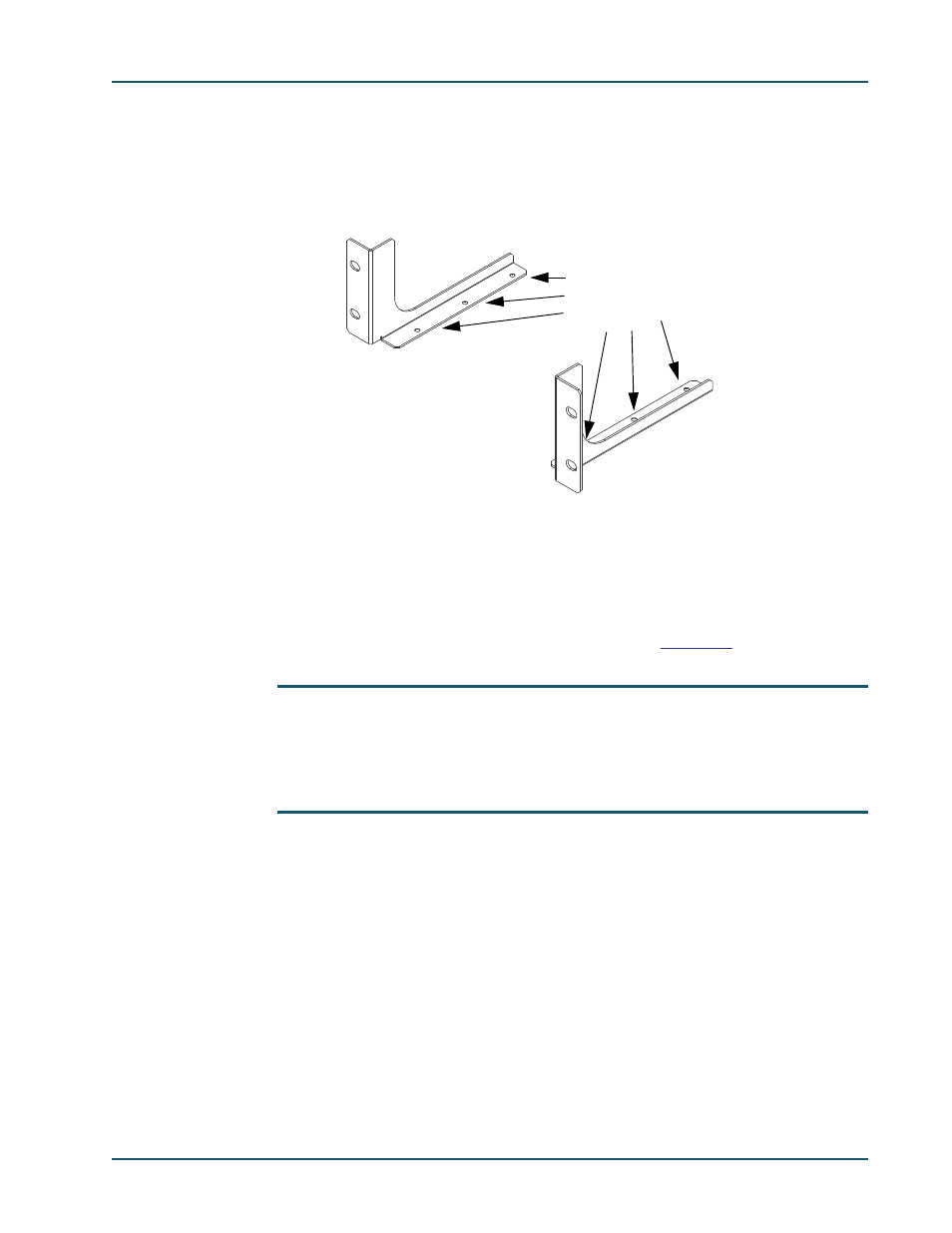
Hardware Installation
Memotec Inc.
4-21
4.8 Installing the Unit in a Rack
A rackmount kit is provided with each SDM-9220/9230 unit for optional rackmount
installation of the unit chassis (replacement part number 161-1039-000). Details about the
rackmount kit are provided on
.
To assemble the rackmount kit and install the unit in a rack:
1.
Screw the brackets to the front or rear of the SDM-9220/9230 unit using 3 small
screws along the bottom of each bracket, as shown in
NOTE:
Screw holes for this purpose have already been made at the factory along the
bottom of the unit chassis. You can align the rackmount bracket along any
3 of these holes, depending on the depth of your rack. You can mount the
brackets in either direction, depending on whether you want to access the
front or rear of the unit once it is installed in the rack.
2.
Carefully insert the SDM-9220/9230 unit with the attached brackets into the rack.
Secure the front of each bracket onto the rack using two mounting screws with
Figure 4-7: Rackmount Brackets
Install each bracket
with 3 screws into
pre-drilled holes on
base of unit.
Left bracket
Right bracket
