6 hardware strapping, 1 nt/te mode, Hardware strapping -12 – Comtech EF Data SDM-9220 User Manual
Page 54: Nt/te mode -12, Nt/te mode” on
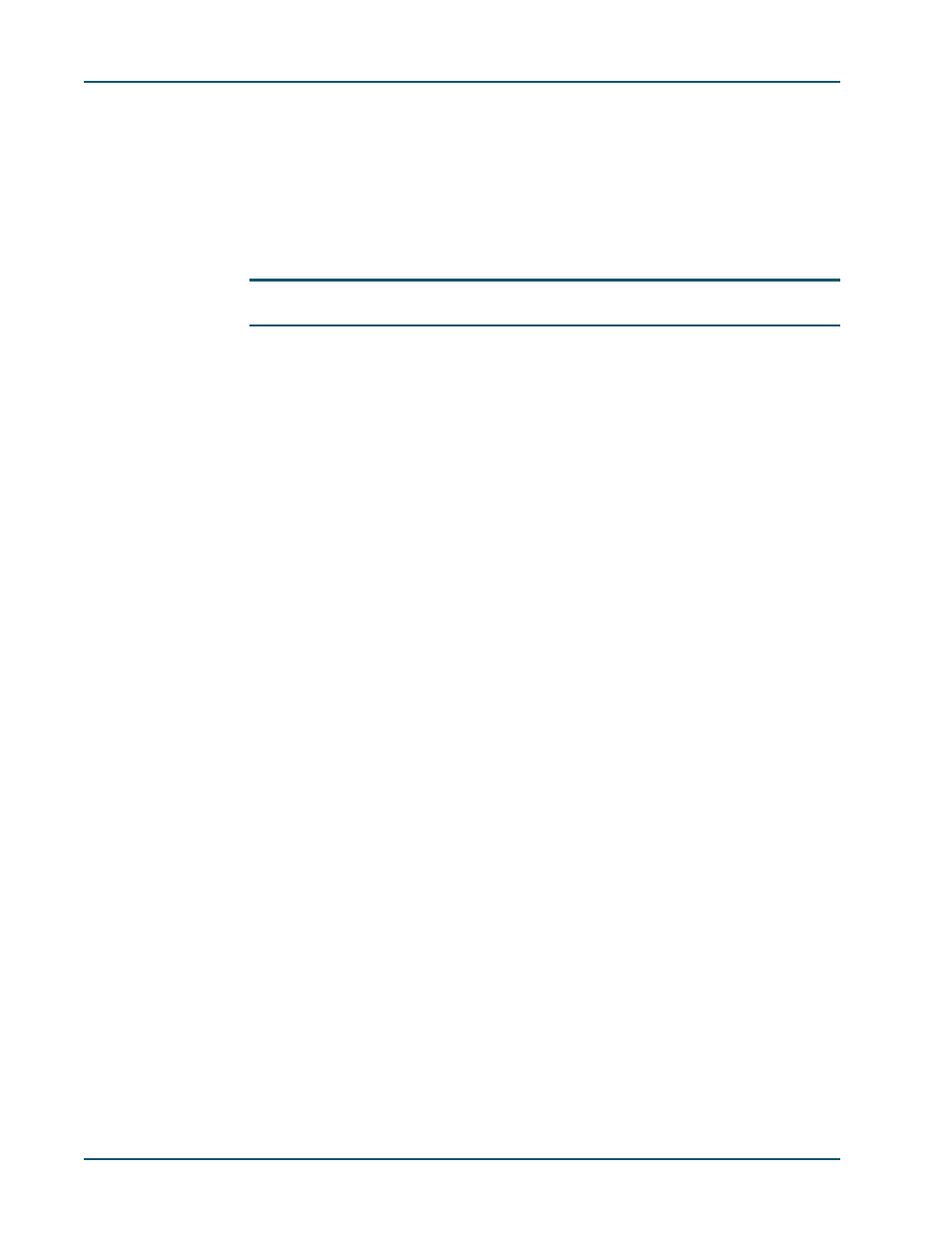
SDM-9220/9230 Hardware Installation Guide
4-12
Memotec Inc.
4.6 Hardware Strapping
4.6.1
NT/TE Mode
On the ISDN-BRI S/T interface card, the directionality of the clock signals is set to NT
(Network Termination) or TE (Terminal Equipment) mode through hardware strapping.
NOTE:
NT/TE mode is software selectable on the single/dual T1/E1 interface cards.
•
In NT mode, the interface provides the clock signal to the connected device.
•
In TE mode, the interface uses the receive clock from the connected device to
transmit data. This is the factory default setting.
The two ends of a T1 or E1 connection must have opposite NT/TE values.
Thus some digital
interface cards in your application may need to be changed to NT mode. The rule of thumb
is:
•
If you are connecting the physical digital port directly to the network (or to
another physical digital port that has been strapped as NT), you do not need to
change the TE factory setting.
•
If you are connecting the physical digital port to user equipment (or to another
physical digital port that has been strapped as TE), you must change the NT/TE
mode of the interface card to NT.
