7 installing an interface card, Installing an interface card -18 – Comtech EF Data SDM-9220 User Manual
Page 60
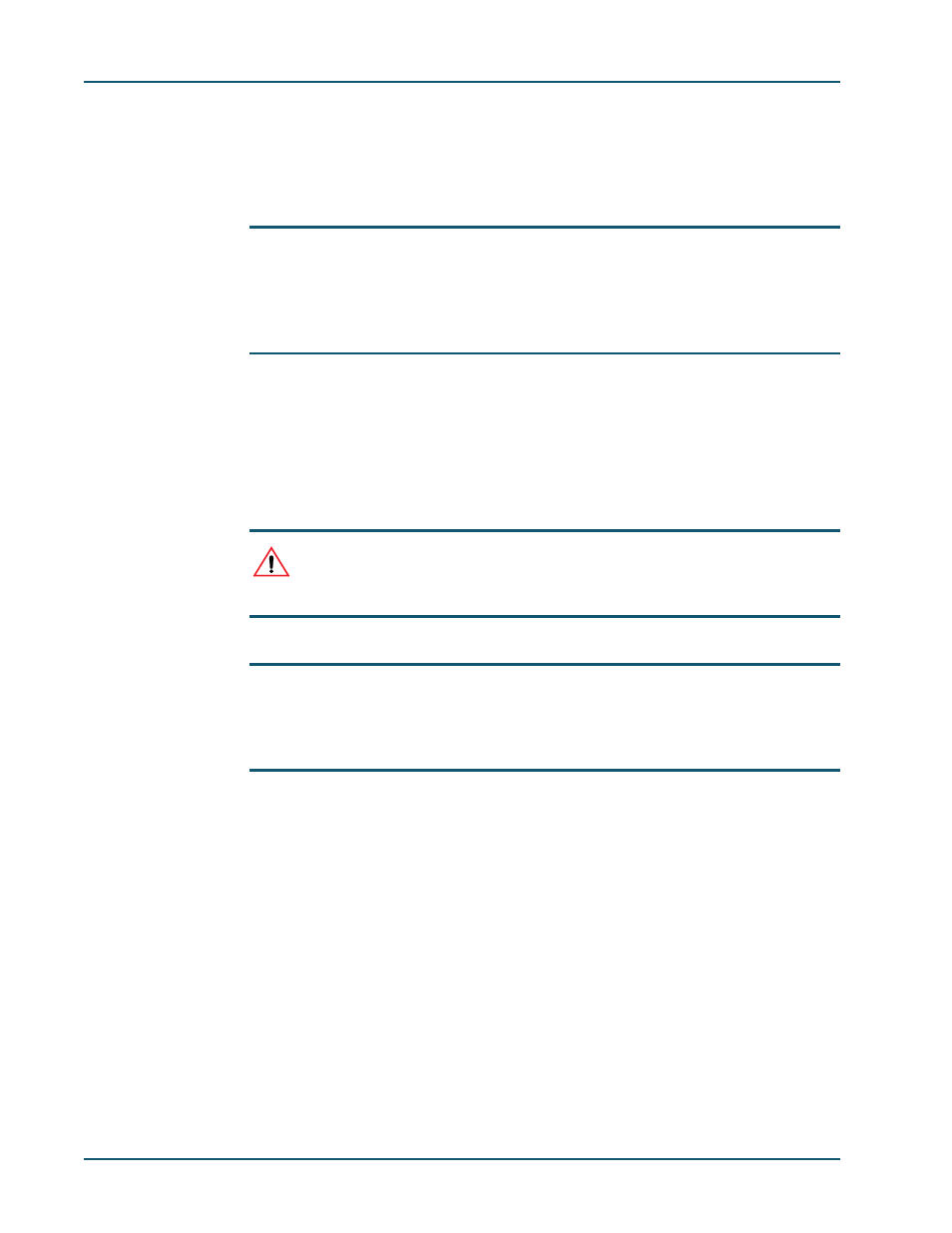
SDM-9220/9230 Hardware Installation Guide
4-18
Memotec Inc.
4.7 Installing an Interface Card
Interface cards are installed in the 3 interface card slots located at the rear of the SDM-
9220/9230 chassis (see
).
NOTE:
You should set the NT/TE mode (see
) before you install an inter-
face card. You should install all interface cards required for your application
before you power up and configure the unit (see
To install an interface card:
1.
Wear an ESD (Electrostatic Sensitive Devices) wrist strap, and attach it to the ground
lug on the power supply at the rear of the SDM-9220/9230 chassis.
Refer to
“Rear View of the SDM-9230 UAC” on page 5-2
or
for the exact location of the ground lug.
CAUTION:
Electrostatic charges can damage system components. Always use
an ESD (Electrostatic Sensitive Devices) wrist strap when accessing internal
components of the unit.
NOTE:
In countries where a 2-pin non-grounded power cord must be used, ensure
that the SDM-9220/9230 unit is independently grounded with a wire from
Ground securely attached to the ground lug located at the rear of the SDM-
9220/9230 chassis.
