1 non-ip redundancy configuration, 2 ip redundancy configuration – Comtech EF Data CRS-180 User Manual
Page 58
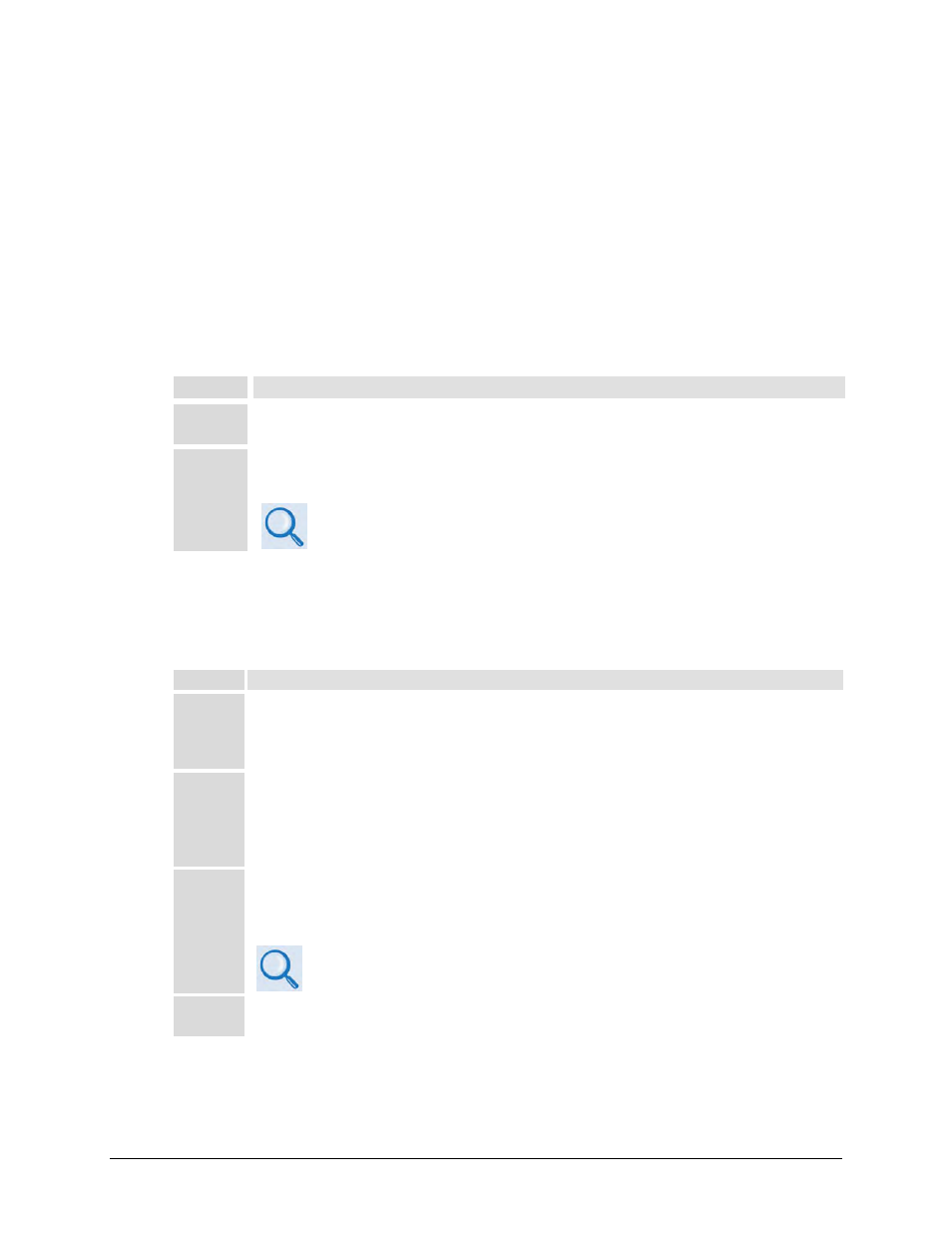
CRS-180 70/140 MHz IF 1:1 Redundancy Switch
MN/CRS180.IOM
Modem and Switch Configuration
Revision 11
4–16
• Serial Remote Control – Configuration, monitoring and control of redundant systems is
possible via remote means over an RS-485 multi-drop bus using Windows Command-Line,
where data is transmitted in asynchronous serial form using ASCII characters.
• Ethernet Remote Control – Configuration, monitoring and control of redundant systems is
possible via remote means over an Ethernet connection using the CDM-7XX HTTP (Web
Server) Interface.
4.5.1 Non-IP Redundancy Configuration
Do these steps for setup of the CDM-710G, -710, or -700 modems for 1:1 Redundancy, when
the terrestrial data type is non-Ethernet (i.e. HSSI, G.703):
Step
Task
1
Enable the redundancy state for both modems. From the modem front panel:
CONFIG: AUX (Redundancy Mode) ENA/DIS – set to Enable.
2
Connect all cables – including the control cable, IF cable and data cables – to the modems and the
CRS-180.
Chapter 5. CABLES AND CONNECTIONS
4.5.2 IP Redundancy Configuration
Do these steps for setup of the CDM-710G, -710, or -700 modems for 1:1 IP Redundancy (i.e.,
when the terrestrial data type is Gigabit Ethernet (GigE or GbE)):
Step
Task
1
Before connecting the modems to the CRS-180, you must first configure the following IP module
settings on each modem. From the modem front panel:
CONFIG: AUX (Redundancy Mode) ENA/DIS set to Disable.
2
Enable the redundancy state for both modems. From the modem front panel:
CONFIG: AUX (Redundancy Mode) ENA/DIS set to Enable.
Press ENTER to save your settings.
3
Connect all cables – including the control cable, IF cable and data cables – to the modems and the
CRS-180. Additionally, you must use a Layer 2 switch to establish an Ethernet connection between
each modem.
Chapter 5. CABLES AND CONNECTIONS
4
Verify that the ONLINE LEDs for the CRS-180 indicate the same online state as displayed by the
modems’ front panel LEDs.
