Comtech EF Data OM20 User Manual
Page 72
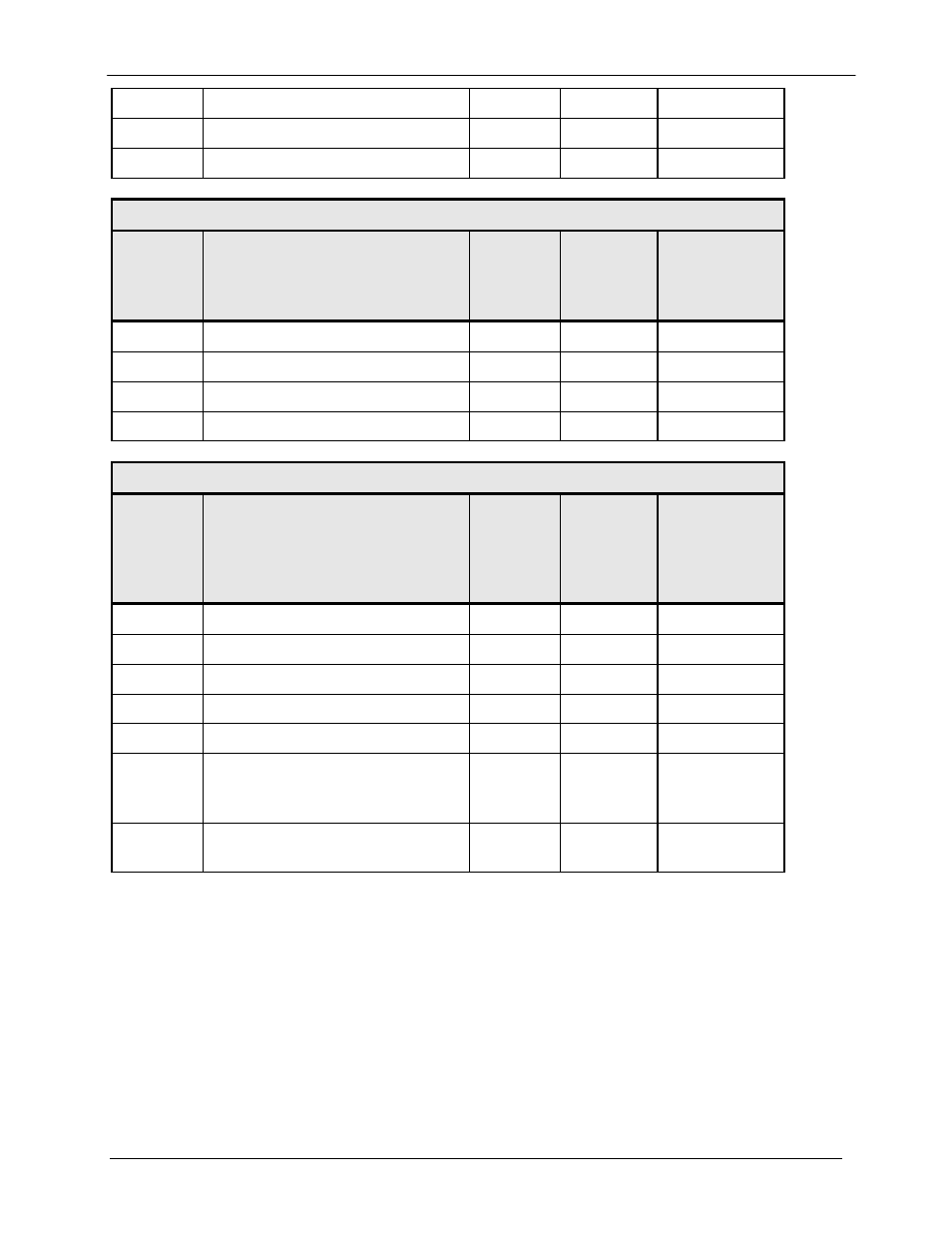
OM20 Universal Outdoor Modem
Rear Panel Interfaces
MN-OM20– Revision 5
5–6
23
Send Timing B (+)
ST-B
Output
12
24
No Connect
---
---
25
25
Clear To Send B (+)
CS-B
Output
13
Table 5.4.cont. EIA-530 Synchronous Data I/O; ES-ES Async Data Connector (J3)
J3
Pin No.
Signal Name
Signal
Direction
EIA-530 Std.
25 Pin
Connector
Reference
26
Transmit Data B (ES-ES)
TXD_B
Input
N/C
27
Transmit Data A (ES-ES)
TXD_A
Input
N/C
30
Receive Data A (ES-ES)
RXD_A
Output
N/C
31
Receive Data B (ES-ES)
RXB_B
Output
N/C
Table 5.4a. G.703 Balanced (J3)
J3
Pin No.
Signal Name
Signal
Direction
G.703
Balanced
15 Pin
Connector
Reference
32
Send Data (-)
SD-A
Input
1
35
Receive Data A (-)
RD-A
Output
3
34
Ground
GND
---
4
33
Send Data (+)
SD-B
Input
9
36
Receive Data B (+)
RD-B
Output
11
37
Mod Fault
MOD-
FLT
Open
Collector
Output
14
29
Demod Fault
DMD-
FLT
Open
Collector
Output
15
5.1.4 ETHERNET DATA/M&C (J4)
The Ethernet Data/M&C Port (J4) is dedicated for Ethernet communications. This port is
configured for 10/100 Base-T communication protocols, and can be used to Monitor & Control
the unit with the GUI interface functions of the unit and/or send and receive baseband data (if
equipped with the optional Ethernet data interface) The interface Complies with IEEE 802.3 and
IEEE802.3u. The physical interface (J4) is a standard male RJ45 Connector. A mating RJ45
weatherproof shroud is included with the standard unit. The terminating connector number is a
standard female RJ45. Ethernet cabling and connector is no included unless specified as an
option at the time of order.
