Comtech EF Data OM20 User Manual
Page 137
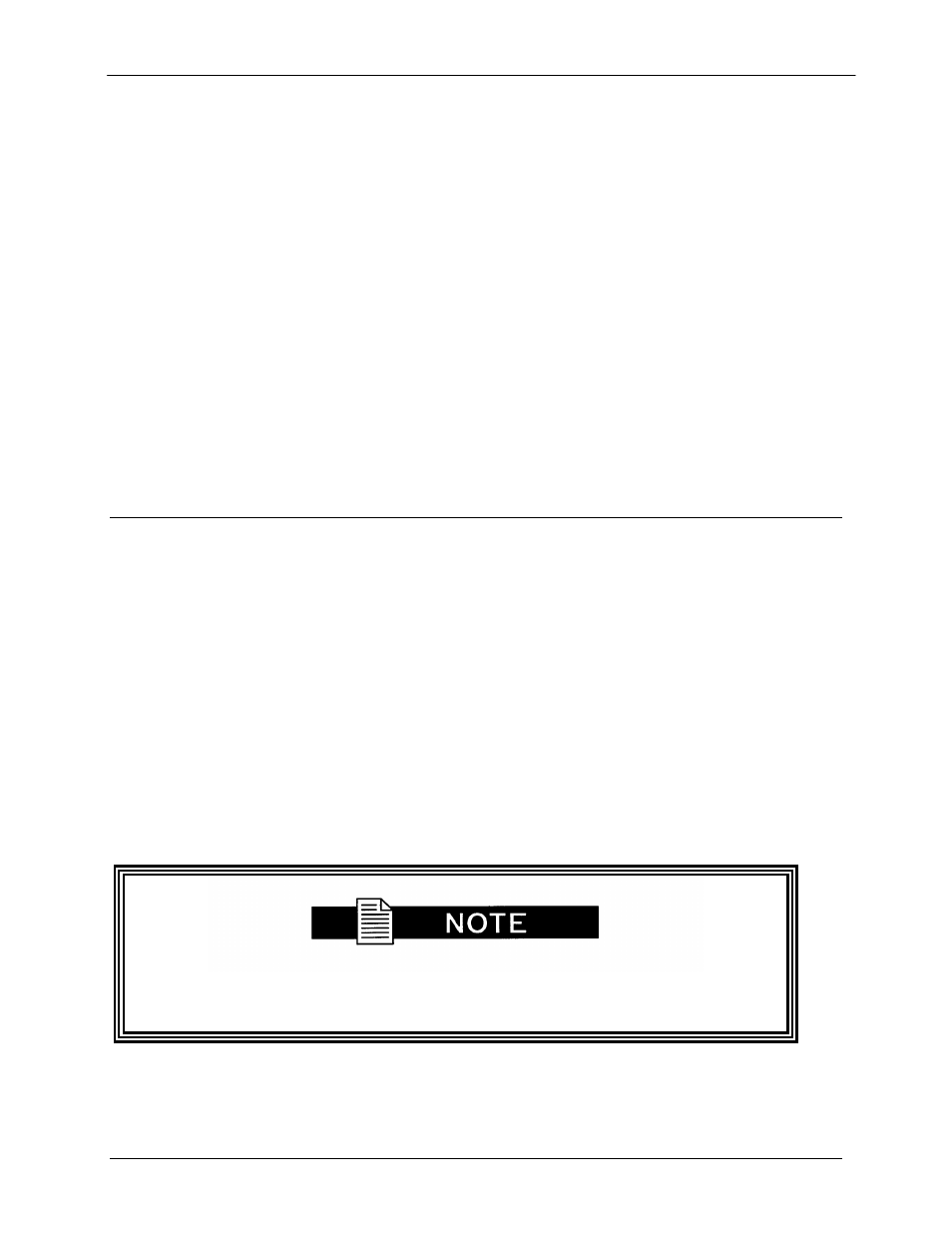
OM20 Universal Outdoor Modem
Web Browser/Remote Protocol
MN-OM20– Revision 5
6–63
6.5.1 Modem Terminal Mode Control
The modem can be interactively monitored and controlled in the Terminal Mode, with a full
screen presentation of current settings and status. Programming is accomplished by selecting the
item to be modified and pressing the terminal key of the option number. For example, to change
the transmit data rate, enter ‘33’ at the terminal. The modem will respond by presenting the
options available and requesting input. Two types of input may be requested. If the input is
multiple choice, the desired choice is selected by pressing the ‘Space’ key. When the desired
option is displayed, press the ‘Enter’ key to select that option. The other possible input type
requires a numerical input (such as entering a frequency or data rate. This type of input is
followed by pressing the ‘Enter’ or carriage return key. An input can be aborted at any time by
pressing the ‘ESC’ key. Invalid input keys cause an error message to be displayed on the
terminal.
The Terminal Control Mode supports serial baud rates of 150, 300, 1200, 2400, 4800, 9600,
19200, and 38400. The connection must be set for 8 data bits, 1 stop bit and no parity (8,N,1).
Three terminal emulations are supported: VT-100, WYSE 50, and ADDS-VP.
“$” is used for setting the screen when the terminal is used for the first time the non-volatile
memory is reset.
6.6
Modem Remote Communications
6.6.1 Host Computer Remote Communications
The Remote Port (J2) of the OM20 allows for complete control and monitoring of all OM20
parameters and functions via an RS-232 Serial Interface, or RS-485 for RLLP Protocol.
‘Terminal Mode’ can be entered from the GUI interface under the “System” menu by selecting
“System” and then “Terminal” followed by “Terminal”. The baud rate and evaluation type can
be changed at the front panel by using the System>Baud Rate Menu.
Control and status messages are conveyed between the OM20 and the subsidiary modems and the
host computer using packetized message blocks in accordance with a proprietary communications
specification. This communication is handled by the Radyne Link Level Protocol (RLLP), which
serves as a protocol ‘wrapper’ for the RM&C data. Complete information on monitor and control
software is contained in the following sections.
For RLLP command structure and the SNMP MIB, reference the “Remote
Protocol for the DMD20/DMD50/DMD2050/OM20” manual (TM-117).
Notes:
