Comtech EF Data OM20 User Manual
Page 124
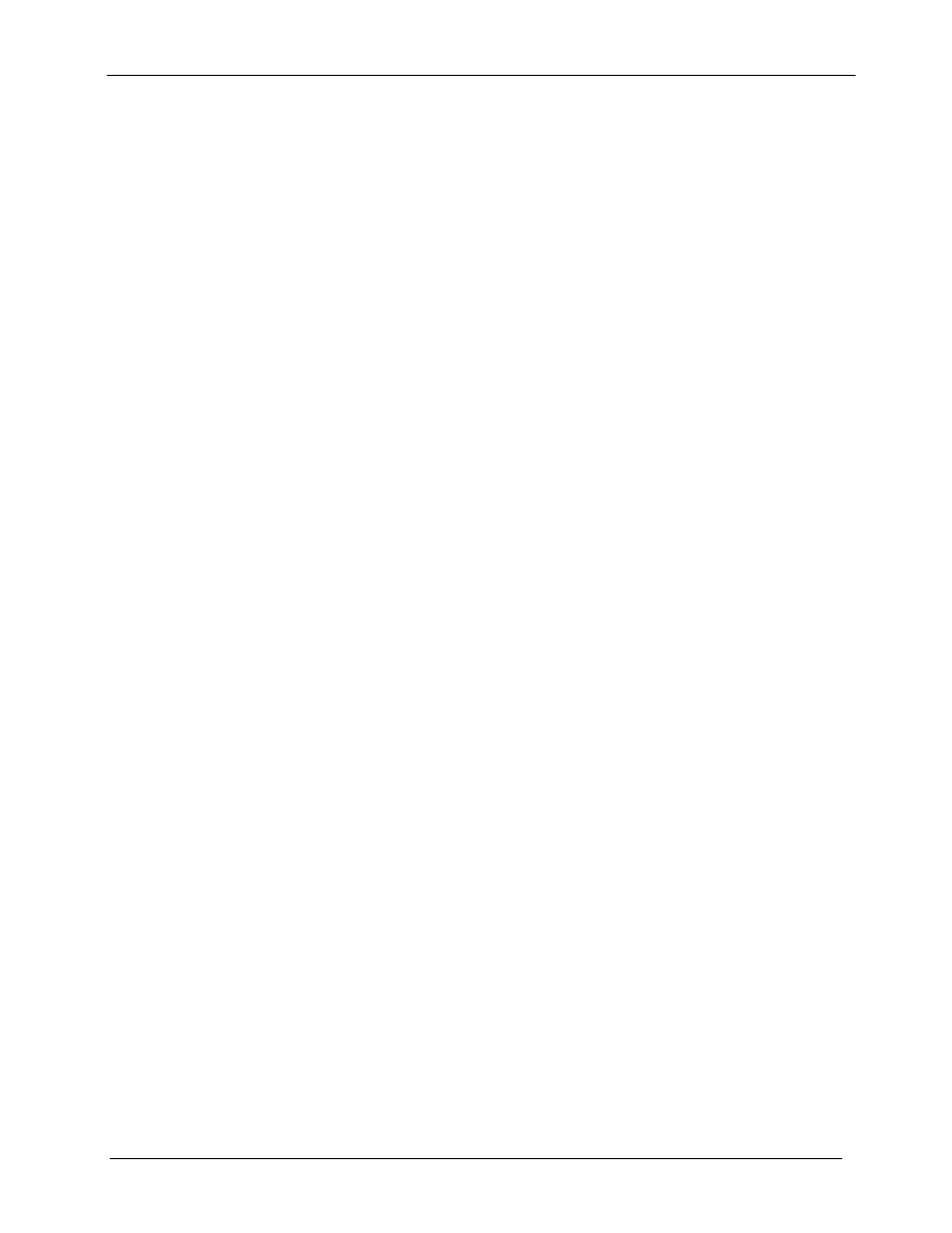
OM20 Universal Outdoor Modem
Web Browser/Remote Protocol
MN-OM20– Revision 5
6–50
solid indication points toward a problem with the incoming clock
to the modem (SCTE).
LB Synth PLL:
{Pass/Fail, Unmasked/Masked}
Indicates that the Tx L-Band Synthesizer is not locked. This
alarm will flash on during certain modem parameter changes. A
solid indication points toward a configuration problem within the
modem.
BUC Current:
{Pass/Fail, Unmasked/Masked}
Indicates that current is either below or above the threshold
limits of the BUC, as specified by the OM20. Only active when
BUC Voltage is enabled
BUC Voltage:
{Pass/Fail, Unmasked/Masked}
Indicates that the voltage is not functioning correctly when the
BUC Voltage is enabled.
Ethernet WAN
{Pass/Fail, Unmasked/Masked}
Indicates that the interface card is faulted and will not pass data
(displays only when the Ethernet Card is installed and the
Ethernet Interface is selected).
MINOR ALARMS
Terr Clock Act:
{Pass/Fail, Unmasked/Masked}
Indicates no Terrestrial Clock activity.
Terr Data Act:
{Pass/Fail, Unmasked/Masked}
Indicates no Tx Data activity.
Terr AIS:
{Pass/Fail, Unmasked/Masked}
Indicates that AIS has been detected in the Tx Data Stream.
DnI Frame Lock:
{Pass/Fail, Unmasked/Masked}
Indicates that the TX Oversample Clock PLL is not locked. This
alarm will flash on during certain modem parameter changes. A
solid indication points toward a configuration problem within the
modem.
DnI MFrame Lock:
{Pass/Fail, Unmasked/Masked}
Indicates that Tx Composite Clock PLL is not locked. This
alarm will flash on during certain modem parameter changes. A
solid indication points toward a problem with the incoming clock
to the modem (SCTE).
DVB Frame Lock:
{Pass/Fail, Unmasked/Masked}
Indicates that Tx input data stream framing does not match the
user selected TX TERR FRAMING.
RESET LATCHED ALARMS:
Clicking on this button will reset (Clear) all Latched Alarms
