Enabling/disabling bus terminals, Enabling/disabling via userprmdata – BECKHOFF BK3xx0 User Manual
Page 79
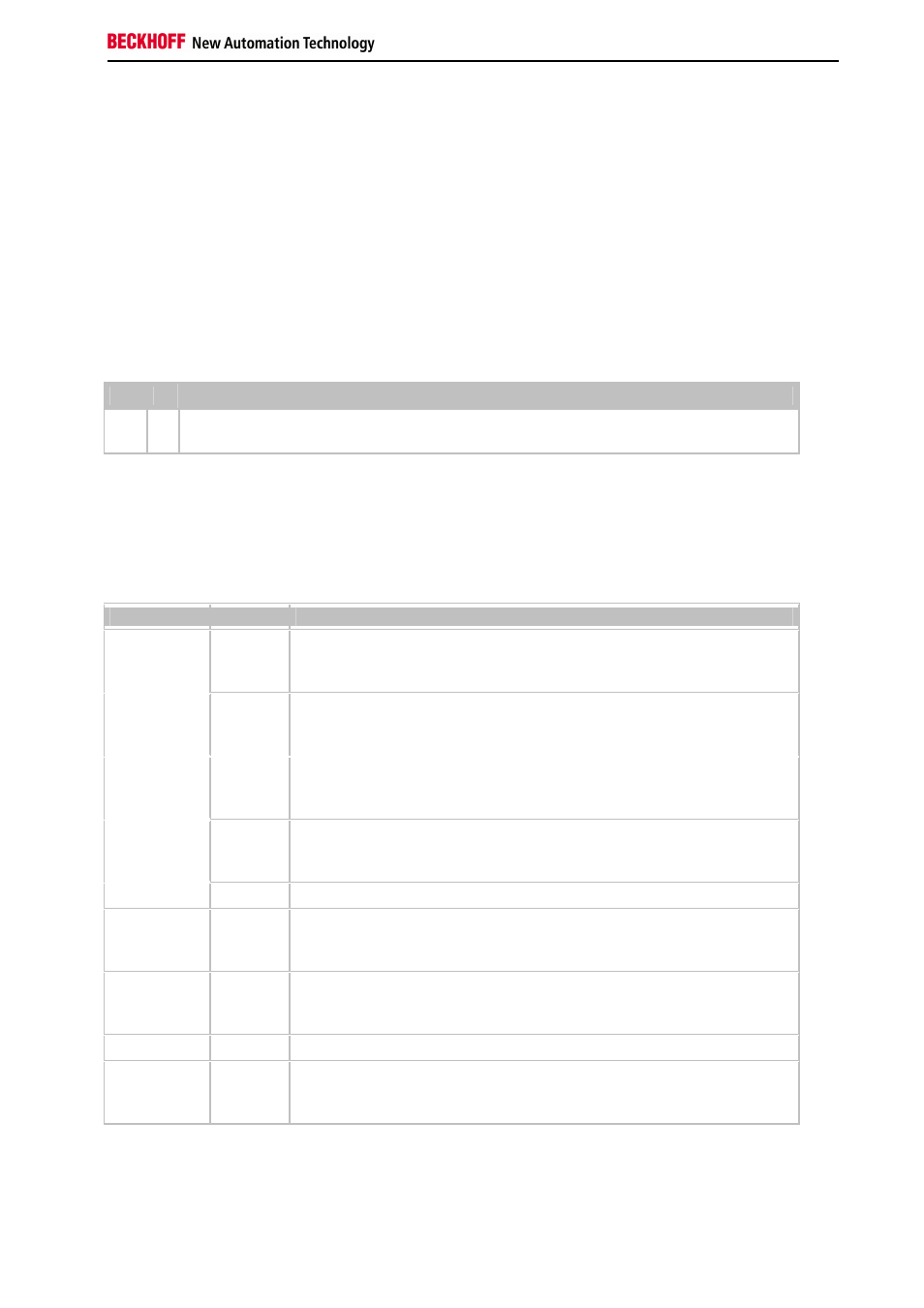
Notes on the Documentation
Fieldbus Components
77
Enabling/disabling Bus Terminals
Those Bus Terminals that are present in the DP configuration, but that are not in fact plugged in, must be disabled.
This can be done in the UserPrmData, via DPV1, KS2000 or through the 2-byte PLC interface.
Making the setting through DPV1 or through the 2-byte PLC interface has the advantage that the terminal assignment
for the multi-configuration mode can usually be made directly from the PLC program, without having to change the
DP configuration of the master.
As long as the inserted Bus Terminals do not agree with the non-disabled Bus Terminals to be expected from the DP
configuration, the Bus Terminal will normally set the Stat_Diag bit in the diagnostic data, with the consequence that it
is not yet ready for cyclic data exchange.
If, however, the enabling and disabling is to be carried out via the 2-byte PLC interface, it is a precondition for
function of the 2-byte PLC interface that the coupler is in cyclic data exchange mode. For that reason it is also
possible to deactivate remaining in the Stat_Diag state:
Byte Bit Description
3
6
1: In multi-configuration mode the coupler also enters the data exchange even when the
configuration is not consistent, although K-Bus cycles are not yet executed
Enabling/disabling via UserPrmData
The assignment of the terminals (a maximum of 128 terminals is possible) is entered from byte 15 to byte 30 and
from byte 41 to byte 56 of the UserPrmData. Two bits are reserved here for each terminal, indicating whether the
relevant terminal is enabled (value 0) or disabled (value 2). If the UserPrmData is to be displayed as text in the DP
configuration tool, then the parameters Assignment of module x are to be set to DP DataExchange (enabled) or Multi-
Config. mode (disabled).
Byte
Bit
Description
0,1
Assignment for terminal 1
0: DP DataExchange (default)
2: disabled (Multi-Config mode)
2,3
Assignment for terminal 2
0: DP DataExchange (default)
2: disabled (Multi-Config mode)
4,5
Assignment for terminal 3
0: DP DataExchange (default)
2: disabled (Multi-Config mode)
15
6,7
Assignment for terminal 4
0: DP DataExchange (default)
2: disabled (Multi-Config mode)
...
...
...
30
6,7
Assignment for terminal 64
0: DP DataExchange (default)
2: disabled (Multi-Config mode)
41
0,1
Assignment for terminal 65
0: DP DataExchange (default)
2: disabled (Multi-Config mode)
...
...
...
56
6,7
Assignment for terminal 128
0: DP DataExchange (default)
2: disabled (Multi-Config mode)
