Avery Dennison 9450 RASCAL User Manual
Page 74
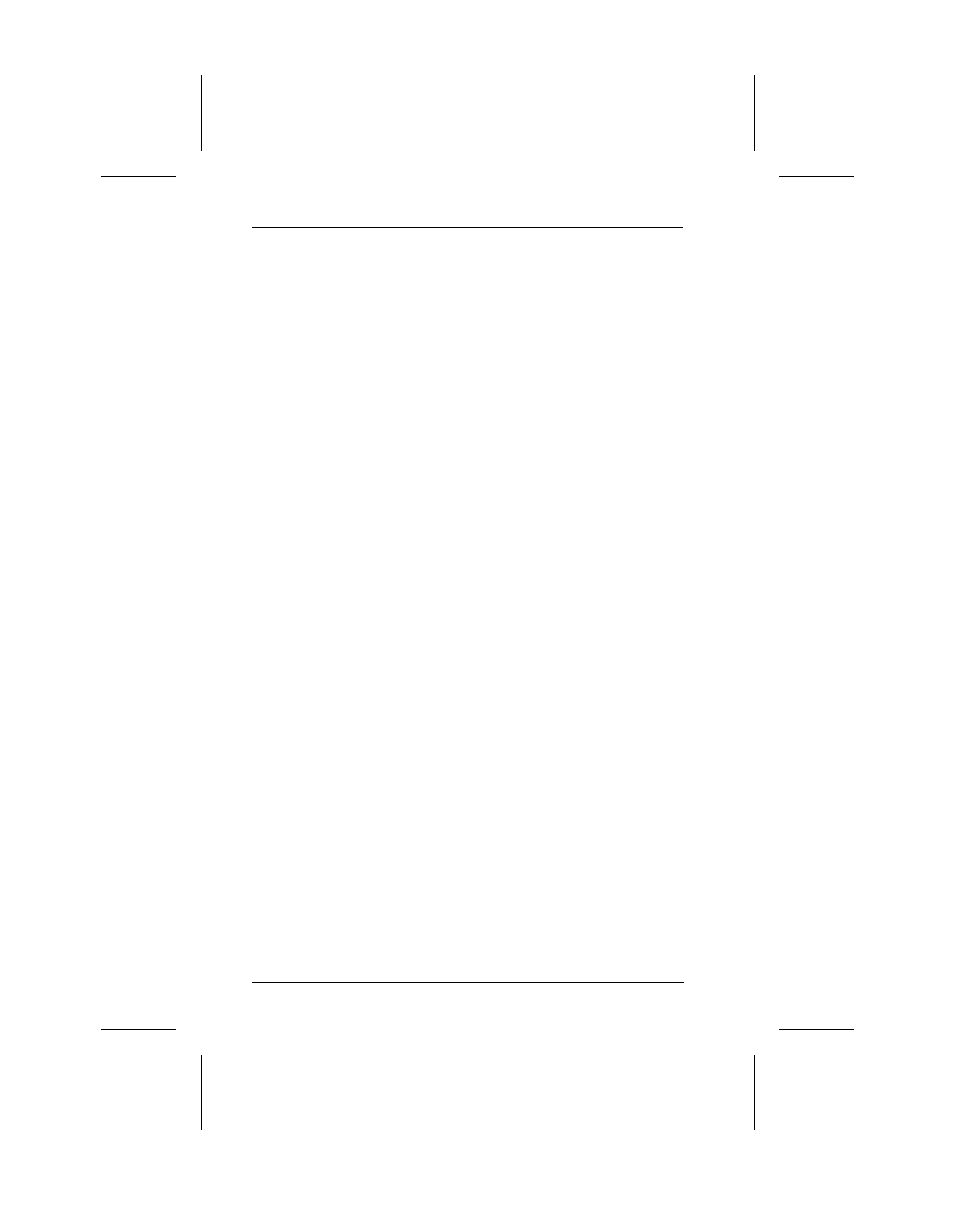
Data Source
The data source for the field can be one of the following:
Fixed
The exact data you entered in the field. The
field is always printed with that value.
When
Printed
The field data is variable. When you print
the label, the program prompts you to fill in
the value of the field. You can change the
value for each set of labels printed.
NOTE: If the field is a "When Printed" field,
it is displayed as a string of question marks
on the format display.
Characters Per Line
If you define the field as "When Printed," enter the number
of characters per line for the field.
Number of Lines
If you define the field as "When Printed," enter the number
of lines to appear in the field. If you enter a value of more
than one for this field, the operator who prints the labels
will be able to type multiple lines of text by using /n to
represent a carriage return. Refer to Chapter 5, "Printing,"
for more information.
Justify
If you define the field as "When Printed," specify whether
you want the characters to print flush left (L), right (R), or
centered (C) in the field.
Operator Prompt
If you define the field as "When Printed," enter text to be
used as a prompt for the operator.
9450 User’s Manual
B-6
