Checking the printer connection – Avery Dennison 9450 RASCAL User Manual
Page 21
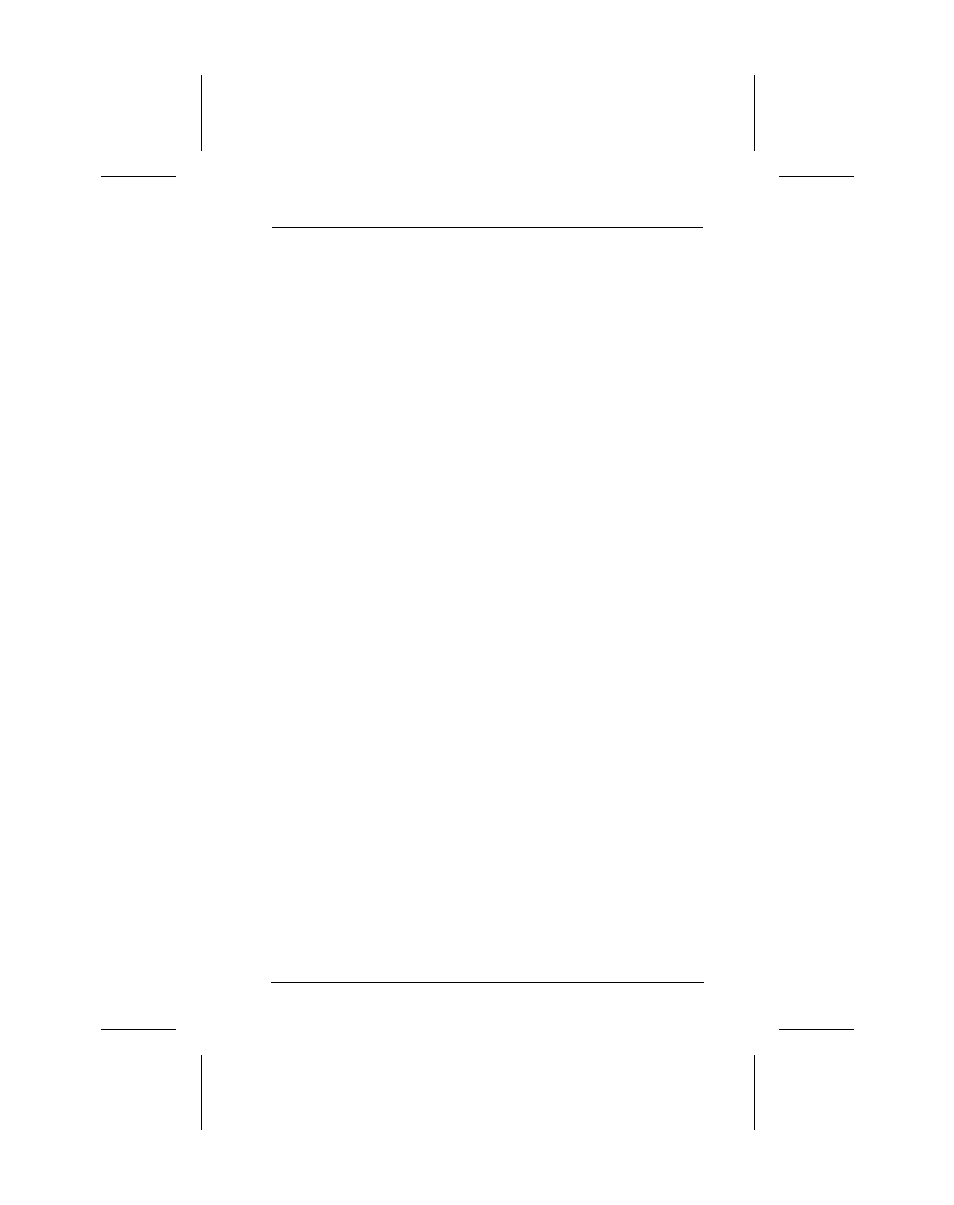
Checking the Printer Connection
Before you start the software, use the test format (provided on
the installation disk) to verify your printer’s connection to the PC.
1.
Make sure your printer cable is connected to a
communication port on the PC. Refer to your
Operator’s
Handbook for instructions on connecting your printer.
2.
Set the communication values for the communication port
attached to the printer. At the DOS prompt, type
mode com
x:9600,n,8,1
(where x in comx is the number of the communication port
to which your printer is attached.)
NOTE: Your AUTOEXEC.BAT file must include DOS in
the path statement (e.g., Path = c:\DOS) for the
mode command to work correctly.
3.
From the installation disk, copy the test batch,
TEST.BCH,
to the communication port to which your printer is
connected. At the DOS prompt, type
copy test.bch com
x
(where x in comx is the number of the communication port
to which your printer is attached.)
If the test label does not print, make sure the communication
parameters are correct on the printer and on the PC. (Refer to
your
9450 Operator’s Handbook to set communication
parameters on the printer.)
2. Installing the Software
2-11
