Avery Dennison 9450 RASCAL User Manual
Page 3
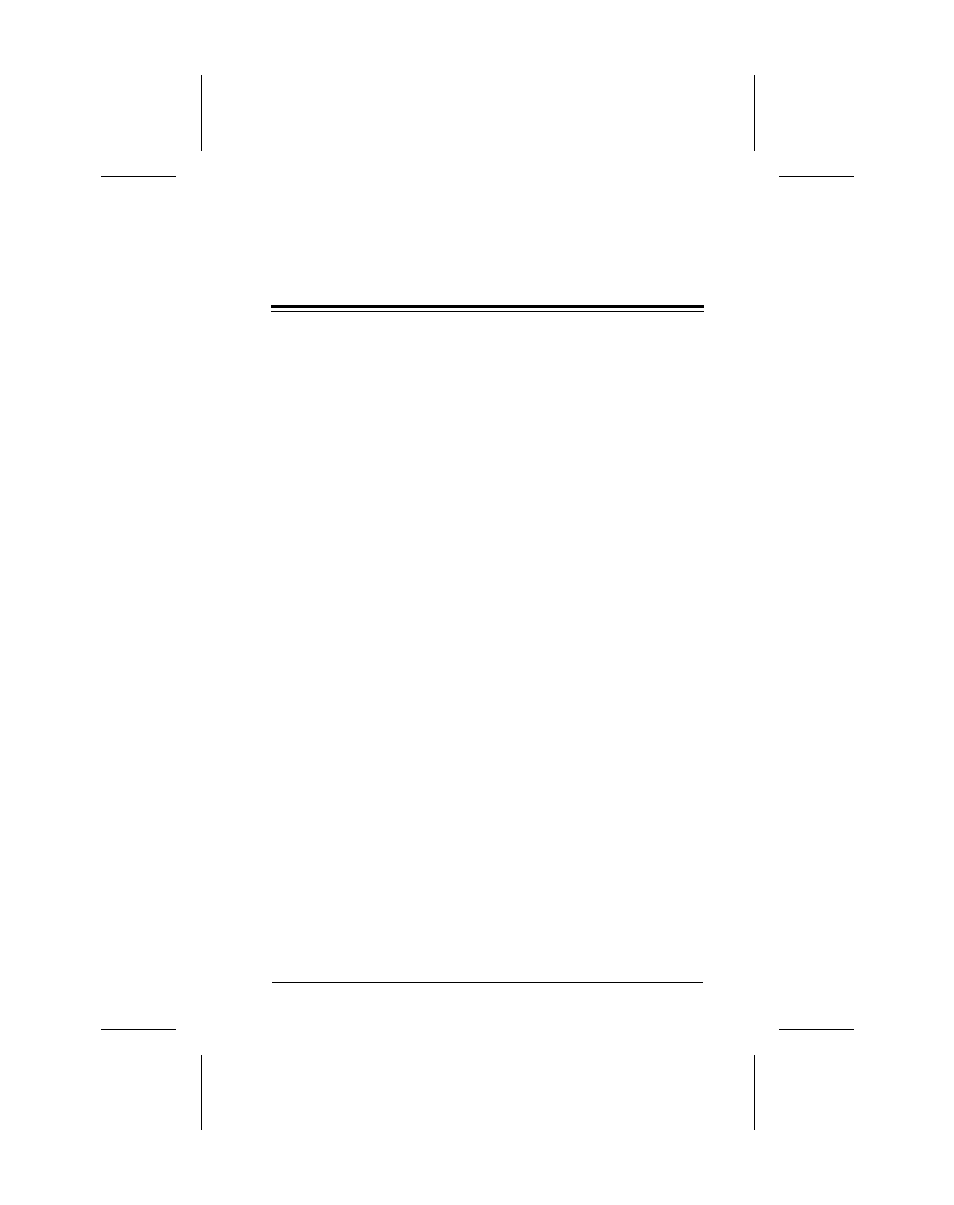
Table of Contents
1. Introduction.......................................................................1-1
About This Manual.......................................................1-1
System Requirements .................................................1-1
Key Terms....................................................................1-2
Function Keys..............................................................1-3
2. Installing the Software .....................................................2-1
Before You Install.........................................................2-1
Installing on a Hard Disk..............................................2-2
Configuring the 9450 Software....................................2-5
Moving Within the Font Manager ....................2-8
Adding Fonts and Point Sizes .........................2-8
Deleting Fonts .................................................2-9
Replacing Fonts and Point Sizes ....................2-9
Saving Your Fonts and Exiting the
Font Manager ................................................2-10
Checking the Printer Connection...............................2-11
3. Using the 9450 Label Design Software ..........................3-1
Starting the 9450 Software..........................................3-3
Menus ..........................................................................3-4
Menu Modes....................................................3-4
Main Menu .......................................................3-5
Menu Selections ..............................................3-5
4. Designing Formats ..........................................................4-1
Creating a Format........................................................4-2
Adding a New Field .....................................................4-4
Adding a Bar Code Field .................................4-6
Adding a Text Field ..........................................4-6
Adding a Line Field..........................................4-7
Adding a Box Field ..........................................4-7
Adding a Graphic Field ...................................4-8
i
