Related documentation, Supported file types, Transferring files to the 6057 printer – Avery Dennison Pathfinder 6057 LNT Programmer Manual using XML User Manual
Page 9: R e l at ed do cu m en t at i o n
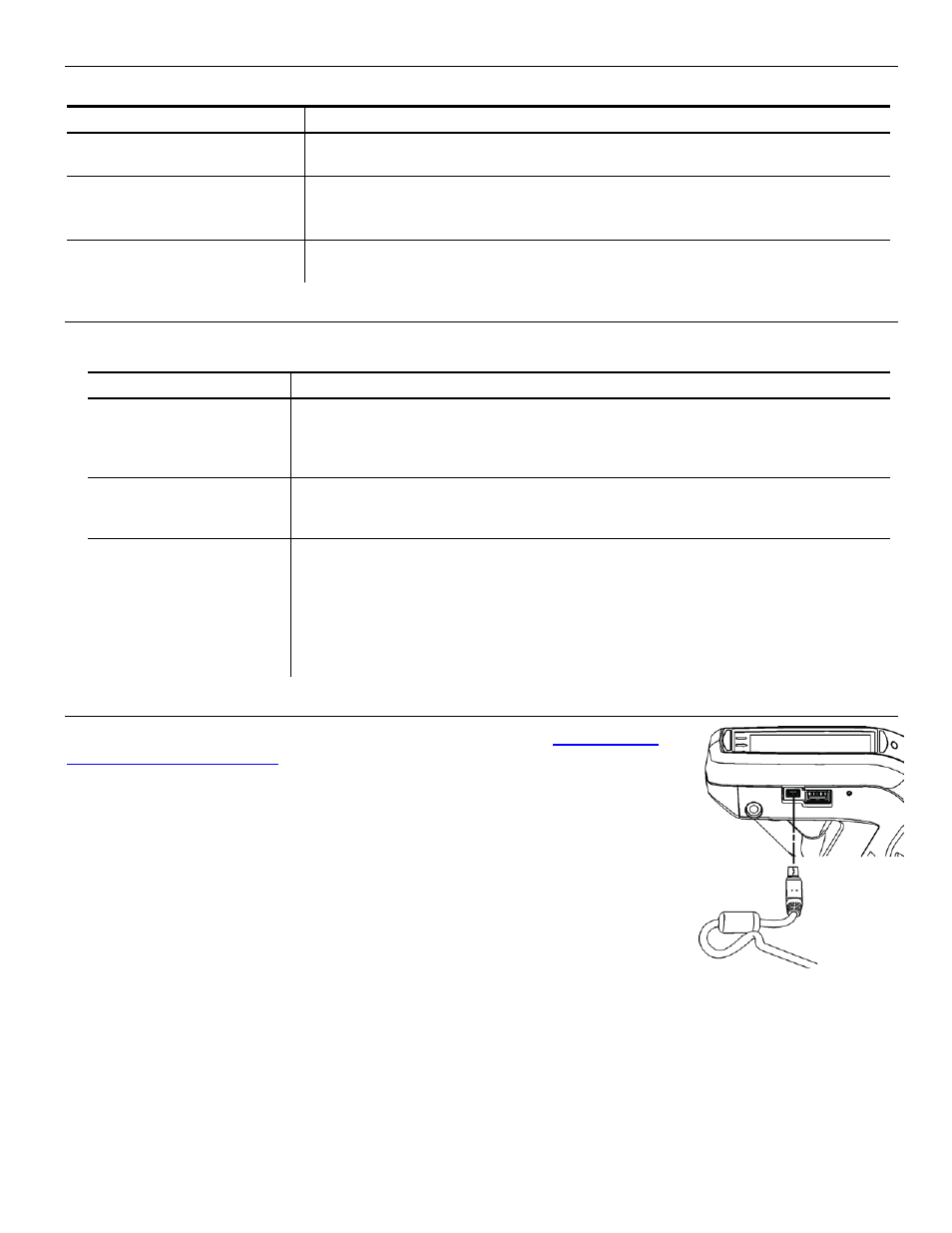
Introduction 1-3
R e l at ed Do cu m en t at i o n
The following table describes other documentation for the printer:
Item
Description
Quick Reference
Includes basic start-up inform ation such as supply loading, cleaning
and m inor troubleshooting.
Operator ’s Handbook
or
Equipment Manual
Includes inform ation about using the printer, charging the batter y,
loading supplies, and more.
System Administrator ’s
Guide
Includes inform ation about printer diagnostics, configuring the
scanner, and using scanner diagnostics.
S u p p o rt ed F i l e T y p e s
The printer supports file types with these extensions:
File Extension
Description
bm p
gif
jpg
png
Bitm ap Graphics
Graphic Interchange Form at
JPEG/JIFF Im age
Portable Network Graphic
fon
fnt
ttf
Font (Microsoft)
Font
TrueT ype® Font
job
lnt
xm l
Job File
Language Neutral Template
Extensible Markup Language
Note: The LNT file can also be saved as a .JOB or .XML file.
Sam ple LNT files are included in the
\Windows\Resources\ LNTs
folder on the 6057 Mobile
Device (printer).
T r an sf e r ri n g F i l e s t o t h e 60 5 7 P r i n t e r
This section is not applicable to the 6140 printer. See “
” for more information.
To transfer data files to the 6057 printer, use Microsoft® ActiveSync or
Windows® Mobile® Device Center. These instructions are written for
Microsoft® ActiveSync:
1. Open the folder with your data files on your computer.
2. Turn on the printer and wait for the desktop to load.
3. Connect the USB cable to your computer and printer.
4. Microsoft® ActiveSync
automatically detects your printer. When
prompted to set up a Partnership, select No, then click Next.
