E.6 valid boot images, Valid boot images, Safe start and alternate boot image – Artesyn MOTLoad Firmware Package User's Manual (February 2015) User Manual
Page 274
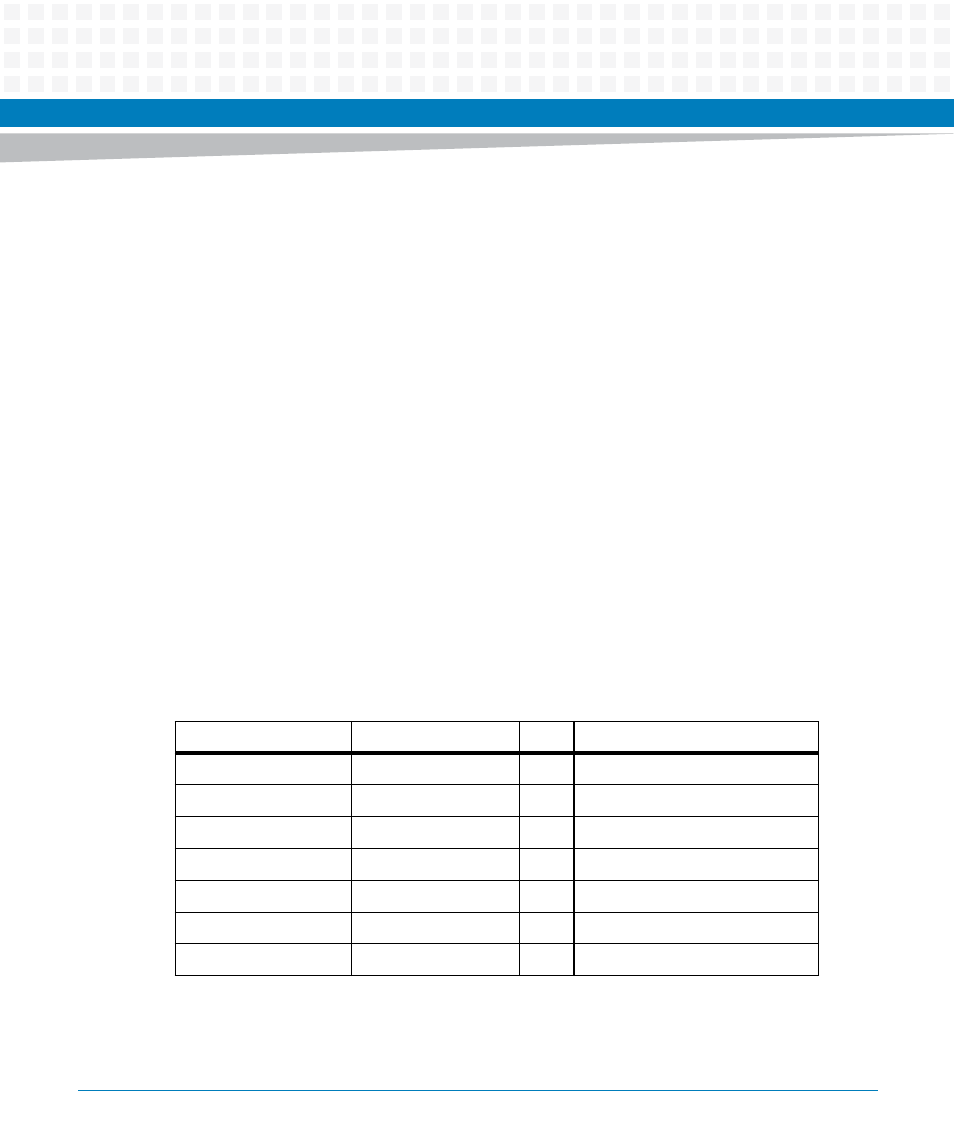
Safe Start and Alternate Boot Image
MOTLoad Firmware Package User’s Manual (6806800C24D)
274
Interactive Boot Mode Entered
boot> ?
Interactive boot commands:
'd':show directory of alternate boot images
'c':continue with normal startup
'q':quit without executing any alternate boot image
'r [address]':execute specified (or default) alternate image
'p [address]':execute specified (or default) POST image
'?':this help screen
'h':this help screen
boot> d
Addr FFD00000 Size 00100000 Flags 00000003 Name: MOTLoad
Addr FFC00000 Size 00100000 Flags 00000003 Name: MOTLoad
boot> c
Copyright Motorola Inc. 1999-2005, All Rights Reserved
MOTLoad RTOS Version 2.0, PAL Version 1.1 RM02
E.6
Valid Boot Images
An alternate boot image, whether POST, USER, or Alternate MOTLoad, is considered as a valid
image through the presence of two "valid image keys" in a boot image header, checksum
verification, and other sanity checks. A boot image must begin with a boot image header as
defined in the following table:
Name
Type
Size
Notes
UserDefined
unsigned integer
8
User defined
ImageKey 1
unsigned integer
1
0x414c5420
ImageKey 2
unsigned integer
1
0x424f4f54
ImageChecksum
unsigned integer
1
Image checksum
ImageSize
unsigned integer
1
Must be a multiple of 4 bytes
ImageName
unsigned character
20
User defined
ImageRamAddress
unsigned integer
1
RAM address
