B remote start, B.1 introduction, B.2 overview – Artesyn MOTLoad Firmware Package User's Manual (February 2015) User Manual
Page 247: Remote start, B.1 introduction b.2 overview, Appendix b, remote start, Appendix b
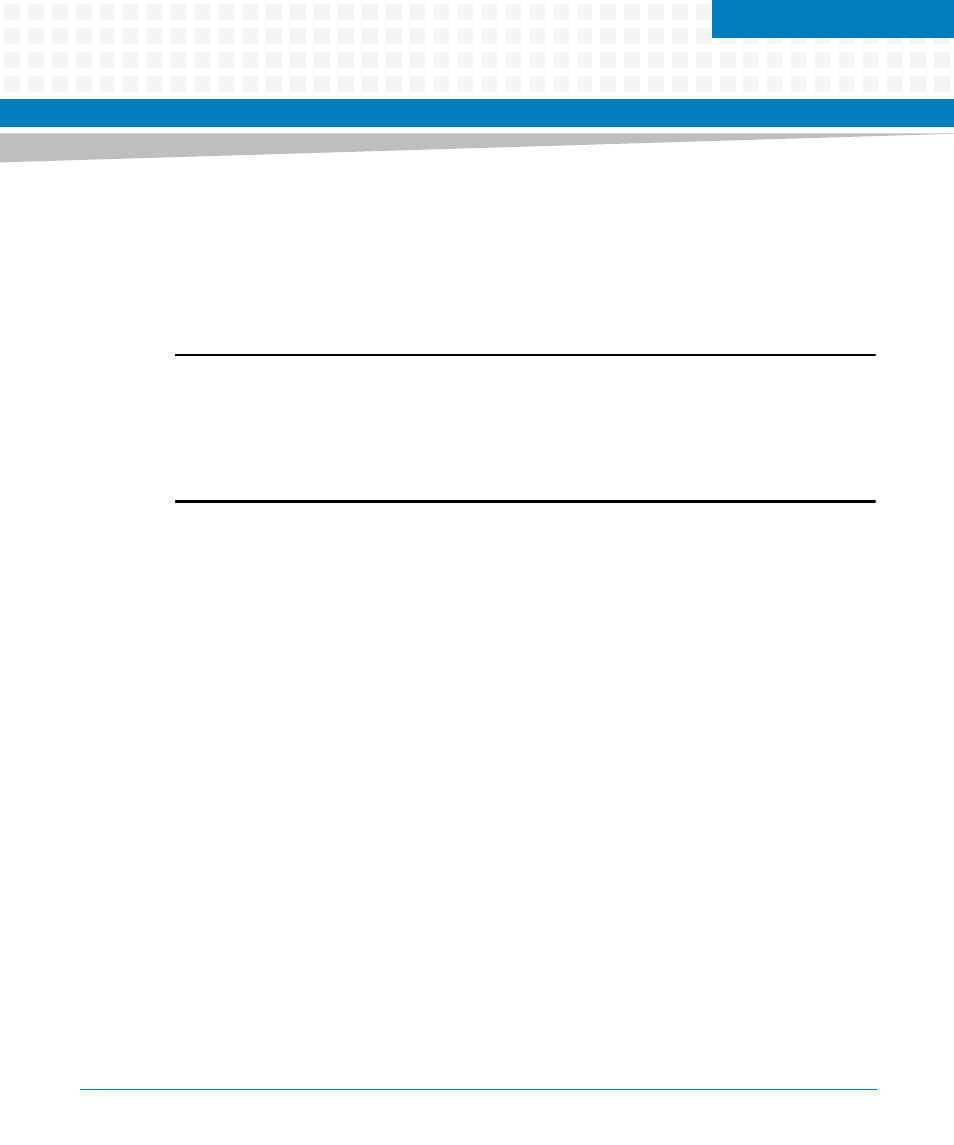
Appendix B
MOTLoad Firmware Package User’s Manual (6806800C24D)
247
B
Remote Start
B.1
Introduction
This appendix describes the remote interface provided by MOTLoad to the host CPU via the
backplane bus. This interface allows the host to obtain information about the target board,
download code and/or data, modify memory on the target, and execute a downloaded
program.
Note:
This feature is not present in all products that may be using MOTLoad.
Code may also be downloaded to the target via other methods, and then executed using
Remote Start. Other download methods may be faster than using the Remote Start
interface and may be preferable to use for large downloads.
B.2
Overview
MOTLoad uses one 32-bit location as the Inter-Board Communication Address (IBCA in this
document) between the Host and the Target. This location is typically a register in the
backplane bridge device. The address of the IBCA is defined in the board product's Installation
and Use Manual, along with other board-specific Remote Start information. The IBCA is divided
into the following five sections:
An ownership flag when set, indicates that the host "owns" the ICBA and is free to write a
new command into it. It also indicates that the previous command, if any, has been
completed and the results, if any, have been provided. When the host writes a new
command to the ICBA, it must clear the ownership flag to indicate to the target that the
ICBA contains a command to be processed.
A ’command opcode’. This is a numeric field that specifies the command the host wants to
be performed.
An error flag, which is used to provide command completion status from the Target to the
Host.
