D auto boot, D.1 overview, Appendix d, auto boot – Artesyn MOTLoad Firmware Package User's Manual (February 2015) User Manual
Page 267: Auto boot, Appendix d
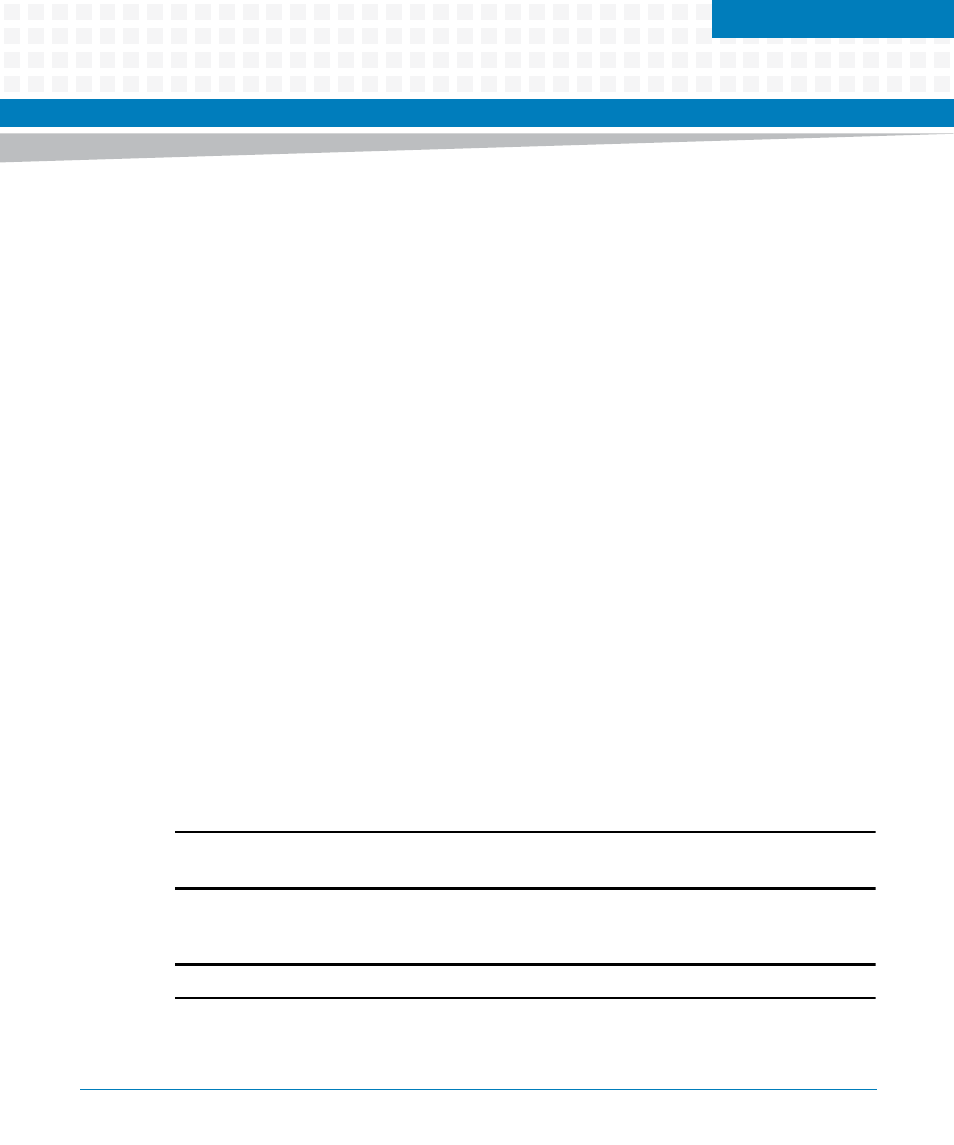
Appendix D
MOTLoad Firmware Package User’s Manual (6806800C24D)
267
D
Auto Boot
D.1
Overview
Auto boot provides an independent mechanism for booting an operating system where no
console is required. MOTLoad does not provide an explicit auto boot command, flag, or
parameter. Instead, auto boot is established by appropriately defining the mot-script-boot
global environment variable (GEV). Refer to
for more information
on GEVs used by MOTLoad.
Upon start-up, MOTLoad checks for the existence of the GEV mot-script-boot. If found, it
executes the MOTLoad commands that were entered by the user through the use of gevEdit.
The user can use this GEV to define a series of commands to be automatically executed when
the system is powered on. This command may include the diskBoot or netBoot
commands.
Upon detection of either command, MOTLoad performs the selected boot command using
arguments specified either from the command-line argument (stored in mot-script-boot along
with the command) or from a GEV. If neither provides the requisite arguments, MOTLoad uses
default values that can be viewed using the help command on diskBoot/netBoot. Since
some command arguments can not be specified by GEVs, default values are used in these cases
where mot-script-boot does not contain the argument's value.
To create the GEVs to use with either boot command, MOTLoad provides the gevEdit
command. Existing GEVs can be viewed using either gevList or gevShow.
When using MOTLoad's auto boot mechanism, MOTLoad delays execution of the commands
by the amount of time (in seconds) defined in mot-script-delay. If mot-script-delay is not defined,
the default of 7 seconds is used. During this time the boot process can be cancelled by pressing
the
Note Auto boot takes affect after a reset and once mot-script-boot has been updated to invoke
the desired boot command.
To disable auto boot, use gevEdit or gevDelete to modify mot-script-boot appropriately.
Note Placing the board in safe start disables the auto boot mechanism.
For further information on a specific boot command, refer to the corresponding command
description in
.
